Bootable USB stick – Windows Vista, 7, 8, 10
Dit voorbeeld laat zien hoe je een bootable USB stick maakt van een Windows installatie DVD-ROM.
Wat heb je nodig?
1) Een Windows DVD-ROM
Installatie:
1) Open het commandoscherm (CMD) in ADMIN modus!
1) Stop de DVD in de DVD station.
2) Ga naar het DVD station (onderstaand voorbeeld is G:)
3) Het commando is als volgt:
boot\bootsect.exe /nt60 N:
(Ps. in onderstaand voorbeeld is de schijfletter N de USB stick)
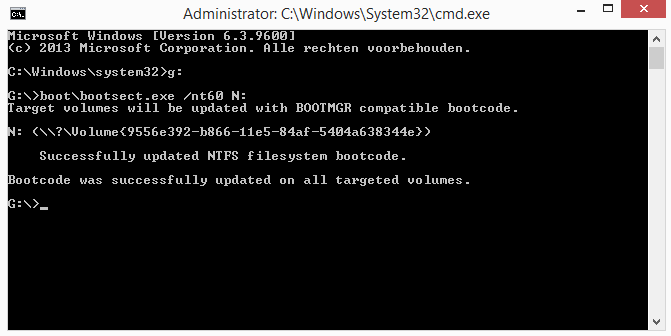
4) Nu is de bootsector weggeschreven naar de USB stick.
5) Kopieer nu alle bestanden vanaf de DVD op de Stick.
Je hebt nu een bootable USB stick met een Windows installatie.


