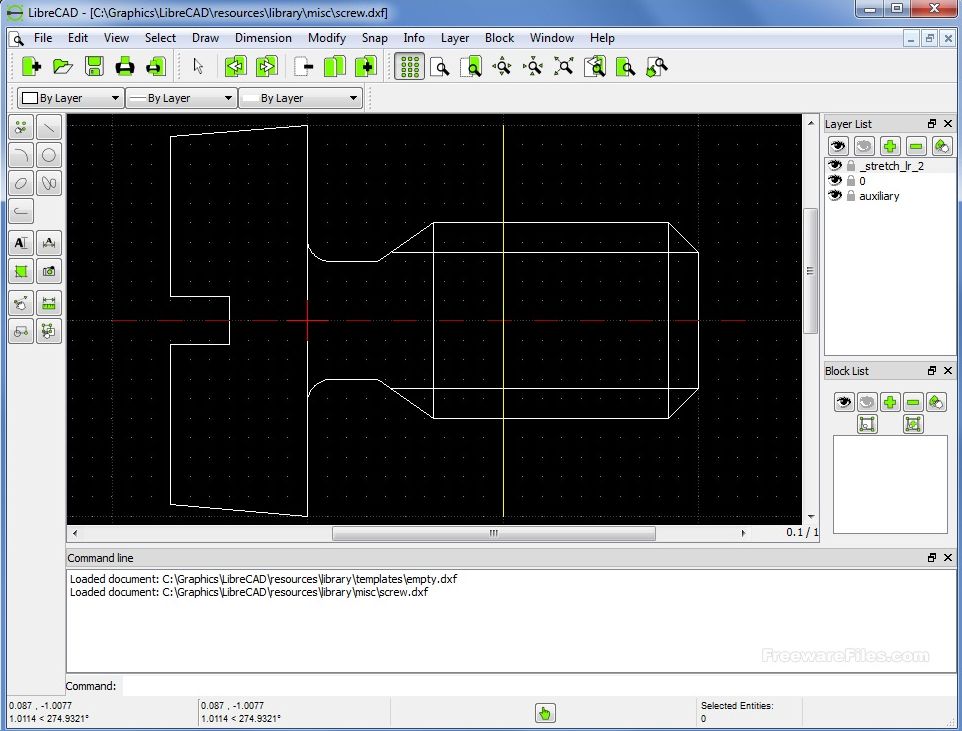2D Ontwerp – LibreCAD (software)
Wat is LibreCAD?
LibreCAD is een open source 2D CAD (computer aided design) tekenprogramma waarmee u gebouwen, modellen en veel meer kunt ontwerpen. LibreCAD is een gratis alternatief voor het dure AutoCAD. Het heeft de beschikking over een uitgebreid arsenaal aan gereedschappen om ontwerpen te maken.
Bibliotheken installeren (ENG):
Part Libraries and Symbols for 2D CAD systems
Once installed, these Part Libraries can be viewed with the Library Browser so that parts can be inserted into your drawings (start LibreCAD, then select: “Widgets > Dock Widgets > Library Browser”). On insertion, each part is converted into a block which can be re-inserted many times.
Installation
The easiest method of installation, which does not require Windows Administrator or Linux Root privileges, is to create a new folder named “library” on your Desktop or in your Documents. Download any of these Part Libraries and unzip (Extract) them into the new “library” folder, Restore LibreCAD, select: “Options > Application Preferences > Paths”, type the full path into the box marked “Part Libraries”, select “OK”, then re-start LibreCAD.
Download LibraCAD @ librecad.org
Download LibreCAD libraries @ wiki.librecad.org