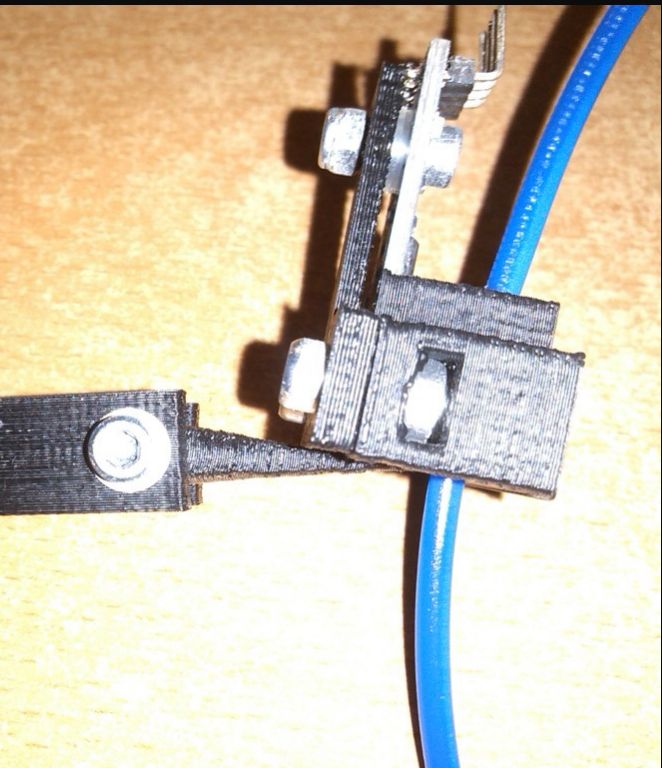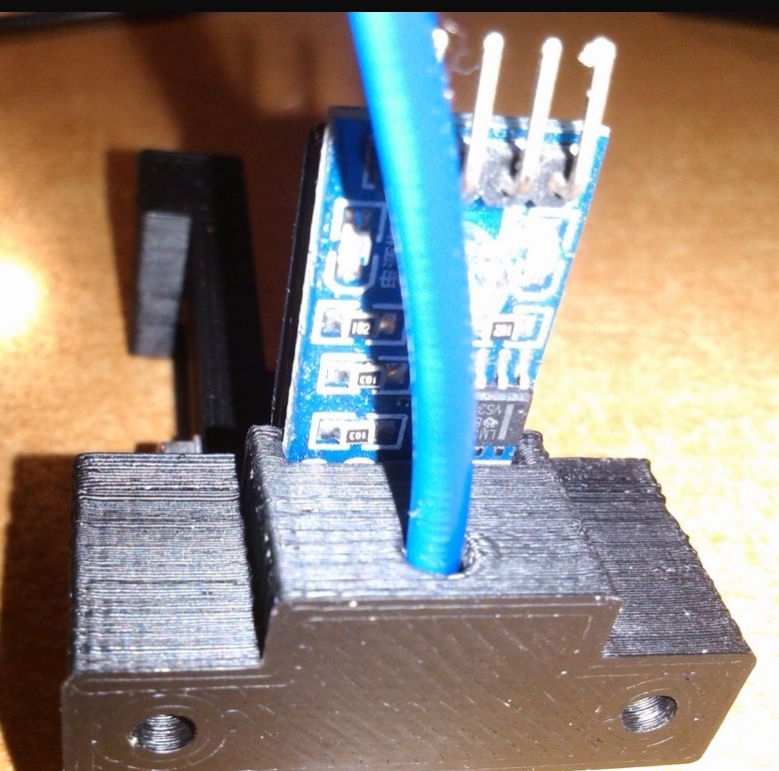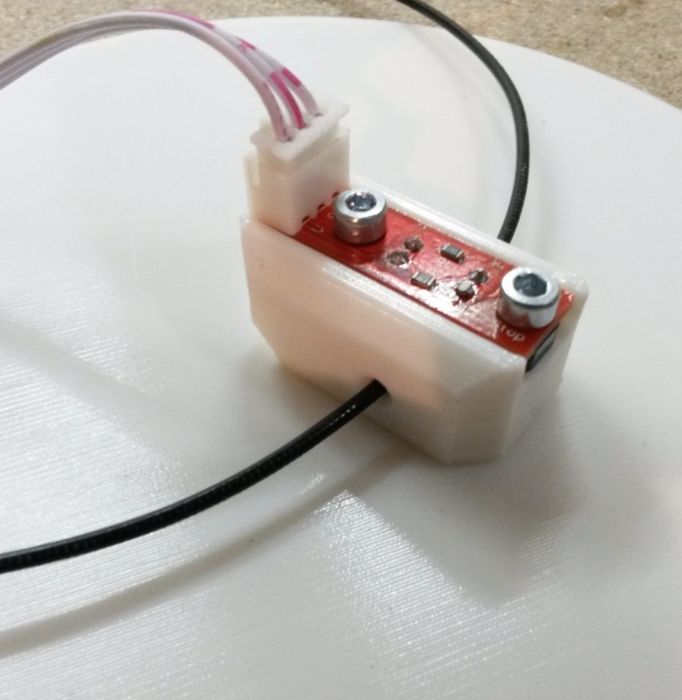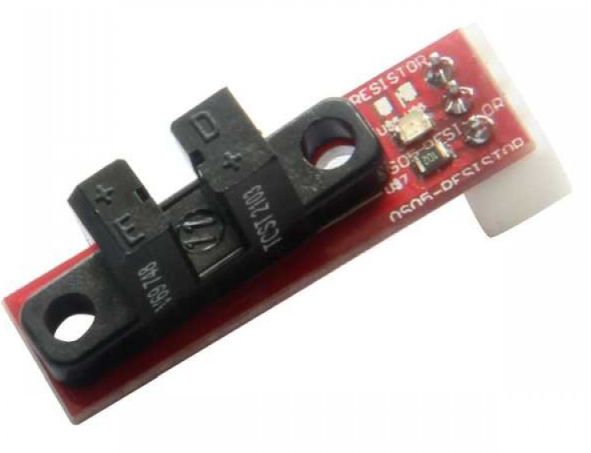3D Printer – Filament – Runout sensor (optisch)
Deze sensoren kan je aansluiten op bijvoorbeeld een RAMPS v1.4 board op D2, en met de nieuwste MARLIN firmware in te programmeren!
Let er wel op dat optische sensoren NIET werken met filament dat transparant is!
Filament RunOut Sensor for 3mm (LM393) (incl. SCAD)
Thingiverse commentaar:
As Marlin integrates a Filament Runout sensor control, I made it with a cheap Slot Type Optical Coupling Module 3.3V-5V LM393. You can buy it for 1,5€ aprox. in Ebay.
It’s for 3mm filament.
Arm.STL is for install it in the free motor screw hole of a typical Greg’s Extruder.
Not tested yet with Marlin. I tested it with an Arduino UNO and works like Marlin needs (LOW when filament out).
BOM:
3 Printed parts (0.2 layer)
1 M3 8mm. screw
2 M3 10mm. screws
1 M3 25mm. screw
2 M3 nuts
2 M3 Nylon lock nuts
1 M3 screw to conect to your Extruder motor
Conect it to your RAMPS board as you can see in diagram. Marlin uses pin D4 on SERVOS group (RAMPS board) for input.
Then uncomment this line in your Configuration.h file:
//#define FILAMENT_RUNOUT_SENSOR
And upload your fimware
NOTE:
Marlin generates an M600 Gcode when filament is out. You must have this option enabled in ‘Configuration_adv.h, uncommenting:
// #define FILAMENT_CHANGE_FEATURE
Simple Optical Filament Runout Sensor (1.75mm, uit te boren tot 3mm)
Thingiverse commentaar:
This is the result of a weekend project. It uses a no-name optical endstop (like a geetech optical endstop) switch and just “guides” the filament threw it.
Endstop is connected to a Rasperry Pi running Octoprint, which is handing the correct parking and resuming by using the Filament Sensor Plugin http://plugins.octoprint.org/plugins/filament_sensor .
Works with all 1.75 mm filament (you should be able to drill it up to work with 3mm), except transparent ones.