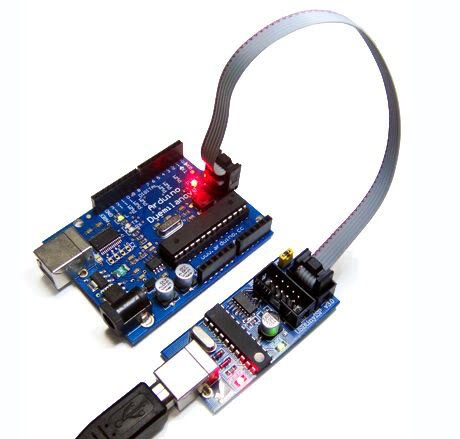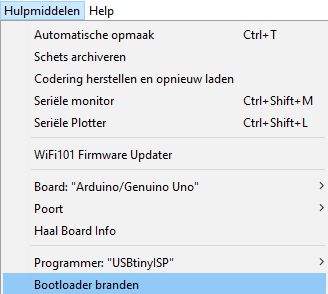Arduino – Bootloader op ATmega chip zetten (USBTinyISP)
Dit voorbeeld laat zien hoe je met een USBTinyISP eenvoudig een bootloader kan zetten op een ATmega chip van een arduino.
Hardware
Aansluiten op de Arduino
Let op: bovenstaande foto is een voorbeeld, controleer altijd de pinout!
Bootloader erop zetten
In ArduinoIDE selecteer als programmer “USBtinyISP“, en selecteer: “Bootloader branden”
ArduinoIDE output:
|
1 2 3 4 5 6 7 8 9 10 11 12 13 14 15 16 17 18 19 20 21 22 23 24 25 26 27 28 29 30 31 32 33 34 35 36 37 38 39 40 41 42 43 44 45 46 47 48 49 50 51 52 53 54 55 56 57 58 59 60 61 62 63 64 65 66 67 68 69 70 71 72 73 74 75 76 77 78 79 80 81 82 83 84 85 86 87 88 89 90 91 92 93 94 95 96 97 98 99 100 101 102 103 104 105 106 107 108 109 110 111 112 113 114 115 116 117 118 119 120 121 122 123 124 125 126 127 128 129 130 131 132 133 134 135 136 137 138 139 140 141 142 143 144 145 146 147 148 149 150 151 152 153 154 155 156 157 158 159 160 161 162 163 164 165 166 167 168 169 170 171 172 173 174 175 176 177 178 179 180 181 182 183 184 185 186 187 188 189 190 191 192 193 194 195 196 197 198 199 200 201 |
D:\Arduino\hardware\tools\avr/bin/avrdude -CD:\Arduino\hardware\tools\avr/etc/avrdude.conf -v -patmega328p -cusbtiny -e -Ulock:w:0x3F:m -Uefuse:w:0xFD:m -Uhfuse:w:0xDE:m -Ulfuse:w:0xFF:m avrdude: Version 6.3, compiled on Jan 17 2017 at 12:00:53 Copyright (c) 2000-2005 Brian Dean, http://www.bdmicro.com/ Copyright (c) 2007-2014 Joerg Wunsch System wide configuration file is "D:\Arduino\hardware\tools\avr/etc/avrdude.conf" Using Port : usb Using Programmer : usbtiny avrdude: usbdev_open(): Found USBtinyISP, bus:device: bus-0:\\.\libusb0-0001--0x1781-0x0c9f AVR Part : ATmega328P Chip Erase delay : 9000 us PAGEL : PD7 BS2 : PC2 RESET disposition : dedicated RETRY pulse : SCK serial program mode : yes parallel program mode : yes Timeout : 200 StabDelay : 100 CmdexeDelay : 25 SyncLoops : 32 ByteDelay : 0 PollIndex : 3 PollValue : 0x53 Memory Detail : Block Poll Page Polled Memory Type Mode Delay Size Indx Paged Size Size #Pages MinW MaxW ReadBack ----------- ---- ----- ----- ---- ------ ------ ---- ------ ----- ----- --------- eeprom 65 20 4 0 no 1024 4 0 3600 3600 0xff 0xff flash 65 6 128 0 yes 32768 128 256 4500 4500 0xff 0xff lfuse 0 0 0 0 no 1 0 0 4500 4500 0x00 0x00 hfuse 0 0 0 0 no 1 0 0 4500 4500 0x00 0x00 efuse 0 0 0 0 no 1 0 0 4500 4500 0x00 0x00 lock 0 0 0 0 no 1 0 0 4500 4500 0x00 0x00 calibration 0 0 0 0 no 1 0 0 0 0 0x00 0x00 signature 0 0 0 0 no 3 0 0 0 0 0x00 0x00 Programmer Type : USBtiny Description : USBtiny simple USB programmer, http://www.ladyada.net/make/usbtinyisp/ avrdude: programmer operation not supported avrdude: Using SCK period of 10 usec avrdude: AVR device initialized and ready to accept instructions Reading | ################################################## | 100% 0.01s avrdude: Device signature = 0x1e950f (probably m328p) avrdude: erasing chip avrdude: Using SCK period of 10 usec avrdude: reading input file "0x3F" avrdude: writing lock (1 bytes): Writing | ################################################## | 100% 0.00s avrdude: 1 bytes of lock written avrdude: verifying lock memory against 0x3F: avrdude: load data lock data from input file 0x3F: avrdude: input file 0x3F contains 1 bytes avrdude: reading on-chip lock data: Reading | ################################################## | 100% 0.00s avrdude: verifying ... avrdude: 1 bytes of lock verified avrdude: reading input file "0xFD" avrdude: writing efuse (1 bytes): Writing | ################################################## | 100% 0.01s avrdude: 1 bytes of efuse written avrdude: verifying efuse memory against 0xFD: avrdude: load data efuse data from input file 0xFD: avrdude: input file 0xFD contains 1 bytes avrdude: reading on-chip efuse data: D:\Arduino\hardware\tools\avr/bin/avrdude -CD:\Arduino\hardware\tools\avr/etc/avrdude.conf -v -patmega328p -cusbtiny -Uflash:w:D:\Arduino\hardware\arduino\avr/bootloaders/optiboot/optiboot_atmega328.hex:i -Ulock:w:0x0F:m avrdude: Version 6.3, compiled on Jan 17 2017 at 12:00:53 Copyright (c) 2000-2005 Brian Dean, http://www.bdmicro.com/ Copyright (c) 2007-2014 Joerg Wunsch System wide configuration file is "D:\Arduino\hardware\tools\avr/etc/avrdude.conf" Using Port : usb Using Programmer : usbtiny avrdude: usbdev_open(): Found USBtinyISP, bus:device: bus-0:\\.\libusb0-0001--0x1781-0x0c9f AVR Part : ATmega328P Chip Erase delay : 9000 us PAGEL : PD7 BS2 : PC2 RESET disposition : dedicated RETRY pulse : SCK serial program mode : yes parallel program mode : yes Timeout : 200 StabDelay : 100 CmdexeDelay : 25 SyncLoops : 32 ByteDelay : 0 PollIndex : 3 PollValue : 0x53 Memory Detail : Block Poll Page Polled Memory Type Mode Delay Size Indx Paged Size Size #Pages MinW MaxW ReadBack ----------- ---- ----- ----- ---- ------ ------ ---- ------ ----- ----- --------- eeprom 65 20 4 0 no 1024 4 0 3600 3600 0xff 0xff flash 65 6 128 0 yes 32768 128 256 4500 4500 0xff 0xff lfuse 0 0 0 0 no 1 0 0 4500 4500 0x00 0x00 hfuse 0 0 0 0 no 1 0 0 4500 4500 0x00 0x00 efuse 0 0 0 0 no 1 0 0 4500 4500 0x00 0x00 lock 0 0 0 0 no 1 0 0 4500 4500 0x00 0x00 calibration 0 0 0 0 no 1 0 0 0 0 0x00 0x00 signature 0 0 0 0 no 3 0 0 0 0 0x00 0x00 Programmer Type : USBtiny Description : USBtiny simple USB programmer, http://www.ladyada.net/make/usbtinyisp/ avrdude: programmer operation not supported avrdude: Using SCK period of 10 usec Reading | ################################################## | 100% 0.00s avrdude: verifying ... avrdude: 1 bytes of efuse verified avrdude: reading input file "0xDE" avrdude: writing hfuse (1 bytes): Writing | ################################################## | 100% 0.01s avrdude: 1 bytes of hfuse written avrdude: verifying hfuse memory against 0xDE: avrdude: load data hfuse data from input file 0xDE: avrdude: input file 0xDE contains 1 bytes avrdude: reading on-chip hfuse data: Reading | ################################################## | 100% 0.00s avrdude: verifying ... avrdude: 1 bytes of hfuse verified avrdude: reading input file "0xFF" avrdude: writing lfuse (1 bytes): Writing | ################################################## | 100% 0.01s avrdude: 1 bytes of lfuse written avrdude: verifying lfuse memory against 0xFF: avrdude: load data lfuse data from input file 0xFF: avrdude: input file 0xFF contains 1 bytes avrdude: reading on-chip lfuse data: Reading | ################################################## | 100% 0.00s avrdude: verifying ... avrdude: 1 bytes of lfuse verified avrdude done. Thank you. avrdude: AVR device initialized and ready to accept instructions Reading | ################################################## | 100% 0.01s avrdude: Device signature = 0x1e950f (probably m328p) avrdude: NOTE: "flash" memory has been specified, an erase cycle will be performed To disable this feature, specify the -D option. avrdude: erasing chip avrdude: Using SCK period of 10 usec avrdude: reading input file "D:\Arduino\hardware\arduino\avr/bootloaders/optiboot/optiboot_atmega328.hex" avrdude: writing flash (32768 bytes): Writing | ################################################## | 100% 0.00s avrdude: 32768 bytes of flash written avrdude: verifying flash memory against D:\Arduino\hardware\arduino\avr/bootloaders/optiboot/optiboot_atmega328.hex: avrdude: load data flash data from input file D:\Arduino\hardware\arduino\avr/bootloaders/optiboot/optiboot_atmega328.hex: avrdude: input file D:\Arduino\hardware\arduino\avr/bootloaders/optiboot/optiboot_atmega328.hex contains 32768 bytes avrdude: reading on-chip flash data: Reading | ################################################## | 100% 0.00s avrdude: verifying ... avrdude: 32768 bytes of flash verified avrdude: reading input file "0x0F" avrdude: writing lock (1 bytes): Writing | ################################################## | 100% 0.01s avrdude: 1 bytes of lock written avrdude: verifying lock memory against 0x0F: avrdude: load data lock data from input file 0x0F: avrdude: input file 0x0F contains 1 bytes avrdude: reading on-chip lock data: Reading | ################################################## | 100% 0.00s avrdude: verifying ... avrdude: 1 bytes of lock verified avrdude done. Thank you. |
En klaar!