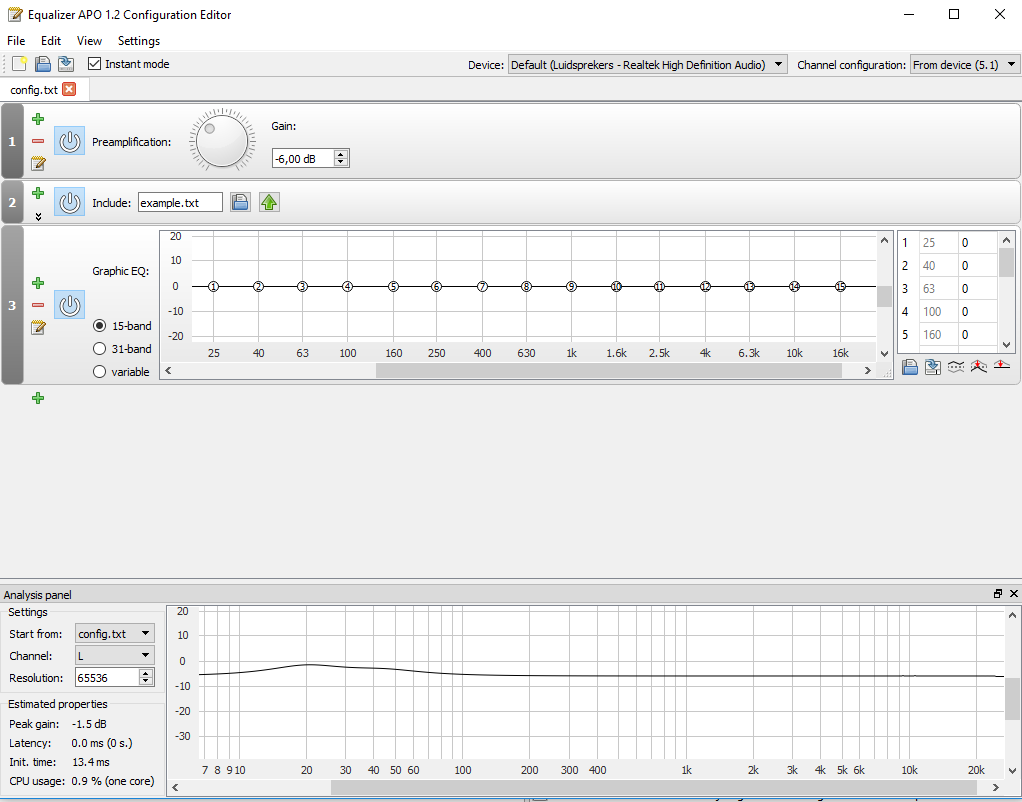Equalizer – EqualizerAPO (software)
Website
A system-wide equalizer for Windows 7 / 8 / 8.1 / 10
Equalizer APO is a parametric / graphic equalizer for Windows. It is implemented
as an Audio Processing Object (APO) for the system effect infrastructure
introduced with Windows Vista.
Features:
– virtually unlimited number of filters
– works on any number of channels
– very low latency, which makes it suited for interactive applications
– low CPU usage
– modular graphical user interface
– VST plugin support
– integrates into Voicemeeter (http://www.voicemeeter.com/)
Requirements:
– Windows Vista or later (currently only Windows 7, 8, 8.1 and 10 have been tested)
– the application must not bypass the system effect infrastructure
(APIs like ASIO or WASAPI exclusive mode can not be used)
|
1 2 3 4 5 6 7 8 9 10 11 12 13 14 15 16 17 18 19 20 21 22 23 24 25 26 27 28 29 30 31 32 33 34 35 36 37 38 39 40 41 42 43 44 45 46 47 48 49 50 51 52 53 54 55 56 57 58 59 60 61 62 63 64 65 66 67 68 69 70 71 72 73 74 75 76 77 78 79 80 81 82 83 84 85 86 87 88 |
Version 1.2 Fixed: Crash during initialization of GraphicEQ/Convolution filters when loading the configuration in multiple threads concurrently. This occurred most often when using GraphicEQ both for playback and capture devices. Added: Loudness correction filter by Alexander Walch that adjusts shelving filters based on the system volume. Also includes a GUI that allows calibration using a test sound. Added: VST Plugin support. Add and configure plugins via Configuration Editor. The plugin's architecture has to match the OS architecture, so most people will need 64-bit plugins. The subdirectory plugins is offered to put plugins into, but they can be opened from any directory with sufficient permissions. Added: Voicemeeter audio processing support. When Voicemeeter is installed, it can be selected in the Configurator. Version 1.1.2 Fixed: When a file was selected for the Include command in the Configuration Editor that was not readable by the audio service, no warning appeared. Fixed: When the Include command was used to load the configuration file itself or another file including the file, Equalizer APO could crash. The recursion depth is now limited to 100. Added: High DPI support for the Configuration Editor. Icons and proportions should look better now when DPI scaling is used. Fixed: The GUI for the Channel command was showing the wrong channels as selected when channel numbers were used instead of names. Fixed: When a file was selected for the Convolution command in the Configuration Editor that was not readable by the audio service, no warning appeared. Version 1.1.1 Fixed: With some sound card drivers, unwanted sounds were heard when audio got silent (e.g. by pausing). The modification of silent buffers, which seems to cause this issue, is now optionally available via the troubleshooting options in the Configurator. Fixed: In the Configuration Editor the peak gain display in the analysis panel was sometimes showing incorrect values. Improved: The GUI of the GraphicEQ command can now import the measurement text file format from Room EQ Wizard. Version 1.1 Added: Analysis panel which shows the calculated frequency response of the filters for the selected device and channel. Improved: The Configuration Editor now saves most of its state (window positions, open files, etc.) when closing and restores it when run again. Improved: GUIs of GraphicEQ and Copy command can now be resized Improved: GraphicEQ GUI can now be zoomed separately in X and Y direction using mouse wheel on rulers. Also now shows values at mouse position. Fixed: The GUI for the Copy command was behaving incorrectly when channels were selected by number instead of name. Fixed: When the processing caused delay (e.g. via Delay command), the remaining audio was not output when the input signal became silence (e.g. pausing a music player), but only when the silence ended. Fixed: The checks for missing registry values in Configuration Editor/Configurator should now be sufficient to reanimate E-APO after an OS upgrade. Also the Configurator did not launch when accepting the question in the Configuration Editor with UAC enabled. Fixed: Original APO was not released when E-APO was shutting down, leading to a memory leak. Version 1.0 Added: Configuration Editor, which allows to edit configurations in a graphical user interface. Contains GUIs for most commands supported by E-APO, but as lines can also be edited directly, all commands can be used. Added: Command "GraphicEQ", which can act as a regular, fixed-band graphic equalizer (via the GUI) but also supports variable bands so that any desired frequency response can be specified. Internally, it is implemented via convolution with a generated IR. Added: Command "Convolution", which allows to convolve the signal with a user-provided impulse response to achieve e.g. equalization or reverberation effects. Improved: Configurator performs checks for registry values that are needed for the operation of E-APO, which may be changed by driver installations, fixing the values if necessary. Improved: Configurator shows which is the default device as a hint to the user. Improved: Parametric filter calculations (command "Filter") are now fully using double precision. This yields a great improvement in signal-to-noise ratio for practically no performance penalty. Version 0.9.2 Added: New troubleshooting options have been added to the Configurator that can be tried in case of problems. Improved: E-APO is now normally always installed as LFX/GFX, also in Windows 8.1 and later, to avoid problems with some applications bypassing SFX/MFX APOs (e.g. Skype). Fixed: If the input channel count was higher than the output channel count and there was no child APO, Equalizer APO could crash during initialization. Fixed: If a file in the config path was only renamed (not modified), the configuration was not reloaded. Fixed: ElseIf/Else sections were executed although the corresponding If evaluated to true. Version 0.9.1 Fixed: When a completely empty (0-byte) configuration file was being read, the reading process got into an endless loop. Version 0.9 Added: Filter type "IIR", which allows to specify a user-defined IIR filter of arbitrary order with custom coefficients. Improved: For playback devices, the APO is now installed both as GFX (post-mix) and LFX (pre-mix) APO. Normally the filtering happens in GFX, but the command "Stage" allows to select LFX to apply effects based on the number of input channels. Added: Expression language. The commands "If", "ElseIf", "Else", "EndIf", "Eval" and inline expressions allow to change the filter behaviour based on runtime conditions. Added: Command "Copy", which copies audio data between channels. Added: Command "Delay", which delays the audio on the currently selected channels. Improved: Configuration files are now locked exclusively for writing while reading them. Improved: There is now a transition (10 ms) from old to new configuration after loading. Improved: Substantial internal restructuring to improve extensibility and maintainability. Filtering commands now work exactly in the order they were specified. Fixed: When the microphone input was in stereo but the application requested a mono stream, the audio was heavily distorted. Fixed: The sine sweep generated by the Benchmark application had floating-point precision issues leading to severe artifacts when certain filters were applied. Fixed: Configurator requested unneeded reboot on Windows versions before 8.1 . Fixed: Configurator language was German on French Windows version. Fixed: Newer drivers with registry values introduced in Windows 8.1 were treated incorrectly in earlier versions of Windows. Version 0.8.1 Fixed: Windows 8.1 is now supported. Added: Filter types LSC and HSC that allow specifying the shelf slope with center frequency, unlike LS/HS 6/12db which use corner frequency. Fixed: Configuration files with non-breaking space as thousand's separator can now be read. Version 0.8 Fixed: Installation to device that has an FxProperties registry key but no APO guid value. Improved: For playback devices, the APO is now installed as a GFX (Post-mix) APO, so only one instance of Eq. APO is running for any number of applications. Existing LFX APO installations are upgraded by the Configurator (shown as "APO will be upgraded"). Added: Support for installation to capture devices. They can be selected on a second tab in the Configurator. Added: All remaining filter types (LP(Q), HP(Q), LS(6/12dB), HS(6/12dB), NO, AP) of RoomEQWizard's "Generic" equalizer. Syntax is compatible to REW's filter text file, of course. Improved: The benchmark application now has a real command line interface. To see the available options, type "Benchmark.exe -h" . Added: Support for independent filter sets per channel. The new command "Channel" allows to specify the channel(s) to which the following "Filter" and "Preamp" commands should apply. Fixed: Translation of "Cancel" button in Configurator Version 0.7 Improved: Configurator.exe now has experimental support for installing the APO even if the sound device previously did not use any APOs. (shown as "APO can be installed (experimental)") Added: Support for having individual configurations for multiple devices. This is possible via the new command "Device" that allows to select the output devices to which the following commands (filters etc.) should be applied. The Configurator got a new button to generate a Device command for the selected connection(s). Fixed: Configurator.exe was unable to install APO if device name contained special characters illegal for file names (e.g. S/PDIF) Version 0.6: Improved: The installer now optionally creates a start menu folder. It also adds an entry to Control Panel -> Programs and Features. Updating an existing installation is now possible without uninstalling the old version first. Fixed: Benchmark.exe now writes to the user temp directory instead of its working directory, which is readonly for most users. Also improved error handling. Improved: Using floating point model fast instead of precise, which leads to a computation time reduction by approx. 1/3. Fixed: Configurator was unable to run on 64 bit Windows because of wrong architecture in its manifest. Version 0.5: Initial release |
[#/software/equalizerapo” ]