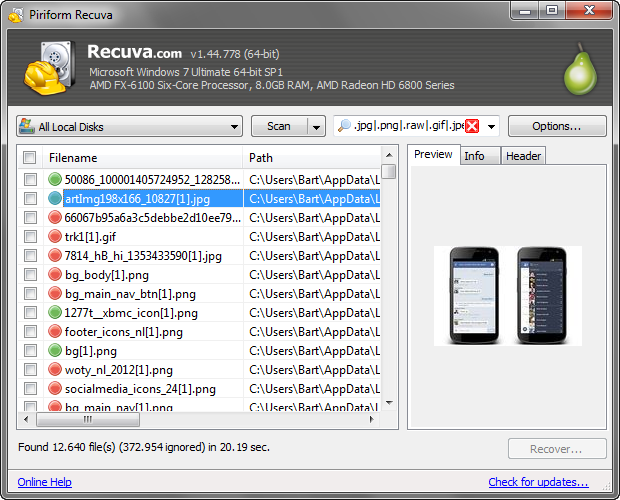Bestandssysteem – Recuva bestands herstel (Windows)
Informatie (ENG):
System Requirements
Runs on Microsoft Windows 8, 7, Vista, XP and 2000. Including both 32-bit and 64-bit versions.
Undelete files on your computer
We’ve all deleted files by mistake, or without realizing we’d want them at some future point. Photographs, documents, music files, even emails – we’ve all had regrets. With Recuva, you can get them back quickly, safely, and easily. This compact Windows program does the work for you, scanning your drives for the files you need, then recovering them in a flash.
Recuva works on any rewriteable media you have. Whether you need to recover priceless photographs from your digital camera’s memory card, files you backed up to an external hard drive, or the documents you carry around every day on your USB key, Recuva’s got you covered. For prosumer and pro photographers, Recuva supports the Nikon RAW and Canon RAW (.CRW) formats.
If you listen to music on an iPod, Recuva can recover files directly from the iPod’s drive. Even though you can’t access files on your iPod directly, Recuva can. You don’t have to worry about losing music from iTunes or your iPod any more.
Recovery from damaged or formatted disks
The dreaded hard drive crash. The file you forgot to backup before you reformatted a drive. The camera memory card with your holiday snaps that no longer works. Recuva can handle them too.
Windows (and other operating systems) uses a hidden index on hard drives, USB drives, and memory cards. Instead of having to search through the entire drive for a file you request, all it has to do is look it up in the index — a much faster process.
Unfortunately, if the index is damaged, Windows can no longer find your files, even if the files themselves haven’t been corrupted. That’s where Recuva comes in.
Unlike Windows, Recuva scans all parts of a drive, looking for the bits that make up your files. If a drive’s index has been damaged, chances are other parts of the drive may have been damaged too. Recuva will show you a list of files it has found on the drive, and give you an estimate of the likelihood of success of recovering them.
Similarly, when you format a drive (especially if you use the Quick Format option), Windows erases the hidden index but does not overwrite the existing files until you start saving new data to it. Recuva can still scan the drive’s contents to find your files.
|
1 2 3 4 5 6 7 8 9 10 11 12 13 14 15 16 17 18 19 20 21 22 23 24 25 26 27 28 29 30 31 32 33 34 35 36 37 38 39 40 41 42 43 44 45 46 47 48 49 50 51 52 53 54 55 56 57 58 59 60 61 62 63 64 65 66 67 68 69 70 71 72 73 74 75 76 77 78 79 80 81 82 83 84 85 86 87 88 89 90 91 92 93 94 95 96 97 98 99 100 101 102 103 104 105 106 107 108 109 110 111 112 113 114 115 116 117 118 119 120 121 122 123 124 125 126 127 128 129 130 131 132 133 134 135 136 137 138 139 140 141 142 143 144 145 146 147 148 149 150 151 152 153 154 155 156 157 158 159 160 161 162 163 164 165 166 167 168 169 170 171 172 173 174 175 176 177 178 179 180 181 182 183 184 185 186 187 188 189 190 191 192 193 194 195 196 197 198 199 200 201 202 203 204 205 206 207 208 209 210 211 212 213 214 215 216 217 218 219 220 221 222 223 224 225 226 227 228 229 230 231 232 233 234 235 236 237 238 239 240 241 242 243 244 245 246 247 248 249 250 251 252 253 254 255 256 257 258 259 260 261 262 263 264 265 266 267 268 269 270 271 272 273 274 275 276 277 278 279 280 281 282 283 284 285 286 287 288 289 290 291 292 293 294 295 296 297 298 299 300 301 302 303 304 305 306 307 308 309 310 311 312 313 314 315 316 317 318 319 320 321 322 323 324 325 326 327 328 329 330 331 332 333 334 335 336 337 338 339 340 341 342 343 344 345 346 347 348 349 350 351 352 353 354 355 356 357 358 359 360 361 362 363 364 365 366 367 368 369 370 371 372 373 374 375 376 377 378 379 380 381 382 383 384 385 386 387 388 389 390 391 392 393 394 395 396 397 398 399 400 401 402 403 404 405 406 407 408 409 410 411 412 413 414 415 416 417 418 419 420 421 422 423 424 425 426 427 428 429 430 431 432 433 434 435 436 437 438 439 440 441 442 443 444 445 446 447 448 449 450 451 452 453 454 455 456 457 458 459 460 461 462 463 464 465 466 467 468 469 470 471 472 473 474 475 476 477 478 479 480 481 482 483 484 485 486 487 488 489 490 491 492 493 494 495 496 497 498 499 |
v1.52.1086 (08 Apr 2015) - Added Ext4 file system support. - Improved NTFS Deep Scan. - Improved accuracy of scan statistics. - Improved VHD Image loading. (Recuva Professional only). - Improved localization and language support. - Minor GUI improvements. - Minor tweaks and fixes. v1.51.1063 (20 Mar 2014) - Added Ext2 and Ext3 file system support. - Added recovery from volumes without GUID. - Improved SSD detection and support. - Improved Secure Overwrite on Windows XP. - Optimized FAT32 volume deep scan algorithm. - Improved partition detection on VHD images. (Recuva Professional only). - Improved Show drives options. - Minor GUI improvements. - Minor bug fixes. v1.50.1036 (20 Jan 2014) - Added ISO9660 file system support. - Added recovery from unmounted drives. - Improved duplicated file name recovery. - Added Junction Point recovery support. - Improved optical drive detection and recovery. - Improved scan statistics accuracy. - Minor GUI improvements. - Minor tweaks and fixes. v1.49.1019 (12 Nov 2013) - Added multi-session UDF support. - Added Unicode character handling to file list export. - Improved FAT partition file scanning. - Enhanced detection of drives with mounted junction points. - Improved email filter and added .pst file detection. - Improved keyboard navigation on scan results list. - Minor bug fixes and GUI improvements. v1.48.982 (12 Aug 2013) - Added UDF drive support. - Added user choice for recovery involving long path names. - New options for recovering to drives with insufficient space. - Enhanced file detection for small-capacity drives. - Improved options for context menus. - Minor GUI improvements. - Minor tweaks and fixes. v1.47.948 (05 Jun 2013) - Added file type filtering to Deep Scan. - Improved detection of removable storage devices. - Optimized memory usage. - Improved VHD Image creation. - Reorganized context menu items. - Added Thai language support. - Minor bug fixes and GUI improvements. v1.46.919 (03 Apr 2013) - Improved Deep Scan for exFAT and FAT. - Added folder scan to Windows Explorer context menus. - Added new file extensions to filters. - Improved accuracy of scan statistics. - Improved usability of folder browser. - Improved uninstallation of menu items. - Fixed minor bug in secure overwrite on exFAT file systems. - Minor improvements to the recovery wizard. - Minor GUI improvements. v1.45.858 (14 Feb 2013) - Added support for 3TB external drives. - Added support for hard disks with 4 KB sectors. - Improved secure overwrite performance. - Improved NTFS deep scan recovery reliability. - Added VHD drive image creation for system drives (Pro Version). - Fixed a minor bug with opening VHD images in Windows. - Minor GUI improvements. v1.44.778 (22 Nov 2012) - Improved recovery for files larger than 1 GB. - Faster scrolling when >1 million files in the file list. - Improved Outlook Express data file recovery. - Added Recover menu option to the Recycle Bin. - Added support for mini-SD cards. - Added VHD drive image creation. (Pro Version) - exFAT drive labels are now correctly detected. - Improved support for files with Alternate Data Streams. - Added support for USB drives mounted as the A: drive. - Added Indonesian and Serbian Latin languages. - Minor GUI improvements. v1.43.623 (12 Jul 2012) - Added recovery of Alternate Data Streams. - Improved support for files larger than 4GB. - Filters are now applied dynamically with significant improvement in memory usage. - Filters added to "Save as file list" feature. - NTFS permissions are now reported correctly. - Improved reporting for failed zero byte files. - Improved accuracy of recovery potential for JPEGs. - Improved handling of free space during recovery. - Improved support for multiple monitors. - Minor GUI improvements. v1.42.544 (01 Dec 2011) - Re-architected deep scan algorithm for JPGs and PNGs. - Improved file searching on Windows 2008 R2. - Improved support for Windows 8. - Added Export file list feature. - Improved keyboard navigation support. - Fixed rare crash on XP during FAT scan. - Improved memory usage for high volume drives. - Minor bug fixes. v1.41.537 (10 Oct 2011) - Added content searching for specific text in deleted files. - Added regular expression matching to the filter. - Added preliminary support for Windows 8. - Improved support for BartPE (added new folder creation). - Fixed filter drop down highlight issue. - Improved recovery of compressed files from drives with non-standard cluster size. - Many minor UI improvements. - Latvian language added. v1.40.525 (28 Mar 2011) - Added support for Windows 7 SP1. - Added support for BartPE recovery CD. - Improved file recovery from Apple iPods. - Improved error handling on drives >1TB. - More efficient memory usage when >1M files are found. - Better handling of files that have lost file type. - Added support for Kurdish language. - Minor bug fixes. v1.39.509 (20 Dec 2010) - Fixed bug that caused "Unable to read MFT" error. - Improved support for exFAT drives. - Improved support for Windows 7. - Added mnemonics to the Wizard. - Extended logging for Windows 7 64-bit. - Added link to Online Help. - Fixed bug that could cause analysis fail on U3 drives. - Minor bug fixes. v1.38.504 (16 Jul 2010) - Added ability to restore images to the clipboard. - Improved Windows 7 support. - Improved stability of background checking. - Updated all internal URL references to piriform.com. - Improved support for PDFs in deep scan. - Updated setup routine to install for all users. - Updated and simplified the installer. v1.37.488 (14 Apr 2010) - Improved support for scrolling context menu. - Improved language support. - Improved context menu in info panel. - Minor changes to recovery algorithms. - Minor UI changes. v1.36.479 (01 Mar 2010) - Improved reliability of FAT32 disk scanning. - Improved 64-bit EXE memory usage. - Improved screen resize to avoid hiding controls. - Improved use of mnemonics in Wizard screen. - Better support for accessibility users. - Minor tweaks and fixes. v1.35.472 (05 Feb 2010) - Improved NTFS scanning algorithm. - Startup time improved with better memory management. - Added Compressed file type to Wizard. - Up and down keys now working correctly in the filter control. - GUI text changes. v1.34.460 (22 Dec 2009) - Files can now be recovered without requiring the scan to complete. - Improvements to Thunderbird email recovery. - Fixed bug with "Check for Updates" link. - Fixed bug with tab stop not working after canceling scan. - Fixed wizard options bug, which affected some languages. - Minor bugs fixes and performance improvements. v1.33.451 (23 Nov 2009) - Added support for non-standard sector size in Windows 7. - 25% improvement in deep scan speed. - Fixed bug when multi-selecting items in thumbnail view. - Fixed repaint problem with thumbnail view. - Fixed problem with file list view not display icons correctly. - Added translator information to About Screen. - Added Georgian translation. v1.32.444 (30 Oct 2009) - Improved analysis of exFAT drives. - Added U3 portable installer. - GUI fixes for non-standard DPI (large fonts). - Improved error messages for files that cannot be overwritten. - Dropped support for Windows 98 to improve performance. - Fixed bug in language selection. - Minor bug fixes. v1.31.437 (30 Sep 2009) - Added email recovery to Wizard. - Improvements to Thunderbird email recovery. - Improved handling of very large exFAT drives. - Various stability fixes in 64-bit version. - Updated installer to allow Recuva to run at the end. - Added Estonian language support. v1.30.435 (03 Sep 2009) - Added recovery of emails from Outlook Express. - Added recover of emails from Windows Mail. - Added 'Email' filter. - Fixed bug that could cause secure delete to fail in list view. - Various bug fixes. v1.29.429 (15 Jul 2009) - Added recovery of deleted Thunderbird emails. - Added support for Nikon RAW in Deep Scan. - Improved support of exFAT drives. - Improved recovery of JPG images from NTFS drives. - Various minor tweaks. v1.28.424 (25 Jun 2009) - Added native 64-bit support. - Added support for exFAT drives. - Improved Windows 7 support. - Fixed browse issue with the Wizard in Win98. - Fixed a few other Win98 issues. - Minor UI tweaks. v1.27.419 (20 May 2009) - Improvements to Wizard browse dialog. - Complete rewrite of PDF and RTF deep scan detection methods. - Fixed display bug for status icons in low-color. - Scan speed optimizations. - Various UI tweaks. v1.26.416 (20 Apr 2009) - Added 'Time remaining' indication to the progress dialog. - Added support for CRW (Canon RAW) files to the deep scan. - Fixed issue that could cause some FAT 32 files to not be securely deleted. - Improved error handling. - Various UI changes. v1.25.409 (21 Mar 2009) - iPod track names are now restored. - Improved UI stability when working with very large files. - Improved handling of floppies on early Windows OSs. - Various tweaks to UI for non-English languages. - Scan optimizations. - Various minor tweaks. v1.24.399 (26 Feb 2009) - Added iPod support to the wizard. - Extra files removed when cancelling recovery from iPod. - Added support for recovery from the logfile in Deep Scan. - .DMP files are now only created in debug mode or for unsigned exes. - Secure Delete feature renamed to Secure Overwrite. - Improved error messages when attempting to scan removable drives. - Improved support of virtual machines in Deep Scan. - Various text changes. v1.23.389 (20 Jan 2009) - Added support for iPods. - Fixed rare crash that could happen on certain JPGs in deep scan. - Language DLLs are now stored in /lang folder. - Fixed minor resizing issue with Launch wizard button. - Added .m4a files to Audio filter. - Scan engine optimizations. - Various minor tweaks. v1.22.384 (29 Dec 2008) - Improved messages when cancelling large file recovery. - Secure delete is now greyed for non-deleted files. - Improved recovery of .TIF files from FAT32 drives. - Filter category text now updates dynamically when changing languages. - Fixed 'Check for updates' position in Vista. - Various minor tweaks and improvements. v1.21.373 (27 Nov 2008) - Improved recovery of orphaned JPG images in FAT32. - Launch wizard button now working properly in all cases. - Improved scan canceling on large files. - Fixed bug that caused Wizard icons to not be displayed in 16 bit color. - Check for updates now included in tab-stop. - Added Czech translation. - Various minor UI tweaks. v1.20.361 (22 Oct 2008) - Improved detection of encypted files. - Optimized Windows 2008 Server deep scan routines. - Added 'Run wizard' button to Options dialog. - Scanning engine improvements. - Minor bug fixes. v1.19.350 (27 Sep 2008) - Redesigned the Options window. - Fixed bug related to Insufficient resources error. - Improved handling of invalid file records. - Various UI tweaks. - Minor bug fixes. v1.18.344 (28 Aug 2008) - Duplicate files are now numbered sequentially. - Added sort arrows to list view. - Added Croatian translation. - Minor updates to translations. - Improvements to FAT32 routines. - Various UI tweaks. v1.17.339 (29 Jul 2008) - Reduced memory usage by 10%. - Added Office 2007 doc types to 'Documents' filter. - Added .cab and .url to deep scan. - Files with no name found during deep scan are now named using meta data. Works for the following file types: mp3, wma, wmv, rtf, url, doc, xls, ppt, vsd, tiff, jpg and png. - Added support for USB drives with a sector size of 2048 bytes. - Improvements to system info status. - Minor bug fixes. v1.16.333 (09 Jul 2008) - Added ability to search for non-deleted files (for recovery from damaged or reformatted disks only). - Added support for .rtf, .pdf, .mp3 and .tif files to deep scan. - Fixed bug that would limit file size of .avi files to 1GB after deep scan. - Various UI tweaks. - Performance improvements. v1.15.327 (11 Jun 2008) - Fixed bizarre crash in filter box (if you press F4 twice). - Fixed memory leak on FAT32 drives with large numbers of files. - Fixed rare crash in secure deletion. - Minor UI tweaks. v1.14.321 (27 May 2008) - Added support for video, audio, and compressed files in deep scan. Formats: .wma .ogg .wav .mov .mpg .mp4 .3gp .flv .wmv .avi .rar .zip - Added 'Compressed' option to the filter. - Fixed bug that could cause crash during deep scan, caused by corrupt image files. - Added support for Microsoft Office tmp files. Allows recovery of files lost if Office crashes. - Various small UI tweaks. - Added Ukrainian translation. v1.13.304 (01 Apr 2008) - Added Deep Scan. Recuva can now search for files lost by the file system, which will work for reformatted and repartitioned drives. - Improved speed and stability for image preview in Windows 2k/98. - Several performance tweaks. - Various UI tweaks and improvements. v1.12.291 (18 Mar 2008) - New Wizard to make recovery easier. - New Thumbnails view. - Added Scan All Drives feature. - Fixed 'Cannot find path' issue. - Fixed rare crash during scan in XP/2000. - Optimized treeview speed with large numbers of files. - Minor UI changes. - Minor bug fixes and improvements. v1.11.257 (21 Feb 2008) - New file contents analysis. - Tweaks to secure delete feature. - Added filter by file type. - Added status icon to the list view. - Improved progress indication on large files. - Several performance improvements. - Minor tweaks and changes. v1.10.223 (29 Jan 2008) - Added Secure Deletion option (Win2k and newer). - Added option to save settings to an INI file. - Optimized error logging. - Improved recovery of sparse files. - Performance improvements. - Various UI tweaks. - Minor tweaks and changes. v1.09.194 (06 Dec 2007) - Fixed bug with fragmented MFT tables. v1.09.190 (30 Nov 2007) - Added Piriform styling to main dialog banner. - App now automatically checks for updates. - Incorporated scanning of $LogFile to NTFS scan. - Dynamic changing of language. - UI tweaks and improvements. - Minor bugs fixes. v1.08.174 (15 Nov 2007) - Added image preview feature. - Redesigned find box. - Fixed sorting by state issue. - Better handling of the cluster array (bad allocation issue). - Fixed error during data processing (could freeze at 99%). - Improved support of sparse files. - Minor tweaks and fixes. v1.07.138 (24 Oct 2007) - Fully Unicode (requires unicows.dll with Windows 98/ME). - Improved restoration of file names when restoring from the Recycle Bin. - Better feedback for files that fail to be recovered. - Threading issue fixed (affected removable FAT32 drives). - Minor UI changes. - Added Simplified Chinese. - Minor tweaks and fixes. v1.06.132 (28 Sep 2007) - Improvements to NTFS recovery. - Improved handling of fragmented MFT. - Fixed rare crash when using the filter. - Improved accuracy of status information. - Stability improvements. - Various UI tweaks. - Added Catalan and Norwegian translations. - Localization fixes. v1.05.118 (20 Sep 2007) - 22 language translations added. - Added support for Windows 98. - Fixed cleartype font support. - Tweaks to data run types (improves recovery rate for NTFS). - Better handling of large numbers of files in list view. - Stores users settings in the registry. - Minor tweaks and fixes. v1.04.104 (20 Aug 2007) - Fixed issue that stopped Recuva working from a USB drive under XP64. - Fixed highlighted items bug when sorting by columns. - Fixed tree view tooltips in Win2000. - Speedier recovery from thumbdrives under USB 1.1. - Updated installer engine and detection routines. - Several minor UI changes. - Minor tweaks and fixes. v1.03.100 (06 Aug 2007) - Sorting is much faster with a large numbers of files. - Fixed unhandled exception when closing in debug mode. - Added handling of super short zero byte files that could cause the scan to hang. - Filter text is now a whizzy grey color, when not in use. - Removed previous selected item from group when drag selecting. - Improved find rate in FAT32 system drives. - Super duper optimized for NTFS system drives. - Added full size Vista icon. - Fixed issue that could delay selection rectangle redraw in themed Win2k3. - Added 'Highlight Folder' option to right click menu in list view. - Fixed banner icon drawing issue in 2000. - Minor tweaks and fixes. |
[#/software/recuva” ]