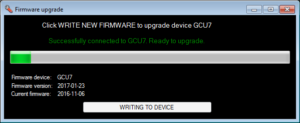CAN Bus – MME-BOOT MCP2515 XMega Bootloader
TYPE:
- Complete code
COMPILER/ASSEMBLER:
I’ve recently migrated one of my devices to CAN BUS which meant that I had to build the firmware upgrade tool for my customers as well. I’ve looked all around the web and found few different versions, but none so complete that I could use. This is the reason I decided to make one and share this project with anyone that is doing the same.
Main bootloader features:
- Any ATXMega firmware upgrade over CAN BUS (MCP2515)
- Up to 255 different devices on the same bus can be updated using the same software
- AES CBC encrypted firmware
- Firmware version up to 4 bytes
- Firmware version stored in XMEGA’s signature area
- CRC
- Bootloader waits 500ms after the boot to receive the signal from can bus by our upgrade tool. If not received, it boots to application.
- Any part of this firmware/tool can be used personal/commercial project, but it’s not allowed to charge customers for this service (only upgrades)
Windows C# (.NET 2.0) firmware encryption & update tool with full source included:
- Encrypt any .hex flash file with AES KEY & Initialization vector (IV)
- Stores device id and authorization code into firmware file so single software can be used to update all devices on the can bus
- Options to specify old firmwares (saved into firmware file) from which upgrade can be done. – Option to generate random key & iv
You need any “USB to CAN Converter” that will allow reading and writing to CAN BUS over serial port. Device used in this project was http://www.voblox.com/ucan.
Getting started:
- Edit bootloader/config.h according to your needs, compile & write to device.
Don’t forget to set fuses BOOTRST=BOOTLDR and the LOCK BITS to prevent firmware to be read back. BLBB=RLOCK, BLBA=RLOCK.
If you’re not building firmware from my .cproj file, you need to add “-Wl,–section-start=.text=0x030000” in Toolchain/Linker/Miscellaneous. - Encrypt a .hex file using EncryptFirmware project. It will create .bin file that you will need when using update tool. Make sure the parameters from config.h of your device match!
- Open UpgradeTool project.
- Add code for your USB to CAN converter.
- For reading, make sure OnPacketRead(id, dlc, data) is called whenever can bus packet is received. Same goes for SendPacket(id, dlc, data[])
- Other methods to look for (modify): FirmwareToString(), DeviceIdToString(), FirmwareIsAllowedToUpgradeTo()
You’re done :)