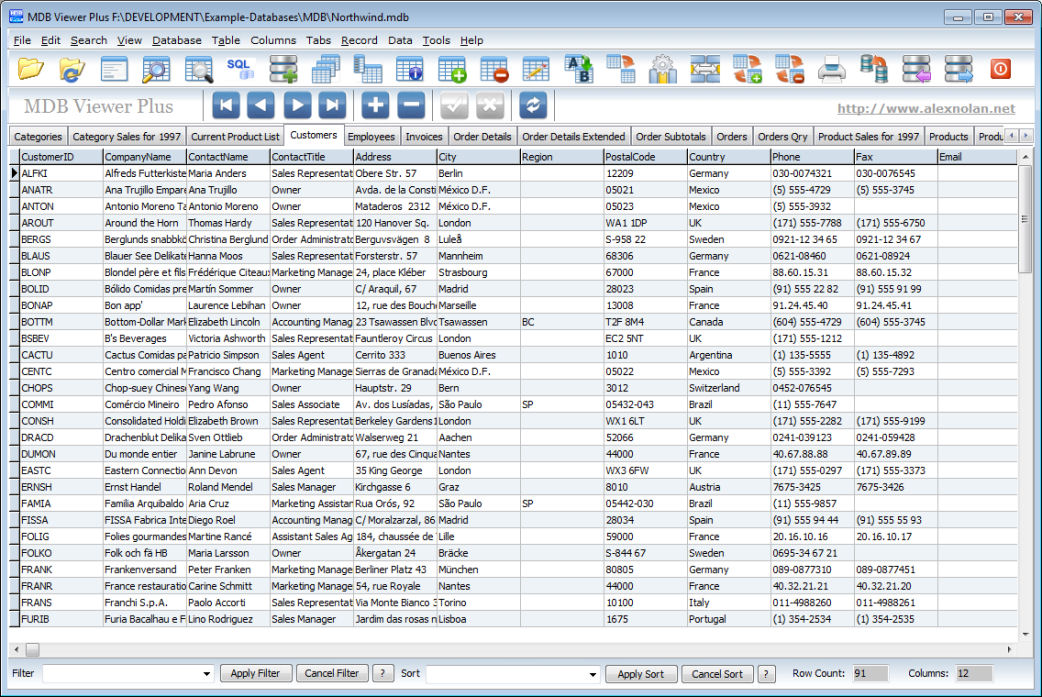Database bewerken – MDB viewer plus (Windows)
Informatie (ENG):
MDB Viewer Plus is a freeware viewer plus editor for opening Microsoft Access MDB and ACCDB database files. It does not need to be installed to run. It uses Microsoft Data Access Components (MDAC) which is installed as part of Windows.
MDB Viewer Plus has been written to provide a free, quick and easy way to open, view, edit, filter, sort, import to, export from, modify and search MDB and ACCDB files. This is useful for software developers like myself who use Access databases as a backend database for their bespoke software. MDB Viewer Plus provides a convenient way to view and edit these databases. The table info screen even has the ability to copy the list of field names in a table to the clipboard. A developer can then paste this list into their source code for direct access.
What are MDB / ACCDB files ?
MDB and ACCDB files are Microsoft Access Database files. ACCDB is the newer format to the original MDB file. Both Accdb and MDB files can be opened with MDB Viewer Plus.
Opening MDB and ACCDB Files
MDB Viewer Plus can be used to open MDB files and Accdb files without having Access installed. It will also use workgroup files if specified in the open options. Workgroup files (MDW) can be specified using the open options.
If you need to open and view many MDB files frequently. You can associate MDB and Accdb files with MDB Viewer Plus so that they open with MDB Viewer Plus when you double click on then in explorer.
If you are always using the same MDB or ACCDB file, you can create a shortcut on your desktop to MDB Viewer Plus and specify the MDB file as a runtime parameter.