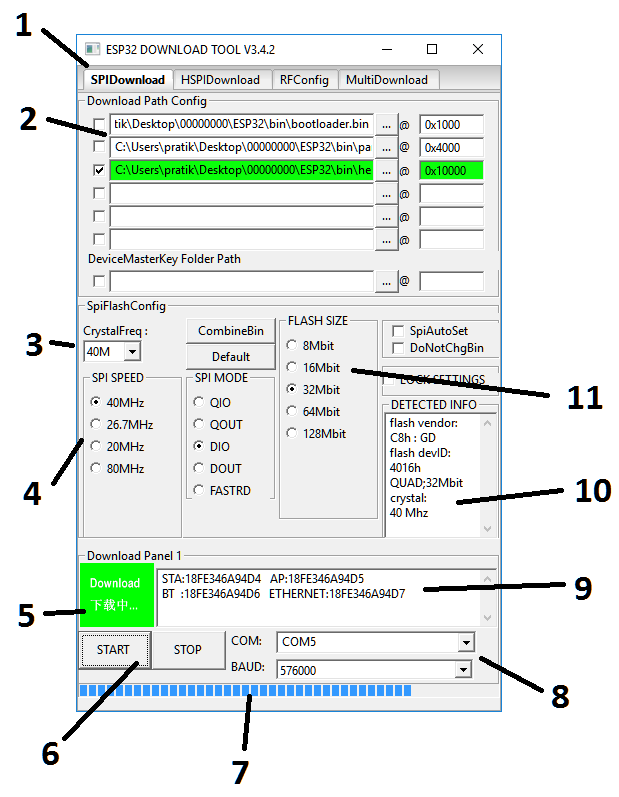ESP32 Software – ESP Flash Download Tool (flasher)
![]()

Met deze tool kan je bestanden (images) naar het flash geheugen kopiëren van een ESP32 & ESP8266 WiFi module, het is mogelijk om diverse bestanden kopiëren naar een bepaald adres in de chip.
Let op: Alleen v3.4.1 of hoger kan voor zowel de ESP8266 als ook voor ESP32 gebruikt worden!
Informatie (ENG):