ESP8266 WiFi – Speaker melodie (NodeMCU)

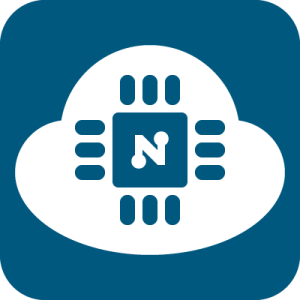
Op deze pagina vind je een voorbeeld om via de ESP-01 module een melodie af te spelen via een GPIO pin.
Wat heb je nodig?
1) ESPlorer IDE
Sluit de buzzer/speaker aan op GPIO 2 volgens onderstaand schema:
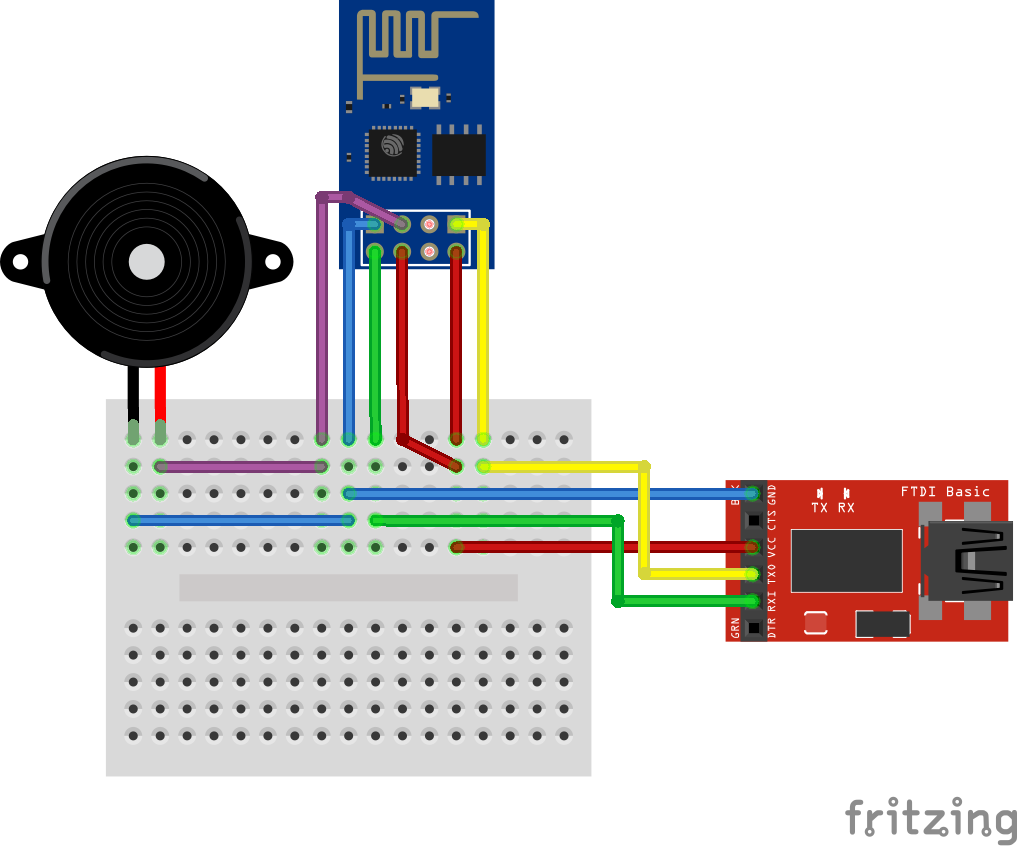
Ps. een weerstandje tussen GPIO2 en de buzzer/spaker is optioneel, deze beperkt de stroom.
Open ESPlorer, maak connectie en gebruik de volgende code om de de melodie (imperial mars (starwars)) af te spelen bij reboot:
|
1 2 3 4 5 6 7 8 9 10 11 12 13 14 15 16 17 18 19 20 21 22 23 24 25 26 27 28 29 30 31 32 33 34 35 36 37 38 39 40 41 42 43 44 45 46 47 48 49 50 51 52 53 54 55 56 57 58 59 60 61 62 63 64 65 66 67 68 69 70 71 72 73 74 75 76 77 78 79 80 81 82 83 84 85 86 87 88 89 90 91 92 93 94 95 96 97 98 99 100 101 102 103 104 105 106 107 108 109 110 111 112 113 114 115 116 117 118 119 120 121 122 |
--Ported to LUA from https://gist.github.com/tagliati/1804108 (Andre Tagliati) --by AReResearch (www.areresearch.net) Andy Reischle --Port index4=GPIO2 speakerPin = 4; gpio.mode(speakerPin,gpio.OUTPUT) --speaker connected port --Tone table t={} t["c"]=261 t["d"]= 294 t["e"]= 329 t["f"]= 349 t["g"]= 391 t["gS"]= 415 t["a"]= 440 t["aS"]= 455 t["b"]= 466 t["cH"]= 523 t["cSH"]= 554 t["dH"]= 587 t["dSH"]= 622 t["eH"]= 659 t["fH"]= 698 t["fSH"]= 740 t["gH"]= 784 t["gSH"]= 830 t["aH"]= 880 --frequencies for the tones we're going to use --used http://home.mit.bme.hu/~bako/tonecalc/tonecalc.htm to get these function beep(pin, tone, duration) local freq = t[tone] print ("Frequency:" .. freq) pwm.setup(pin, freq, 512) pwm.start(pin) -- delay in uSeconds tmr.delay(duration * 1000) pwm.stop(pin) --20ms pause tmr.wdclr() tmr.delay(20000) end --Play it --for the sheet music see: --http://www.musicnotes.com/sheetmusic/mtd.asp?ppn=MN0016254 --this is just a translation of said sheet music to frequencies / time in ms --used 500 ms for a quart note beep(speakerPin, "a", 500) beep(speakerPin, "a", 500) beep(speakerPin, "a", 500) beep(speakerPin, "f", 350) beep(speakerPin, "cH", 150) beep(speakerPin, "a", 500) beep(speakerPin, "f", 350) beep(speakerPin, "cH", 150) beep(speakerPin, "a", 1000) --first bit beep(speakerPin, "eH", 500) beep(speakerPin, "eH", 500) beep(speakerPin, "eH", 500) beep(speakerPin, "fH", 350) beep(speakerPin, "cH", 150) beep(speakerPin, "gS", 500) beep(speakerPin, "f", 350) beep(speakerPin, "cH", 150) beep(speakerPin, "a", 1000) --second bit... beep(speakerPin, "aH", 500) beep(speakerPin, "a", 350) beep(speakerPin, "a", 150) beep(speakerPin, "aH", 500) beep(speakerPin, "gSH", 250) beep(speakerPin, "gH", 250) beep(speakerPin, "fSH", 125) beep(speakerPin, "fH", 125) beep(speakerPin, "fSH", 250) tmr.delay(250000) beep(speakerPin, "aS", 250) beep(speakerPin, "dSH", 500) beep(speakerPin, "dH", 250) beep(speakerPin, "cSH", 250) --start of the interesting bit beep(speakerPin, "cH", 125) beep(speakerPin, "b", 125) beep(speakerPin, "cH", 250) tmr.delay(250000) beep(speakerPin, "f", 125) beep(speakerPin, "gS", 500) beep(speakerPin, "f", 375) beep(speakerPin, "a", 125) beep(speakerPin, "cH", 500) beep(speakerPin, "a", 375) beep(speakerPin, "cH", 125) beep(speakerPin, "eH", 1000) --more interesting stuff (this doesn't quite get it right somehow) beep(speakerPin, "aH", 500) beep(speakerPin, "a", 350) beep(speakerPin, "a", 150) beep(speakerPin, "aH", 500) beep(speakerPin, "gSH", 250) beep(speakerPin, "gH", 250) beep(speakerPin, "fSH", 125) beep(speakerPin, "fH", 125) beep(speakerPin, "fSH", 250) tmr.delay(250000) beep(speakerPin, "aS", 250) beep(speakerPin, "dSH", 500) beep(speakerPin, "dH", 250) beep(speakerPin, "cSH", 250) --repeat... repeat beep(speakerPin, "cH", 125) beep(speakerPin, "b", 125) beep(speakerPin, "cH", 250) tmr.delay(250000) beep(speakerPin, "f", 250) beep(speakerPin, "gS", 500) beep(speakerPin, "f", 375) beep(speakerPin, "cH", 125) beep(speakerPin, "a", 500) beep(speakerPin, "f", 375) beep(speakerPin, "c", 125) beep(speakerPin, "a", 1000) --and we're done \ó/ |
Sla het bestand op door op de “save” knop te drukken, het bestand word lokaal opgeslagen en meteen geüpload naar de module.
Ps. Sla het bestand op als init.lua, zodat het gestart wordt bij het opstarten van de module!
Bronnen:
www.areresearch.net

