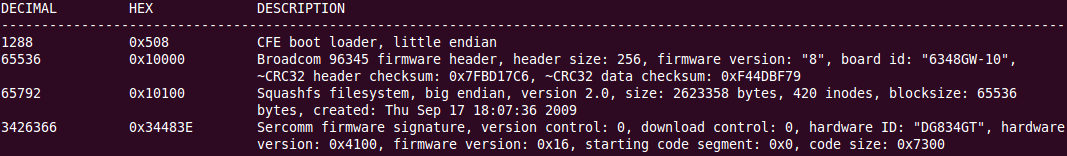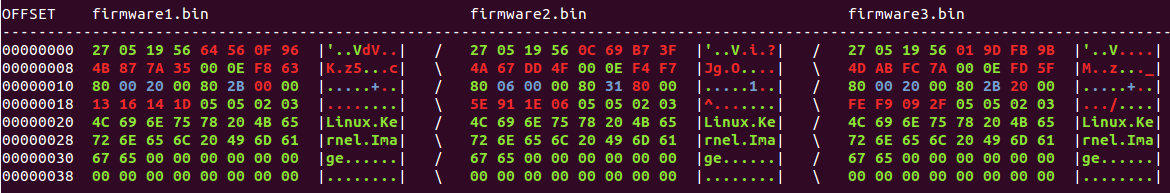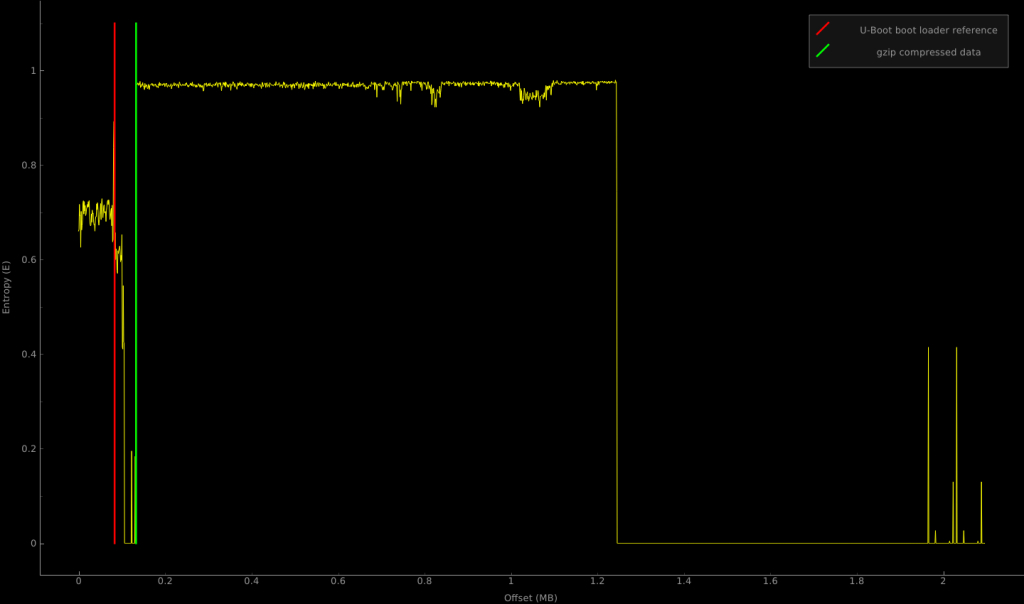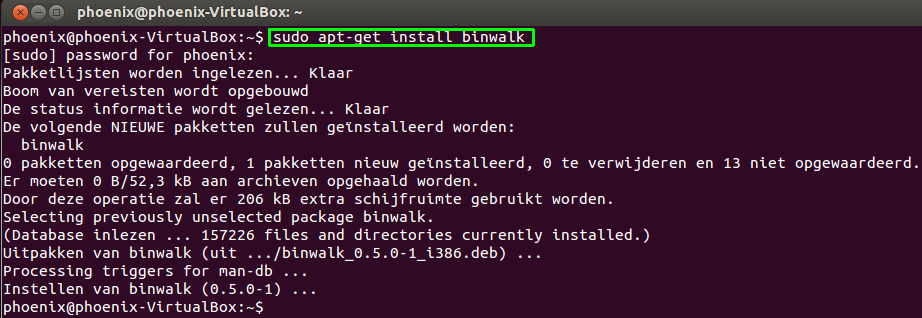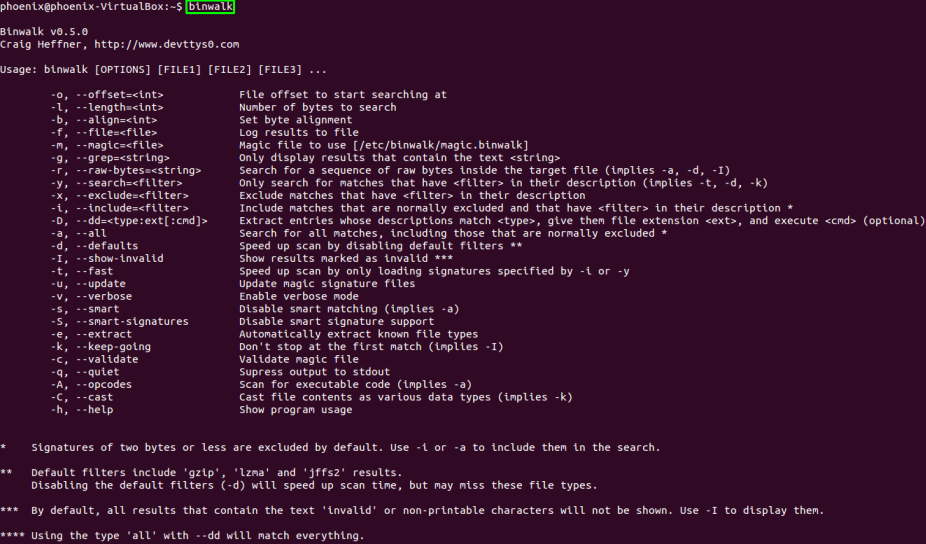Firmware – Analyse tool – Binwalk (software)
Informatie (ENG)
Binwalk is a tool for searching a given binary image for embedded files and executable code. Specifically, it is designed for identifying files and code embedded inside of firmware images, it uses the libmagic library, so it is compatible with magic signatures created for the Unix file utility.
Binwalk also includes a custom magic signature file which contains improved signatures for files that are commonly found in firmware images such as compressed/archived files, firmware headers, Linux kernels, bootloaders, filesystems, etc.
Features:
- Find and extract interesting files / data from binary images
- Find and extract raw compression streams
- Identify opcodes for a variety of architectures
- Perform data entropy analysis
- Diff an arbitrary number of files
Installatie met apt-get
Binwalk kan geïnstalleerd worden met het commando: sudo apt-get install binwalk
Installatie vanuit Source met Python
Het APT-GET commando werkt niet op de Raspberry Pi of Debian installatie!
Nadat je het GZIP archief hebt uitgepakt, ga naar de folder waar setup.py staat en start de installatie met het commando:
sudo python setup.py install
|
1 2 3 4 5 6 7 8 9 10 11 12 13 14 15 16 17 18 19 20 21 22 23 24 25 26 27 28 29 30 31 32 33 34 35 36 37 38 39 40 41 42 43 44 45 46 47 48 49 50 51 52 53 54 55 56 57 58 59 60 61 62 63 64 65 66 67 68 69 70 71 72 73 74 75 76 77 78 79 80 81 82 83 84 85 86 87 88 89 90 91 92 93 94 95 96 97 98 99 100 101 102 103 104 105 106 107 108 109 110 111 112 113 114 115 116 117 118 119 120 |
creating binwalk magic file running install running build running build_py creating build creating build/lib.linux-x86_64-2.7 creating build/lib.linux-x86_64-2.7/binwalk copying binwalk/__init__.py -> build/lib.linux-x86_64-2.7/binwalk creating build/lib.linux-x86_64-2.7/binwalk/magic copying binwalk/magic/bincast -> build/lib.linux-x86_64-2.7/binwalk/magic copying binwalk/magic/binarch -> build/lib.linux-x86_64-2.7/binwalk/magic copying binwalk/magic/binwalk -> build/lib.linux-x86_64-2.7/binwalk/magic creating build/lib.linux-x86_64-2.7/binwalk/config copying binwalk/config/extract.conf -> build/lib.linux-x86_64-2.7/binwalk/config creating build/lib.linux-x86_64-2.7/binwalk/plugins copying binwalk/plugins/lzmamod.py -> build/lib.linux-x86_64-2.7/binwalk/plugins copying binwalk/plugins/compressd.py -> build/lib.linux-x86_64-2.7/binwalk/plugins copying binwalk/plugins/cpio.py -> build/lib.linux-x86_64-2.7/binwalk/plugins copying binwalk/plugins/tar.py -> build/lib.linux-x86_64-2.7/binwalk/plugins copying binwalk/plugins/zlibvalid.py -> build/lib.linux-x86_64-2.7/binwalk/plugins creating build/lib.linux-x86_64-2.7/binwalk/modules copying binwalk/modules/entropy.py -> build/lib.linux-x86_64-2.7/binwalk/modules copying binwalk/modules/heuristics.py -> build/lib.linux-x86_64-2.7/binwalk/modules copying binwalk/modules/compression.py -> build/lib.linux-x86_64-2.7/binwalk/modules copying binwalk/modules/binvis.py -> build/lib.linux-x86_64-2.7/binwalk/modules copying binwalk/modules/hashmatch.py -> build/lib.linux-x86_64-2.7/binwalk/modules copying binwalk/modules/signature.py -> build/lib.linux-x86_64-2.7/binwalk/modules copying binwalk/modules/__init__.py -> build/lib.linux-x86_64-2.7/binwalk/modules copying binwalk/modules/extractor.py -> build/lib.linux-x86_64-2.7/binwalk/modules copying binwalk/modules/general.py -> build/lib.linux-x86_64-2.7/binwalk/modules copying binwalk/modules/hexdiff.py -> build/lib.linux-x86_64-2.7/binwalk/modules creating build/lib.linux-x86_64-2.7/binwalk/core copying binwalk/core/module.py -> build/lib.linux-x86_64-2.7/binwalk/core copying binwalk/core/display.py -> build/lib.linux-x86_64-2.7/binwalk/core copying binwalk/core/C.py -> build/lib.linux-x86_64-2.7/binwalk/core copying binwalk/core/smart.py -> build/lib.linux-x86_64-2.7/binwalk/core copying binwalk/core/magic.py -> build/lib.linux-x86_64-2.7/binwalk/core copying binwalk/core/settings.py -> build/lib.linux-x86_64-2.7/binwalk/core copying binwalk/core/__init__.py -> build/lib.linux-x86_64-2.7/binwalk/core copying binwalk/core/parser.py -> build/lib.linux-x86_64-2.7/binwalk/core copying binwalk/core/common.py -> build/lib.linux-x86_64-2.7/binwalk/core copying binwalk/core/compat.py -> build/lib.linux-x86_64-2.7/binwalk/core copying binwalk/core/plugin.py -> build/lib.linux-x86_64-2.7/binwalk/core copying binwalk/core/filter.py -> build/lib.linux-x86_64-2.7/binwalk/core running build_scripts creating build/scripts-2.7 copying and adjusting scripts/binwalk -> build/scripts-2.7 changing mode of build/scripts-2.7/binwalk from 644 to 755 running install_lib creating /usr/local/lib/python2.7/dist-packages/binwalk creating /usr/local/lib/python2.7/dist-packages/binwalk/plugins copying build/lib.linux-x86_64-2.7/binwalk/plugins/lzmamod.py -> /usr/local/lib/python2.7/dist-packages/binwalk/plugins copying build/lib.linux-x86_64-2.7/binwalk/plugins/compressd.py -> /usr/local/lib/python2.7/dist-packages/binwalk/plugins copying build/lib.linux-x86_64-2.7/binwalk/plugins/cpio.py -> /usr/local/lib/python2.7/dist-packages/binwalk/plugins copying build/lib.linux-x86_64-2.7/binwalk/plugins/tar.py -> /usr/local/lib/python2.7/dist-packages/binwalk/plugins copying build/lib.linux-x86_64-2.7/binwalk/plugins/zlibvalid.py -> /usr/local/lib/python2.7/dist-packages/binwalk/plugins creating /usr/local/lib/python2.7/dist-packages/binwalk/core copying build/lib.linux-x86_64-2.7/binwalk/core/module.py -> /usr/local/lib/python2.7/dist-packages/binwalk/core copying build/lib.linux-x86_64-2.7/binwalk/core/display.py -> /usr/local/lib/python2.7/dist-packages/binwalk/core copying build/lib.linux-x86_64-2.7/binwalk/core/C.py -> /usr/local/lib/python2.7/dist-packages/binwalk/core copying build/lib.linux-x86_64-2.7/binwalk/core/smart.py -> /usr/local/lib/python2.7/dist-packages/binwalk/core copying build/lib.linux-x86_64-2.7/binwalk/core/magic.py -> /usr/local/lib/python2.7/dist-packages/binwalk/core copying build/lib.linux-x86_64-2.7/binwalk/core/settings.py -> /usr/local/lib/python2.7/dist-packages/binwalk/core copying build/lib.linux-x86_64-2.7/binwalk/core/__init__.py -> /usr/local/lib/python2.7/dist-packages/binwalk/core copying build/lib.linux-x86_64-2.7/binwalk/core/parser.py -> /usr/local/lib/python2.7/dist-packages/binwalk/core copying build/lib.linux-x86_64-2.7/binwalk/core/common.py -> /usr/local/lib/python2.7/dist-packages/binwalk/core copying build/lib.linux-x86_64-2.7/binwalk/core/compat.py -> /usr/local/lib/python2.7/dist-packages/binwalk/core copying build/lib.linux-x86_64-2.7/binwalk/core/plugin.py -> /usr/local/lib/python2.7/dist-packages/binwalk/core copying build/lib.linux-x86_64-2.7/binwalk/core/filter.py -> /usr/local/lib/python2.7/dist-packages/binwalk/core creating /usr/local/lib/python2.7/dist-packages/binwalk/config copying build/lib.linux-x86_64-2.7/binwalk/config/extract.conf -> /usr/local/lib/python2.7/dist-packages/binwalk/config copying build/lib.linux-x86_64-2.7/binwalk/__init__.py -> /usr/local/lib/python2.7/dist-packages/binwalk creating /usr/local/lib/python2.7/dist-packages/binwalk/modules copying build/lib.linux-x86_64-2.7/binwalk/modules/entropy.py -> /usr/local/lib/python2.7/dist-packages/binwalk/modules copying build/lib.linux-x86_64-2.7/binwalk/modules/heuristics.py -> /usr/local/lib/python2.7/dist-packages/binwalk/modules copying build/lib.linux-x86_64-2.7/binwalk/modules/compression.py -> /usr/local/lib/python2.7/dist-packages/binwalk/modules copying build/lib.linux-x86_64-2.7/binwalk/modules/binvis.py -> /usr/local/lib/python2.7/dist-packages/binwalk/modules copying build/lib.linux-x86_64-2.7/binwalk/modules/hashmatch.py -> /usr/local/lib/python2.7/dist-packages/binwalk/modules copying build/lib.linux-x86_64-2.7/binwalk/modules/signature.py -> /usr/local/lib/python2.7/dist-packages/binwalk/modules copying build/lib.linux-x86_64-2.7/binwalk/modules/__init__.py -> /usr/local/lib/python2.7/dist-packages/binwalk/modules copying build/lib.linux-x86_64-2.7/binwalk/modules/extractor.py -> /usr/local/lib/python2.7/dist-packages/binwalk/modules copying build/lib.linux-x86_64-2.7/binwalk/modules/general.py -> /usr/local/lib/python2.7/dist-packages/binwalk/modules copying build/lib.linux-x86_64-2.7/binwalk/modules/hexdiff.py -> /usr/local/lib/python2.7/dist-packages/binwalk/modules creating /usr/local/lib/python2.7/dist-packages/binwalk/magic copying build/lib.linux-x86_64-2.7/binwalk/magic/bincast -> /usr/local/lib/python2.7/dist-packages/binwalk/magic copying build/lib.linux-x86_64-2.7/binwalk/magic/binarch -> /usr/local/lib/python2.7/dist-packages/binwalk/magic copying build/lib.linux-x86_64-2.7/binwalk/magic/binwalk -> /usr/local/lib/python2.7/dist-packages/binwalk/magic byte-compiling /usr/local/lib/python2.7/dist-packages/binwalk/plugins/lzmamod.py to lzmamod.pyc byte-compiling /usr/local/lib/python2.7/dist-packages/binwalk/plugins/compressd.py to compressd.pyc byte-compiling /usr/local/lib/python2.7/dist-packages/binwalk/plugins/cpio.py to cpio.pyc byte-compiling /usr/local/lib/python2.7/dist-packages/binwalk/plugins/tar.py to tar.pyc byte-compiling /usr/local/lib/python2.7/dist-packages/binwalk/plugins/zlibvalid.py to zlibvalid.pyc byte-compiling /usr/local/lib/python2.7/dist-packages/binwalk/core/module.py to module.pyc byte-compiling /usr/local/lib/python2.7/dist-packages/binwalk/core/display.py to display.pyc byte-compiling /usr/local/lib/python2.7/dist-packages/binwalk/core/C.py to C.pyc byte-compiling /usr/local/lib/python2.7/dist-packages/binwalk/core/smart.py to smart.pyc byte-compiling /usr/local/lib/python2.7/dist-packages/binwalk/core/magic.py to magic.pyc byte-compiling /usr/local/lib/python2.7/dist-packages/binwalk/core/settings.py to settings.pyc byte-compiling /usr/local/lib/python2.7/dist-packages/binwalk/core/__init__.py to __init__.pyc byte-compiling /usr/local/lib/python2.7/dist-packages/binwalk/core/parser.py to parser.pyc byte-compiling /usr/local/lib/python2.7/dist-packages/binwalk/core/common.py to common.pyc byte-compiling /usr/local/lib/python2.7/dist-packages/binwalk/core/compat.py to compat.pyc byte-compiling /usr/local/lib/python2.7/dist-packages/binwalk/core/plugin.py to plugin.pyc byte-compiling /usr/local/lib/python2.7/dist-packages/binwalk/core/filter.py to filter.pyc byte-compiling /usr/local/lib/python2.7/dist-packages/binwalk/__init__.py to __init__.pyc byte-compiling /usr/local/lib/python2.7/dist-packages/binwalk/modules/entropy.py to entropy.pyc byte-compiling /usr/local/lib/python2.7/dist-packages/binwalk/modules/heuristics.py to heuristics.pyc byte-compiling /usr/local/lib/python2.7/dist-packages/binwalk/modules/compression.py to compression.pyc byte-compiling /usr/local/lib/python2.7/dist-packages/binwalk/modules/binvis.py to binvis.pyc byte-compiling /usr/local/lib/python2.7/dist-packages/binwalk/modules/hashmatch.py to hashmatch.pyc byte-compiling /usr/local/lib/python2.7/dist-packages/binwalk/modules/signature.py to signature.pyc byte-compiling /usr/local/lib/python2.7/dist-packages/binwalk/modules/__init__.py to __init__.pyc byte-compiling /usr/local/lib/python2.7/dist-packages/binwalk/modules/extractor.py to extractor.pyc byte-compiling /usr/local/lib/python2.7/dist-packages/binwalk/modules/general.py to general.pyc byte-compiling /usr/local/lib/python2.7/dist-packages/binwalk/modules/hexdiff.py to hexdiff.pyc running install_scripts copying build/scripts-2.7/binwalk -> /usr/local/bin changing mode of /usr/local/bin/binwalk to 755 running install_egg_info Writing /usr/local/lib/python2.7/dist-packages/binwalk-2.0.0.egg-info |
Installatie vanuit Source met Python op Windows
Nadat je Python v2.7 hebt geinstaalleerd op Windows, pak je het binwalk archief uit in [pythonfolder]\binwalk-2.1.0, zodat het bestand setup.py daar in staat.
Start de installatie van binwalk (als module van python) met het commando:
python binwalk-2.1.0\setup.py install
|
1 2 3 4 5 6 7 8 9 10 11 12 13 14 15 16 17 18 19 20 21 22 23 24 25 26 27 28 29 30 31 32 33 34 35 36 37 38 39 40 41 42 43 44 45 46 47 48 49 50 51 52 53 54 55 56 57 58 59 60 61 62 63 64 65 66 67 68 69 70 71 72 73 74 75 76 77 78 79 80 81 82 83 84 85 86 87 88 89 90 91 92 93 94 95 96 97 98 99 100 101 102 103 104 105 106 107 108 109 110 111 112 113 114 115 116 117 118 119 120 121 122 123 124 125 126 127 128 129 130 131 132 133 134 135 136 137 138 139 140 141 142 143 144 145 146 147 148 149 150 151 152 153 154 155 156 157 158 159 160 161 162 163 164 165 166 167 168 169 170 171 172 173 174 175 176 177 178 179 180 181 |
running install running build running build_py creating build creating build\lib creating build\lib\binwalk copying binwalk\__init__.py -> build\lib\binwalk creating build\lib\binwalk\magic copying binwalk\magic\archives -> build\lib\binwalk\magic copying binwalk\magic\binarch -> build\lib\binwalk\magic copying binwalk\magic\bincast -> build\lib\binwalk\magic copying binwalk\magic\binwalk -> build\lib\binwalk\magic copying binwalk\magic\bootloaders -> build\lib\binwalk\magic copying binwalk\magic\code -> build\lib\binwalk\magic copying binwalk\magic\compressed -> build\lib\binwalk\magic copying binwalk\magic\console -> build\lib\binwalk\magic copying binwalk\magic\crypto -> build\lib\binwalk\magic copying binwalk\magic\ecos -> build\lib\binwalk\magic copying binwalk\magic\encoding -> build\lib\binwalk\magic copying binwalk\magic\executables -> build\lib\binwalk\magic copying binwalk\magic\filesystems -> build\lib\binwalk\magic copying binwalk\magic\firmware -> build\lib\binwalk\magic copying binwalk\magic\hashing -> build\lib\binwalk\magic copying binwalk\magic\images -> build\lib\binwalk\magic copying binwalk\magic\linux -> build\lib\binwalk\magic copying binwalk\magic\lzma -> build\lib\binwalk\magic copying binwalk\magic\misc -> build\lib\binwalk\magic copying binwalk\magic\network -> build\lib\binwalk\magic copying binwalk\magic\sql -> build\lib\binwalk\magic copying binwalk\magic\vxworks -> build\lib\binwalk\magic creating build\lib\binwalk\config copying binwalk\config\extract.conf -> build\lib\binwalk\config creating build\lib\binwalk\plugins copying binwalk\plugins\arcadyan.py -> build\lib\binwalk\plugins copying binwalk\plugins\compressd.py -> build\lib\binwalk\plugins copying binwalk\plugins\cpio.py -> build\lib\binwalk\plugins copying binwalk\plugins\gzipextract.py -> build\lib\binwalk\plugins copying binwalk\plugins\gzipvalid.py -> build\lib\binwalk\plugins copying binwalk\plugins\jffs2valid.py -> build\lib\binwalk\plugins copying binwalk\plugins\lzmaextract.py -> build\lib\binwalk\plugins copying binwalk\plugins\lzmamod.py -> build\lib\binwalk\plugins copying binwalk\plugins\lzmavalid.py -> build\lib\binwalk\plugins copying binwalk\plugins\tar.py -> build\lib\binwalk\plugins copying binwalk\plugins\unjffs2.py -> build\lib\binwalk\plugins copying binwalk\plugins\ziphelper.py -> build\lib\binwalk\plugins copying binwalk\plugins\zlibextract.py -> build\lib\binwalk\plugins copying binwalk\plugins\zlibvalid.py -> build\lib\binwalk\plugins creating build\lib\binwalk\modules copying binwalk\modules\binvis.py -> build\lib\binwalk\modules copying binwalk\modules\compression.py -> build\lib\binwalk\modules copying binwalk\modules\disasm.py -> build\lib\binwalk\modules copying binwalk\modules\entropy.py -> build\lib\binwalk\modules copying binwalk\modules\extractor.py -> build\lib\binwalk\modules copying binwalk\modules\general.py -> build\lib\binwalk\modules copying binwalk\modules\hashmatch.py -> build\lib\binwalk\modules copying binwalk\modules\heuristics.py -> build\lib\binwalk\modules copying binwalk\modules\hexdiff.py -> build\lib\binwalk\modules copying binwalk\modules\signature.py -> build\lib\binwalk\modules copying binwalk\modules\__init__.py -> build\lib\binwalk\modules creating build\lib\binwalk\core copying binwalk\core\C.py -> build\lib\binwalk\core copying binwalk\core\common.py -> build\lib\binwalk\core copying binwalk\core\compat.py -> build\lib\binwalk\core copying binwalk\core\display.py -> build\lib\binwalk\core copying binwalk\core\idb.py -> build\lib\binwalk\core copying binwalk\core\magic.py -> build\lib\binwalk\core copying binwalk\core\module.py -> build\lib\binwalk\core copying binwalk\core\plugin.py -> build\lib\binwalk\core copying binwalk\core\settings.py -> build\lib\binwalk\core copying binwalk\core\__init__.py -> build\lib\binwalk\core running build_scripts creating build\scripts-2.7 copying and adjusting scripts\binwalk -> build\scripts-2.7 running install_lib creating e:\Python27\Lib\site-packages\binwalk creating e:\Python27\Lib\site-packages\binwalk\config copying build\lib\binwalk\config\extract.conf -> e:\Python27\Lib\site-packages\b inwalk\config creating e:\Python27\Lib\site-packages\binwalk\core copying build\lib\binwalk\core\C.py -> e:\Python27\Lib\site-packages\binwalk\core copying build\lib\binwalk\core\common.py -> e:\Python27\Lib\site-packages\binwalk\core copying build\lib\binwalk\core\compat.py -> e:\Python27\Lib\site-packages\binwalk\core copying build\lib\binwalk\core\display.py -> e:\Python27\Lib\site-packages\binwalk\core copying build\lib\binwalk\core\idb.py -> e:\Python27\Lib\site-packages\binwalk\core copying build\lib\binwalk\core\magic.py -> e:\Python27\Lib\site-packages\binwalk\core copying build\lib\binwalk\core\module.py -> e:\Python27\Lib\site-packages\binwalk\core copying build\lib\binwalk\core\plugin.py -> e:\Python27\Lib\site-packages\binwalk\core copying build\lib\binwalk\core\settings.py -> e:\Python27\Lib\site-packages\binwalk\core copying build\lib\binwalk\core\__init__.py -> e:\Python27\Lib\site-packages\binwalk\core creating e:\Python27\Lib\site-packages\binwalk\magiccopying build\lib\binwalk\magic\archives -> e:\Python27\Lib\site-packages\binwalk\magic copying build\lib\binwalk\magic\binarch -> e:\Python27\Lib\site-packages\binwalk\magic copying build\lib\binwalk\magic\bincast -> e:\Python27\Lib\site-packages\binwalk\magic copying build\lib\binwalk\magic\binwalk -> e:\Python27\Lib\site-packages\binwalk\magic copying build\lib\binwalk\magic\bootloaders -> e:\Python27\Lib\site-packages\binwalk\magic copying build\lib\binwalk\magic\code -> e:\Python27\Lib\site-packages\binwalk\magic copying build\lib\binwalk\magic\compressed -> e:\Python27\Lib\site-packages\binwalk\magic copying build\lib\binwalk\magic\console -> e:\Python27\Lib\site-packages\binwalk\magic copying build\lib\binwalk\magic\crypto -> e:\Python27\Lib\site-packages\binwalk\magic copying build\lib\binwalk\magic\ecos -> e:\Python27\Lib\site-packages\binwalk\magic copying build\lib\binwalk\magic\encoding -> e:\Python27\Lib\site-packages\binwalk\magic copying build\lib\binwalk\magic\executables -> e:\Python27\Lib\site-packages\binwalk\magic copying build\lib\binwalk\magic\filesystems -> e:\Python27\Lib\site-packages\binwalk\magic copying build\lib\binwalk\magic\firmware -> e:\Python27\Lib\site-packages\binwalk\magic copying build\lib\binwalk\magic\hashing -> e:\Python27\Lib\site-packages\binwalk\magic copying build\lib\binwalk\magic\images -> e:\Python27\Lib\site-packages\binwalk\magic copying build\lib\binwalk\magic\linux -> e:\Python27\Lib\site-packages\binwalk\magic copying build\lib\binwalk\magic\lzma -> e:\Python27\Lib\site-packages\binwalk\magic copying build\lib\binwalk\magic\misc -> e:\Python27\Lib\site-packages\binwalk\magic copying build\lib\binwalk\magic\network -> e:\Python27\Lib\site-packages\binwalk\magic copying build\lib\binwalk\magic\sql -> e:\Python27\Lib\site-packages\binwalk\magic copying build\lib\binwalk\magic\vxworks -> e:\Python27\Lib\site-packages\binwalk\magic creating e:\Python27\Lib\site-packages\binwalk\modules copying build\lib\binwalk\modules\binvis.py -> e:\Python27\Lib\site-packages\binwalk\modules copying build\lib\binwalk\modules\compression.py -> e:\Python27\Lib\site-packages\binwalk\modules copying build\lib\binwalk\modules\disasm.py -> e:\Python27\Lib\site-packages\binwalk\modules copying build\lib\binwalk\modules\entropy.py -> e:\Python27\Lib\site-packages\binwalk\modules copying build\lib\binwalk\modules\extractor.py -> e:\Python27\Lib\site-packages\binwalk\modules copying build\lib\binwalk\modules\general.py -> e:\Python27\Lib\site-packages\binwalk\modules copying build\lib\binwalk\modules\hashmatch.py -> e:\Python27\Lib\site-packages\binwalk\modules copying build\lib\binwalk\modules\heuristics.py -> e:\Python27\Lib\site-packages\binwalk\modules copying build\lib\binwalk\modules\hexdiff.py -> e:\Python27\Lib\site-packages\binwalk\modules copying build\lib\binwalk\modules\signature.py -> e:\Python27\Lib\site-packages\binwalk\modules copying build\lib\binwalk\modules\__init__.py -> e:\Python27\Lib\site-packages\binwalk\modules creating e:\Python27\Lib\site-packages\binwalk\plugins copying build\lib\binwalk\plugins\arcadyan.py -> e:\Python27\Lib\site-packages\binwalk\plugins copying build\lib\binwalk\plugins\compressd.py -> e:\Python27\Lib\site-packages\binwalk\plugins copying build\lib\binwalk\plugins\cpio.py -> e:\Python27\Lib\site-packages\binwalk\plugins copying build\lib\binwalk\plugins\gzipextract.py -> e:\Python27\Lib\site-packages\binwalk\plugins copying build\lib\binwalk\plugins\gzipvalid.py -> e:\Python27\Lib\site-packages\binwalk\plugins copying build\lib\binwalk\plugins\jffs2valid.py -> e:\Python27\Lib\site-packages\binwalk\plugins copying build\lib\binwalk\plugins\lzmaextract.py -> e:\Python27\Lib\site-packages\binwalk\plugins copying build\lib\binwalk\plugins\lzmamod.py -> e:\Python27\Lib\site-packages\binwalk\plugins copying build\lib\binwalk\plugins\lzmavalid.py -> e:\Python27\Lib\site-packages\binwalk\plugins copying build\lib\binwalk\plugins\tar.py -> e:\Python27\Lib\site-packages\binwalk\plugins copying build\lib\binwalk\plugins\unjffs2.py -> e:\Python27\Lib\site-packages\binwalk\plugins copying build\lib\binwalk\plugins\ziphelper.py -> e:\Python27\Lib\site-packages\binwalk\plugins copying build\lib\binwalk\plugins\zlibextract.py -> e:\Python27\Lib\site-packages\binwalk\plugins copying build\lib\binwalk\plugins\zlibvalid.py -> e:\Python27\Lib\site-packages\binwalk\plugins copying build\lib\binwalk\__init__.py -> e:\Python27\Lib\site-packages\binwalk byte-compiling e:\Python27\Lib\site-packages\binwalk\core\C.py to C.pyc byte-compiling e:\Python27\Lib\site-packages\binwalk\core\common.py to common.pyc byte-compiling e:\Python27\Lib\site-packages\binwalk\core\compat.py to compat.pyc byte-compiling e:\Python27\Lib\site-packages\binwalk\core\display.py to display.pyc byte-compiling e:\Python27\Lib\site-packages\binwalk\core\idb.py to idb.pyc byte-compiling e:\Python27\Lib\site-packages\binwalk\core\magic.py to magic.pyc byte-compiling e:\Python27\Lib\site-packages\binwalk\core\module.py to module.pyc byte-compiling e:\Python27\Lib\site-packages\binwalk\core\plugin.py to plugin.pyc byte-compiling e:\Python27\Lib\site-packages\binwalk\core\settings.py to settings.pyc byte-compiling e:\Python27\Lib\site-packages\binwalk\core\__init__.py to __init__.pyc byte-compiling e:\Python27\Lib\site-packages\binwalk\modules\binvis.py to binvis.pyc byte-compiling e:\Python27\Lib\site-packages\binwalk\modules\compression.py to compression.pyc byte-compiling e:\Python27\Lib\site-packages\binwalk\modules\disasm.py to disasm.pyc byte-compiling e:\Python27\Lib\site-packages\binwalk\modules\entropy.py to entropy.pyc byte-compiling e:\Python27\Lib\site-packages\binwalk\modules\extractor.py to extractor.pyc byte-compiling e:\Python27\Lib\site-packages\binwalk\modules\general.py to general.pyc byte-compiling e:\Python27\Lib\site-packages\binwalk\modules\hashmatch.py to hashmatch.pyc byte-compiling e:\Python27\Lib\site-packages\binwalk\modules\heuristics.py to heuristics.pyc byte-compiling e:\Python27\Lib\site-packages\binwalk\modules\hexdiff.py to hexdiff.pyc byte-compiling e:\Python27\Lib\site-packages\binwalk\modules\signature.py to signature.pyc byte-compiling e:\Python27\Lib\site-packages\binwalk\modules\__init__.py to __init__.pyc byte-compiling e:\Python27\Lib\site-packages\binwalk\plugins\arcadyan.py to arcadyan.pyc byte-compiling e:\Python27\Lib\site-packages\binwalk\plugins\compressd.py to compressd.pyc byte-compiling e:\Python27\Lib\site-packages\binwalk\plugins\cpio.py to cpio.pyc byte-compiling e:\Python27\Lib\site-packages\binwalk\plugins\gzipextract.py to gzipextract.pyc byte-compiling e:\Python27\Lib\site-packages\binwalk\plugins\gzipvalid.py to gzipvalid.pyc byte-compiling e:\Python27\Lib\site-packages\binwalk\plugins\jffs2valid.py to jffs2valid.pyc byte-compiling e:\Python27\Lib\site-packages\binwalk\plugins\lzmaextract.py to lzmaextract.pyc byte-compiling e:\Python27\Lib\site-packages\binwalk\plugins\lzmamod.py to lzmamod.pyc byte-compiling e:\Python27\Lib\site-packages\binwalk\plugins\lzmavalid.py to lzmavalid.pyc byte-compiling e:\Python27\Lib\site-packages\binwalk\plugins\tar.py to tar.pycbyte-compiling e:\Python27\Lib\site-packages\binwalk\plugins\unjffs2.py to unjff s2.pycbyte-compiling e:\Python27\Lib\site-packages\binwalk\plugins\ziphelper.py to ziphelper.pyc byte-compiling e:\Python27\Lib\site-packages\binwalk\plugins\zlibextract.py to zlibextract.pyc byte-compiling e:\Python27\Lib\site-packages\binwalk\plugins\zlibvalid.py to zlibvalid.pyc byte-compiling e:\Python27\Lib\site-packages\binwalk\__init__.py to __init__.pyc running install_scripts copying build\scripts-2.7\binwalk -> e:\Python27\Scripts running install_egg_info Writing e:\Python27\Lib\site-packages\binwalk-2.1.0-py2.7.egg-info e:\Python27> |
Start binwalk met het commando: python scripts\binwalk
|
1 2 3 4 5 6 7 8 9 10 11 12 13 14 15 16 17 18 19 20 21 22 23 24 25 26 27 28 29 30 31 32 33 34 35 36 37 38 39 40 41 42 43 44 45 46 47 48 49 50 51 52 53 54 55 56 57 58 59 60 61 62 63 64 65 66 67 68 69 70 71 |
Binwalk v2.0.0 Craig Heffner, http://www.binwalk.org Usage: binwalk [OPTIONS] [FILE1] [FILE2] [FILE3] ... Signature Scan Options: -B, --signature Scan target file(s) for common file signatures -R, --raw=<str> Scan target file(s) for the specified sequence of bytes -A, --opcodes Scan target file(s) for common executable opcodes -C, --cast Cast offsets as a given data type (use -y to specify the data type / endianess) -m, --magic=<file> Specify a custom magic file to use -b, --dumb Disable smart signature keywords Extraction Options: -e, --extract Automatically extract known file types -D, --dd=<type:ext:cmd> Extract <type> signatures, give the files an extension of <ext>, and execute <cmd> -M, --matryoshka Recursively scan extracted files -d, --depth=<int> Limit matryoshka recursion depth (default: 8 levels deep) -j, --size=<int> Limit the size of each extracted file -r, --rm Cleanup extracted / zero-size files after extraction -z, --carve Carve data from files, but don't execute extraction utilities Entropy Analysis Options: -E, --entropy Calculate file entropy -J, --save Save plot as a PNG -N, --nplot Do not generate an entropy plot graph -Q, --nlegend Omit the legend from the entropy plot graph Raw Compression Options: -X, --deflate Scan for raw deflate compression streams Binary Visualization Options: -3, --3D Generate a 3D binary visualization -2, --2D Project data points onto 3D cube walls only -Z, --points=<int> Set the maximum number of plotted data points -V, --grids Display the x-y-z grids in the resulting plot Fuzzy Hash Options: -F, --fuzzy Perform fuzzy hash matching on files/directories -u, --cutoff=<int> Set the cutoff percentage -S, --strings Diff strings inside files instead of the entire file -s, --same Only show files that are the same -p, --diff Only show files that are different -n, --name Only compare files whose base names are the same -L, --symlinks Don't ignore symlinks Binary Diffing Options: -W, --hexdump Perform a hexdump / diff of a file or files -G, --green Only show lines containing bytes that are the same among all files -i, --red Only show lines containing bytes that are different among all files -U, --blue Only show lines containing bytes that are different among some files -w, --terse Diff all files, but only display a hex dump of the first file Heuristic Compression Options: -H, --heuristic Heuristically classify high entropy data -a, --trigger=<float> Set the entropy trigger level (0.0 - 1.0, default: 0.90) General Options: -l, --length=<int> Number of bytes to scan -o, --offset=<int> Start scan at this file offset -K, --block=<int> Set file block size -g, --swap=<int> Reverse every n bytes before scanning -I, --invalid Show results marked as invalid -x, --exclude=<str> Exclude results that match <str> -y, --include=<str> Only show results that match <str> -f, --log=<file> Log results to file -c, --csv Log results to file in CSV format -t, --term Format output to fit the terminal window -q, --quiet Supress output to stdout -v, --verbose Enable verbose output -h, --help Show help output |
Binwalk op windows
Je kan binwalk ook op windows gebruiken via Cygwin, het was even puzzelen en zoeken waar “\usr\local\etc\binwalk\magic.binwalk” moest staan en om de benodigde CYGWIN DLL bestanden er bij te vissen, maar het is gelukt!, download Binwalk 0.5.0 hieronder.
[#/software/binwalk” ]