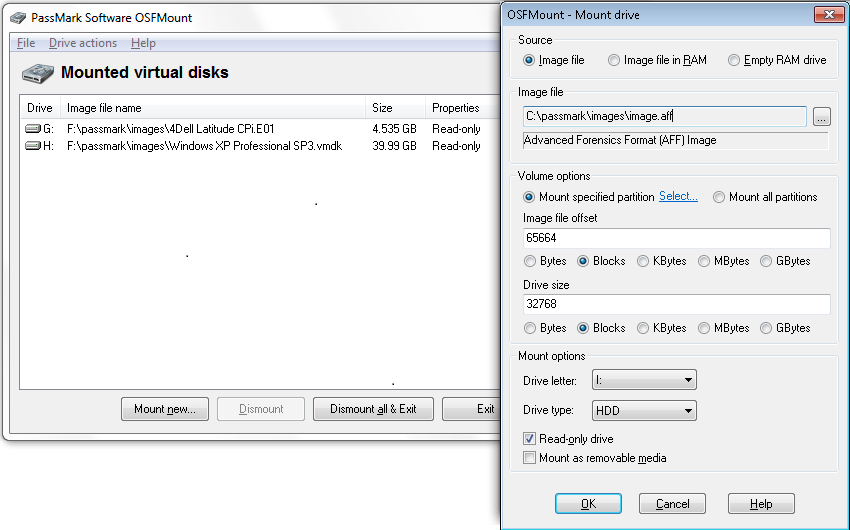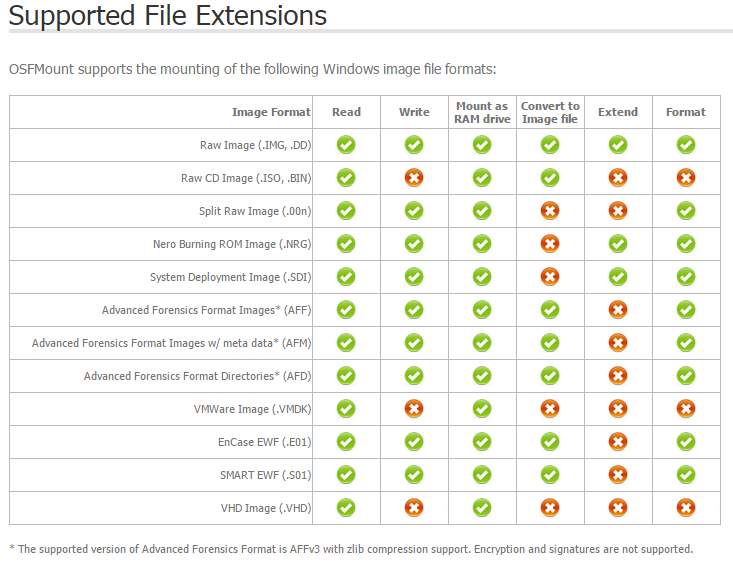Image mount – OSFMount (software)
Informatie (ENG):
OSFMount allows you to mount local disk image files (bit-for-bit copies of a disk partition) in Windows with a drive letter. By default, the image files are mounted as read only so that the original image files are not altered.
OSFMount also supports the creation of RAM disks, basically a disk mounted into RAM. This generally has a large speed benefit over using a hard disk. As such this is useful with applications requiring high speed disk access, such a database applications, games (such as game cache files) and browsers (cache files). A second benefit is security, as the disk contents are not stored on a physical hard disk (but rather in RAM) and on system shutdown the disk contents are not persistent.
System requirements
Windows XP, Vista, Win 7 & Win 8
Windows Server 2000, 2003, 2008
32bit and 64bit support
It is recommended that 64-bit Windows is used when large disk image files are to be mounted. The 32-bit version can only be used on 32-bit Windows. The 64-bit version can only be used on 64-bit Windows.
Users must have administrator privileges.
RAM: 1GB. When mounting large disk images, the more RAM the better.
Disk space: 1 MB of free hard disk space for the installation files.
[#/software/osfmount” ]