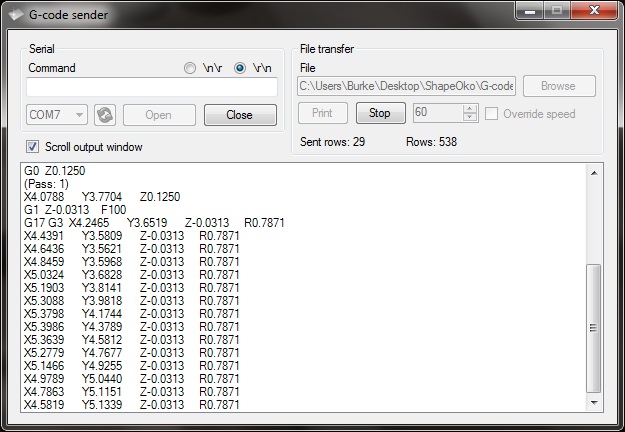Mechanica Software – Gcode Sender
GCODE SENDER
Informatie (ENG):
Gcode Sender will take a G-code program and send it line-by-line to the Arduino. You can also execute individual commands to test your setup.
Gcode Sender for Windows by Otto Hermansson
N.B. – Requires Microsoft .NET Framework v2.0.5072 or later.
Using GcodeSender
Connecting
- Plug in your Arduino before launching GcodeSender or you’ll get an error that GcodeSender can’t find a com port.
- Click ‘Open’ to establish a connection with the Arduino.
Testing
- In the ‘Command’ box, type ‘X20’ to move the head 20mm in the x-axis.
- GRBL expects the lines to end with \r\n. Other programs might expect \n\r.
Sending G-code
- Click “Browse” to load your G-code.
- Click “Print” to send the G-code