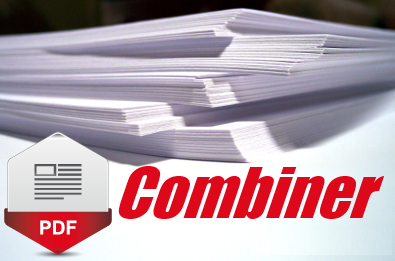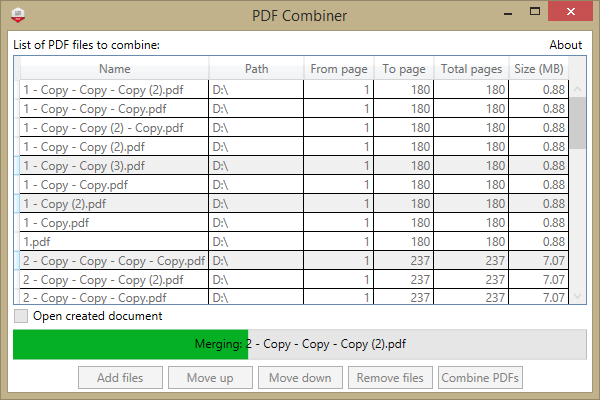PDF combiner – PDFCombiner (Windows)
Info (ENG):
PDF Combiner is a program, that allows you to easily and quickly merge several files PDF into one. Three simple steps are needed, to merge several PDF documents. First, we must add interest files to the program. This can be done using the Add files button or by dragging files to the list via the Drag and Drop mechanism. Then you need to adjust the order of files, if list order is not suitable. The last step is joining files. To do this, click button Combine PDFs.
Additionally, the program offers the opportunity to open a file created after the merging process. In this way you can check very easily final result of merging process.
In addition, you can view each file in the list by clicking it twice.
And most importantly the program is completely free.
Key features:
- minimalist and intuitive interface,
- possibility to set order of merged documents,
- selection of pages from PDF, that will be combined,
- support for Windows 2000 / XP / 2003 / View / 2008 / 7 / 8 / 10 version 32 and 64 bit,
- it works with out any additional third party software, such as Adobe Acrobat,
- low system requirements – .net Framework 4.0 and 5 MB free disk space,
- ability to operate as standalone application.
Download PDFCombiner @ jankowskimichal.pl
[#/software/pdfcombiner” ]