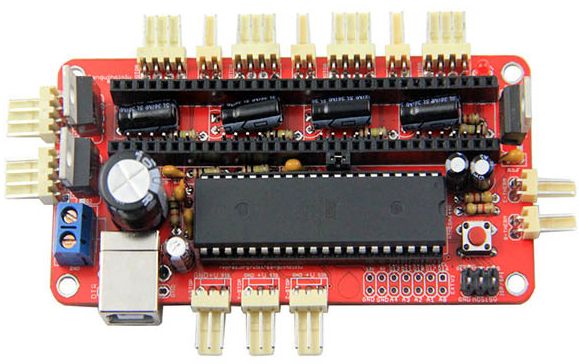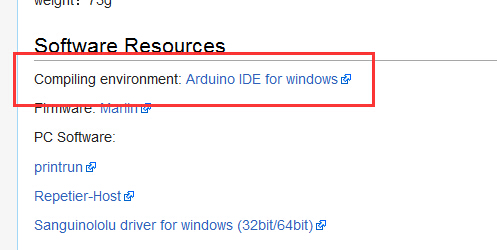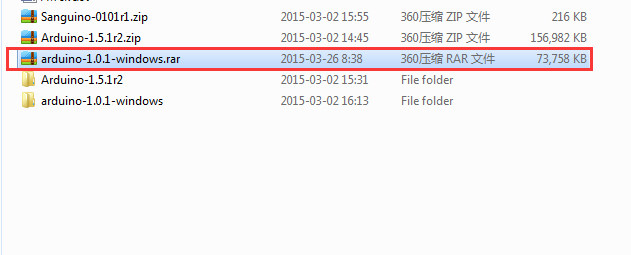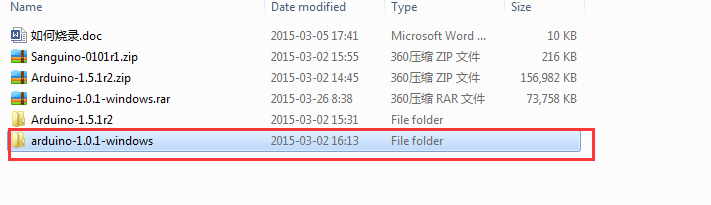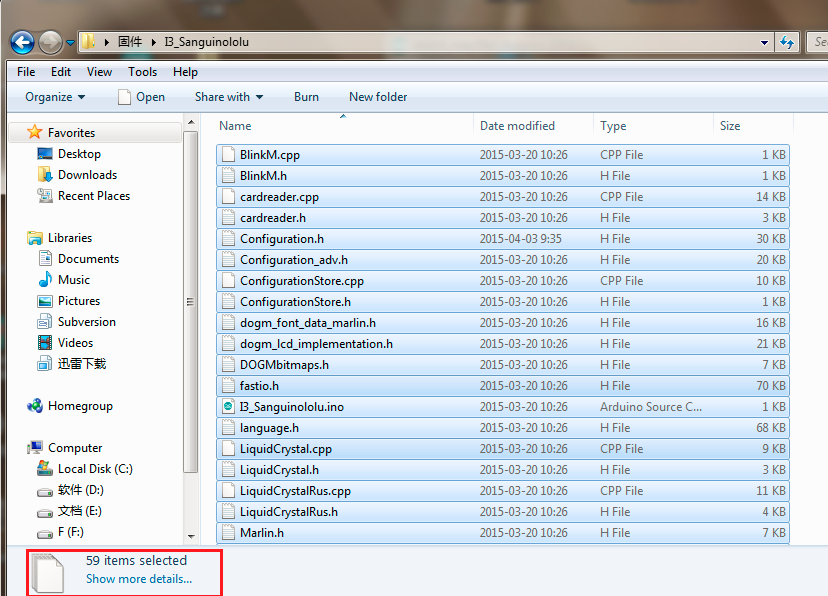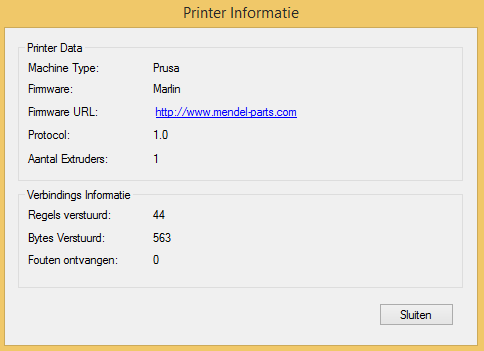Prusa i3 Geeetech – Firmware (Sanguinololu)
Let op: Het werkt niet om de nieuwste ArduinoIDE + Sanguino Board + Marlin firmware te gebruiken, Geeetech heeft een “eigen” editie gemaakt!
Informatie (ENG)
Board Sanguinololu:
How to install the firmware for Sanguinololu
1. Download Arduino1.0.1 on your PC.
Download arduino1.0.1 here
2. Connect your printer to computer, open “arduino.exe”.(There is no content in arduino when you open it, if not, delete the content)
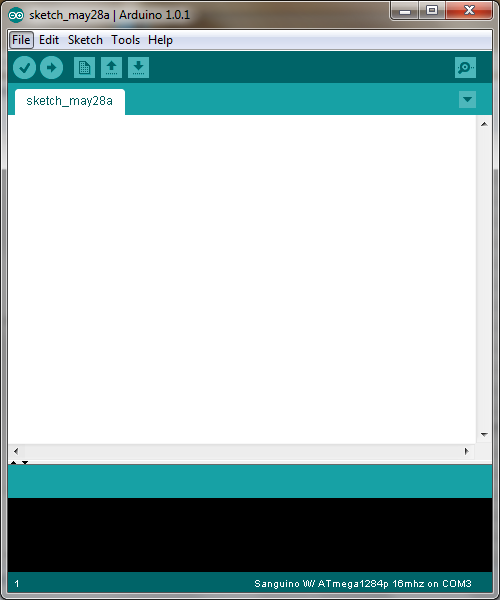
3. Here take firmware “I3_Sanguinololu” for example.
Open folder “I3_Sanguinololu”(files of Marlin firmware), double click the “XXX.ino” file to open the firmware in the arduino.
If you can’t find the .ino file, then select all the files (59 in all) and drag them into arduino.
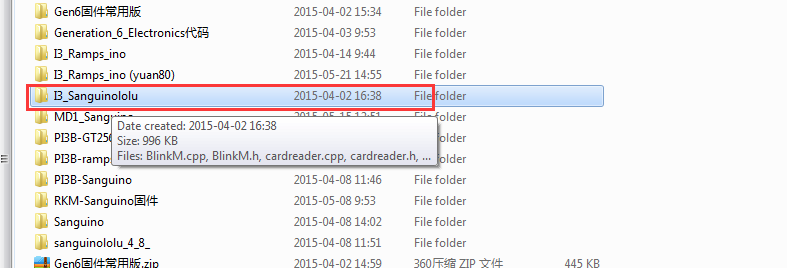
4. Choose correct board type.(Tools>Board>Sanguino W/ATmega1284p 16mhz) (If you use GT2560, choose “Arduino Mega2560 or MegaADK”)
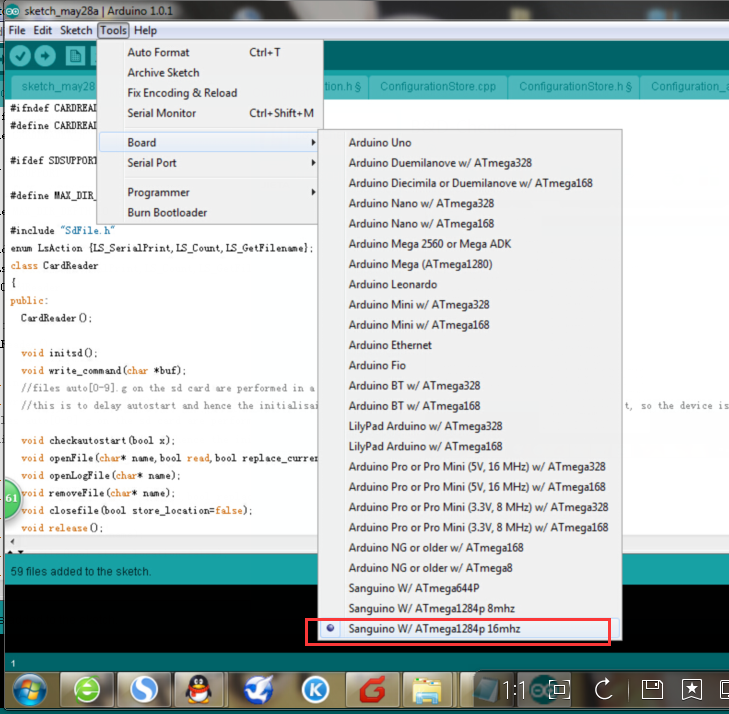
5. Choose correct serial port.(Tools>Serial Port>…(Usually only one choice for Windows)).
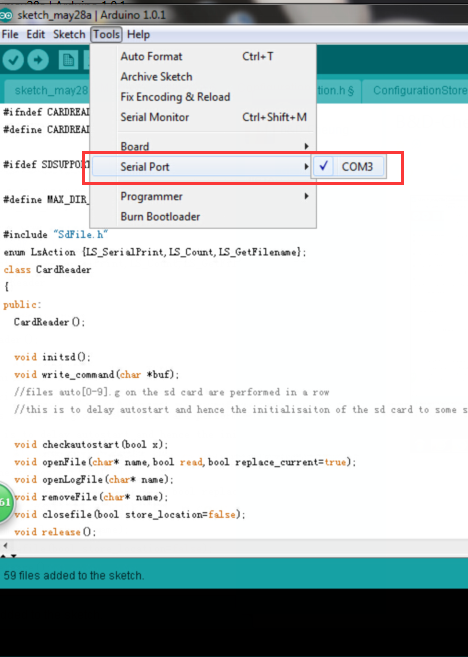
6. Click the icon “→” to upload the firmware to your mainboard.
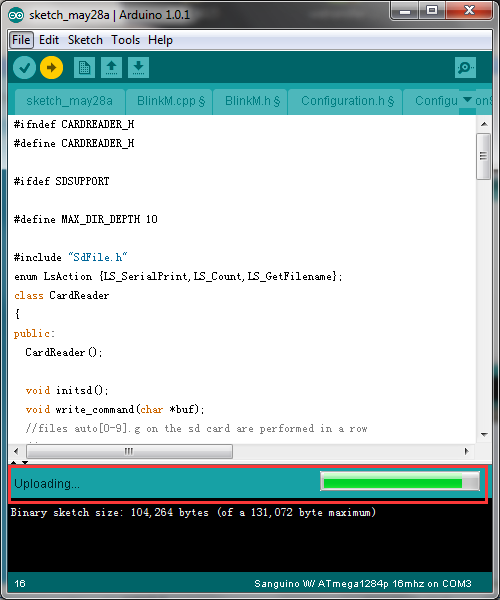
waiting for compling and uploading.

7. When displaying “Done uploading”, you have successfully uploaded the firmware to your mainboard.
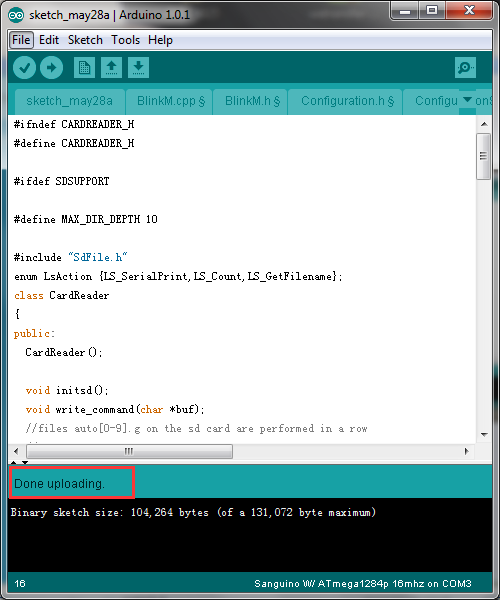
Standaard firmware instellingen van een Geeetech Prusa i3 ALU:
Bron:
geeetech.com
geeetech.com
[#/3dprinter/prusai3_geeetech/firmware/sanguinololu” ]