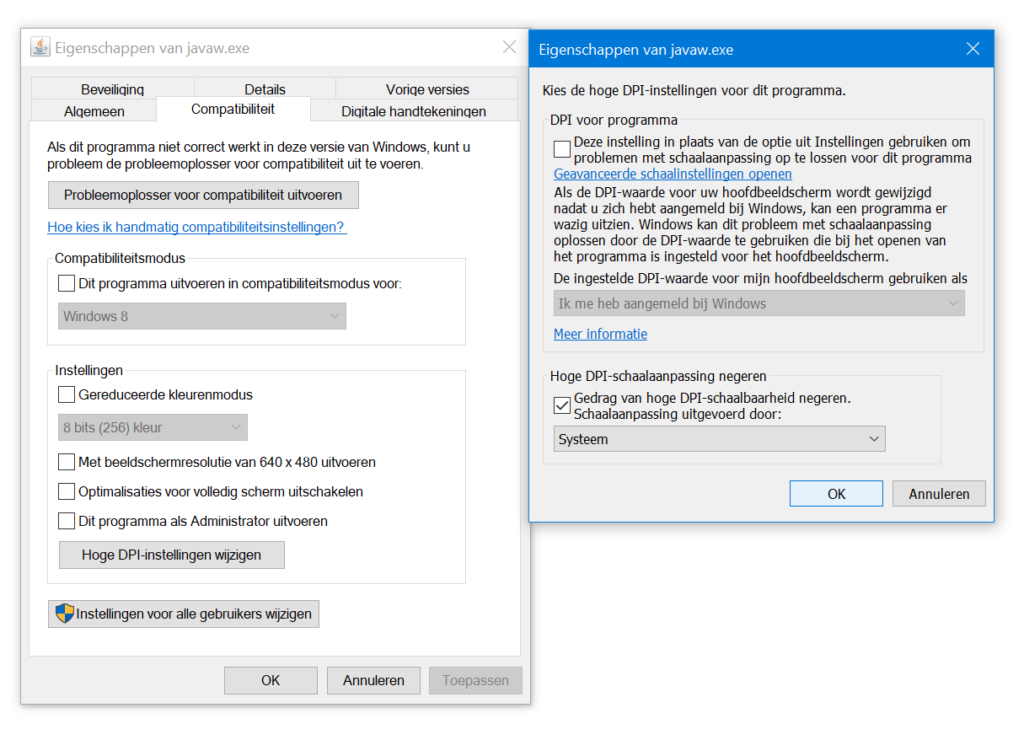Runtime component – Java scaling with high resolution displays (Windows)
Source: https://superuser.com/questions/988379/how-do-i-run-java-apps-upscaled-on-a-high-dpi-display
Q:
I’m trying to run a Java app (JAR file) on a high-DPI display on Windows 10. The app uses Swing and thus isn’t DPI-aware. Normally when I run an application that isn’t DPI-aware, Windows will scale it for me, albeit blurry. But for some reason it’s not scaling the Java app; I just get a tiny little window in the corner with impossible-to-read text. How do I run a Java app with Windows’ high-DPI (blurry) scaling?
A:
Just found an easy solution on my Windows 10 machine:
- Find
java.exeyou installed. - Right click ->
Properties - Go to
Compatibilitytab - Check
Override high DPI scaling behavior. - Choose
SystemforScaling performed by:
Java path example:
Program Files (x86)\Java\jre1.8.0_191\bin\javaw.exe