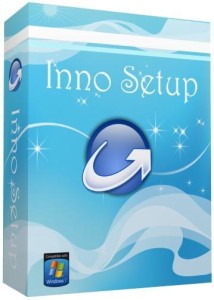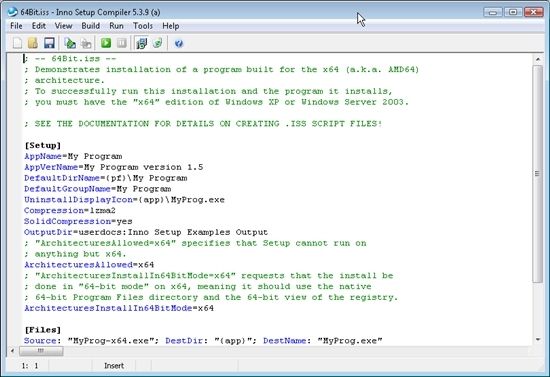Setup/Installer bouwen – Inno Setup (Windows)
Informatie (ENG)
Inno Setup is a free installer for Windows programs. First introduced in 1997, Inno Setup today rivals and even surpasses many commercial installers in feature set and stability.
Key features:
- Support for every Windows release since 2000, including: Windows 8, Windows Server 2012, Windows 7, Windows Server 2008 R2, Windows Vista, Windows Server 2008, Windows XP, Windows Server 2003, and Windows 2000. (No service packs are required.)
- Extensive support for installation of 64-bit applications on the 64-bit editions of Windows. Both the x64 and Itanium architectures are supported. (On the Itanium architecture, Service Pack 1 or later is required on Windows Server 2003 to install in 64-bit mode.)
- Supports creation of a single EXE to install your program for easy online distribution. Disk spanning is also supported.
- Standard Windows 2000/XP-style wizard interface.
- Customizable setup types, e.g. Full, Minimal, Custom.
- Complete uninstall capabilities.
- Installation of files:
Includes integrated support for “deflate”, bzip2, and 7-Zip LZMA/LZMA2 file compression. The installer has the ability to compare file version info, replace in-use files, use shared file counting, register DLL/OCX’s and type libraries, and install fonts. - Creation of shortcuts anywhere, including in the Start Menu and on the desktop.
- Creation of registry and .INI entries.
- Running other programs before, during or after install.
- Support for multilingual installs, including right-to-left language support.
- Support for passworded and encrypted installs.
- Support for digitally signed installs and uninstalls.
- Silent install and uninstall.
- Unicode installs.
- Integrated preprocessor option for advanced compile-time customization.
- Integrated Pascal scripting engine option for advanced run-time install and uninstall customization.
- Full source code is available (Borland Delphi 2.0-5.0 and 2009).
Download Inno setup @ jrsoftware.org
[#/software/innosetup” ]