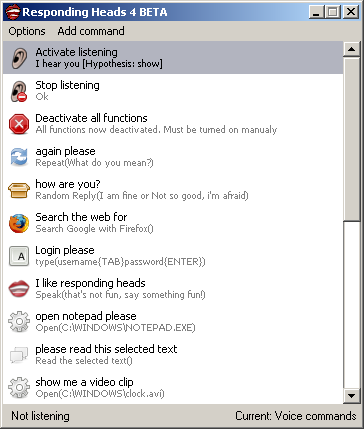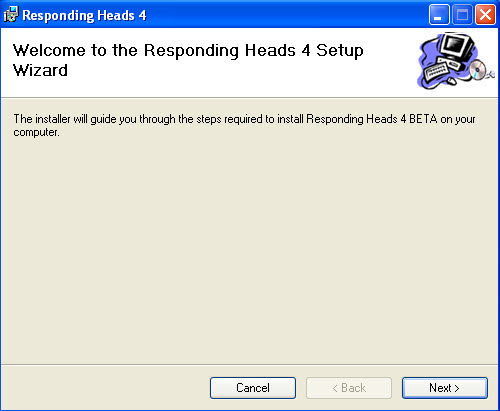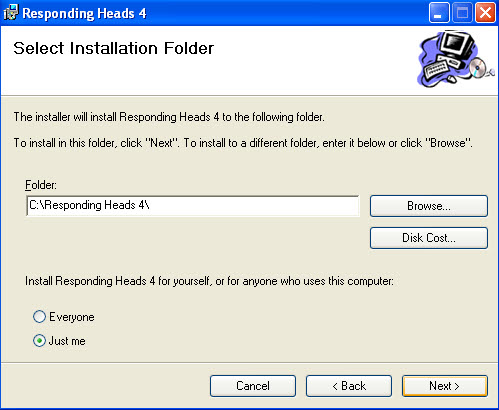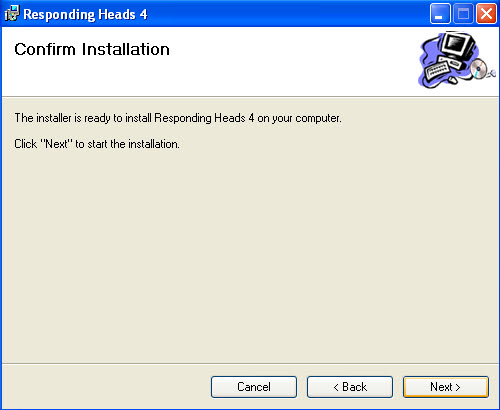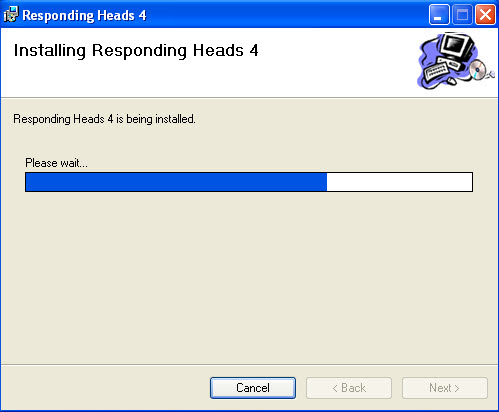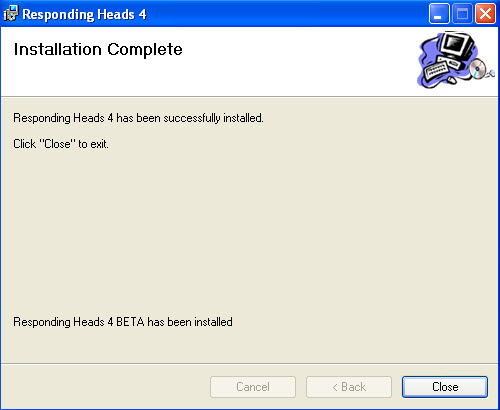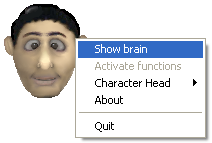Spraakherkenning – Responding Heads (Windows)
Informatie (ENG):
Responding Heads is a Windows XP application that enables you to launch programs, commands and actions via voice commands spoken into your PC microphone. The program uses the MS Speech recognition engine and is very easy to configure. It places a small animated head on your desktop that confirms that spoken commands and adds some animation to the process (this can be turned off). Responding Heads supports program launching, e.g say Open Mail to run Outlook Express, as well as several system and keyboard commands, text-to-speech conversion, and even typing of pre-configured keystrokes. Responding Heads is very easy to set up. And allows for pre-scripted BASIC codes to be executed, You can also let the application dictate what you say or browse folders or the internet with your voice.
Installatie
RH4 starten
Als je nu RH4 opstart met [RHFolder]\RH4.exe dat zie je een gezichtje verschijnen, als je met de rechtermuisknop op het gezichtje klikt krijg je een menu te zien met o.a. “show brain”:
Als je hierop klikt kun je de commando’s zien en nieuwe toevoegen met “add command”:
RH4 laten luisteren:
Om RH4 te laten luisteren (zorg wel dat je een microfoon hebt aangesloten) zeg je ‘activate listening’ een computerachtige stem “I hear you” wordt gesproken, vanaf nu kun je commando’s uitspreken, en RH4 zal kijken of de uitgesproken commando in de lijst voorkomt en zo de desbetreffende actie uitvoeren.
RH4 informatie
Omdat er van RH4 bijna niets beschreven staat, geef ik hier een korte uitleg van de bestanden en functies:
Bestanden in [RHFolder]\Data zijn plugins:
RHB = Responding Heads Brain = tekst bestand opgebouwd uit regels met dividers ” | ” wat de configuratie weergeeft voor de functies.
RHP = Responding Heads Plugin = een soort van Visual Basic scripttaal.
BMP = Behorend en met zelfde benaming het bitmap plaatje voor de plugin.
Bestanden in [RHFolder]\Characters zijn de figuurtjes (meestal gezichtjes) die je kan kiezen:
RHC = Responding Heads Character (er is een editor voor te krijgen)
RHS = Responding Heads Standard = currenthead.rhs = hierin staat de naam van het gekozen figuurtje.
[#/software/respondingheads” ]