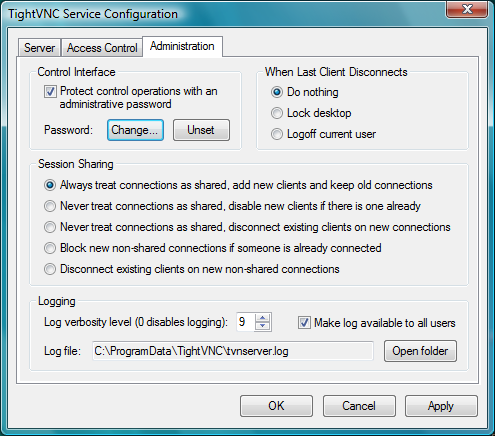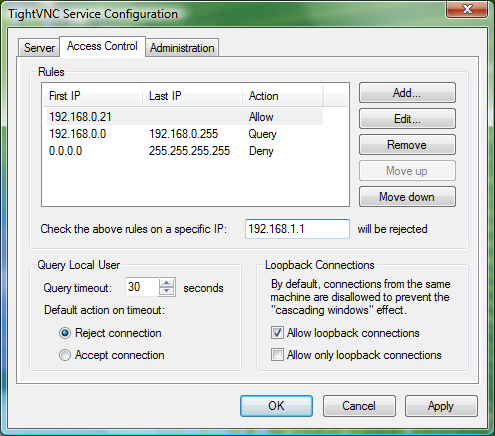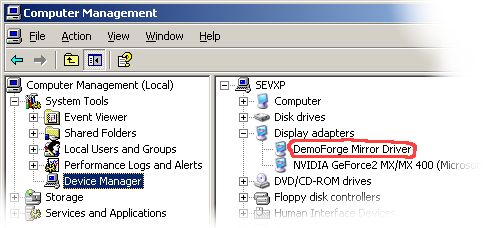VNC – TightVNC (software)
Informatie (ENG)
TightVNC is a free remote control software package. With TightVNC, you can see the desktop of a remote machine and control it with your local mouse and keyboard, just like you would do it sitting in the front of that computer. TightVNC is:
- free for both personal and commercial usage, with full source code available,
- useful in administration, tech support, education, and for many other purposes,
- cross-platform, available for Windows and Unix, with Java client included,
- compatible with standard VNC software, conforming to RFB protocol specifications.
With TightVNC, you can:
- cut your expenses and save your time on traveling,
- help your friends and family to solve problems with their computers remotely,
- make sure nothing wrong is happening on your computers when you are away.
Mirage Driver for TightVNC
Introduction
DFMirage is “cutting edge” video driver mirroring technology for the Windows NT OS family. It is a driver for a virtual video device managed at the DDML level of the graphics system that exactly mirrors the drawing operations of one or more physical display devices. A detailed explanation of how a mirroring video driver works may be found in the Windows DDK.
Display mirroring technology is widely employed by remote desktop applications such as: NetMeeting, PC Anywhere, VNC, Webex, etc. Mirroring is a technically superior method when compared to primitive screen grabbing, because it allows the capture of only the minimally updated regions and retrieves the data directly, bypassing the intermediate copy. Using the DFMirage video hook driver solves the problem of reliably and efficiently detecting modified areas on the screen. This driver may be used transparently with office, CAD and other types of business and utility applications. An example is the open-source TightVNC application which uses the DFMirage driver with great success.
Operating environment and setup
The Mirage driver is targeted to the Microsoft Windows NT OS family, which includes Windows NT4, Windows 2000, Windows XP/2003, and Windows Vista/2008/7, all 32-bit and 64-bit editions.
Installation
The underlying virtual display device uses plug-n-play technology, so the installation requires no reboot. When the driver is installed, it appears in device manager as shown in the following picture:
Uninstallation
The uninstallation of DFMirage is fully supported. The uninstaller is registered with the “Add/Remove Programs” applet of Control Panel. Removing the device is a two-phase process. When the first phase is finished, the system must be rebooted. The 2nd phase will automatically begin following the reboot, when any member of the local Administrators group logs in.
Download
tightvnc-2.8.27-gpl-setup-32bit.msi