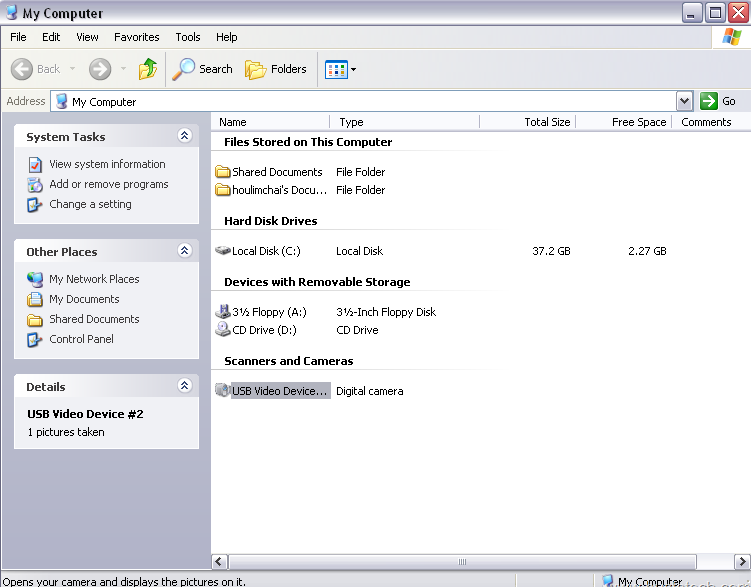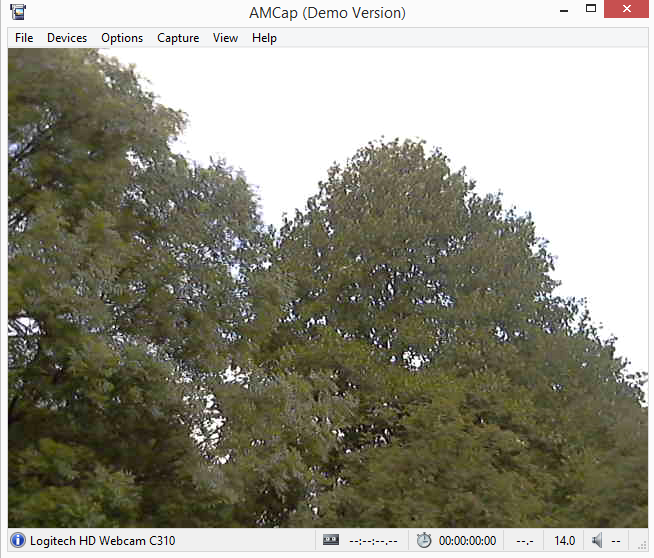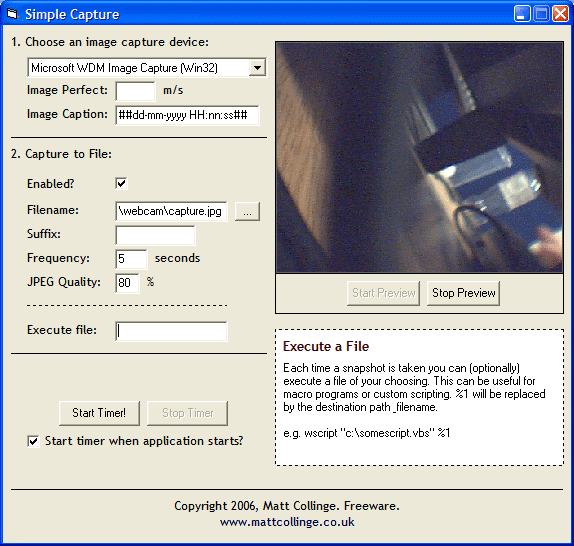Webcam bekijken – Windows Vista/7/8 (software)
In Windows XP kon je zodra je een webcam had aangesloten deze via “mijn computer” benaderen en zo bekijken en foto’s maken, zoals hieronder:
In Windows 8 kun je in het startscherm zoeken naar “camera”:
In Vista/7 is dit niet mogelijk? en heb je software nodig om de webcam te bekijken en/of foto’s te maken, hier zijn een aantal programma’s om dat mogelijk te maken.
Webcamviewer
Informatie (ENG)
WebcamViewer is a very simple click-and-run application, where you don’t have to install the application. Simply download the exe file and run the exe file to use the software. You can store it inside your harddisk or you can carry it in your pendrive, and run it on any PC you want.
The Interface is simple, the first thing you have to do is to choose your Webcam. At the top left of the interface, choose the appropriate webcam. Please take note that some user might experience having “Google Camera Adapter” under the list, which is not the real webcam, choose the correct one.
AMCap
AMCap is a webcam video capture program which records what your webcam sees and saves it directly to your hard drive.
Support both AVI and MPEG video saving, AMCap makes recording webcam videos so easy. Some additional features include applying special effects (like alpha-blending, transparency, overlays) and can take still screenshot images on the fly.
Newer features include DV camcorder and TV tuner support, better compression, zooming and full-screen support.
Overall, this is a very simple video capturing tool and doesn’t feature very many advanced functions. It doesn’t really work as a viable surveillance tool because video files take up so much space without much needed compression. It also does not take automatic screenshots, which was a let down.
With that said, if you do just want a simple utility to record from your webcam, AMCap might be what you’re looking for.
AMCap is software which can capture webcam streams.
AMCap features and highlights:
- DV camcorder playback and recording
- Improved MPEG-2 playback and recording
- Improved analog TV tuner support
- Manual still capture to files (.bmp, .jpg or .png) or to the clipboard
- Automatic (periodic) still capture
- Optional real-time compression (Windows Media Video 9 or any installed CODECs)
- Optionally audio capture from the video source or any alternate audio sources
- Remembers (most) settings from previous sessions
- Alpha-blended and/or transparent overlay video or bitmap (for branding, logo, comparison template, etc.)
- Crosshair overlay
- Full screen mode
- Digital zoom and video rotation
- Support for multi-monitor and de-interlacing
- Caption bar and menu on/off
- Always on top option
Simple webcam capture
It’s a simple app with some simple features:
- Lowers CPU usage by switching off the webcam between snapshots
- Use any standard windows capture device
- Capture to a file as a BMP or JPEG image
- Specify a flexible filename
- Give the image a caption
- Specify the frequency of snapshots
- Can be used via the command line
- Captures can be triggered via hotkey
- Execute a file after each snapshot is taken (optional of course)
This last feature is great for those of you who love scripting & macros. You can pass through the name of the snapshot that’s just been taken (by specifying %1) and do whatever you like.. FTP the file, SMS it to your phone, run a batch conversion so that a bunch of JPEG images are compiled into an AVI… it’s up to you. File Mover also has this feature with an example .VBS script.