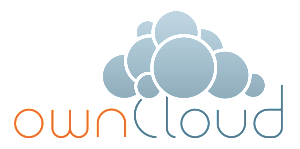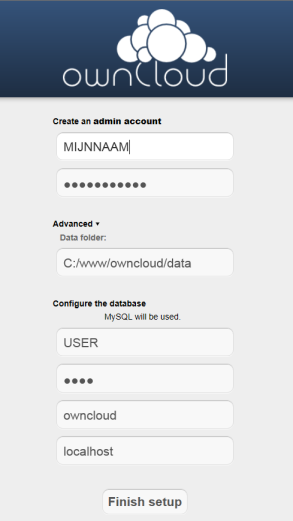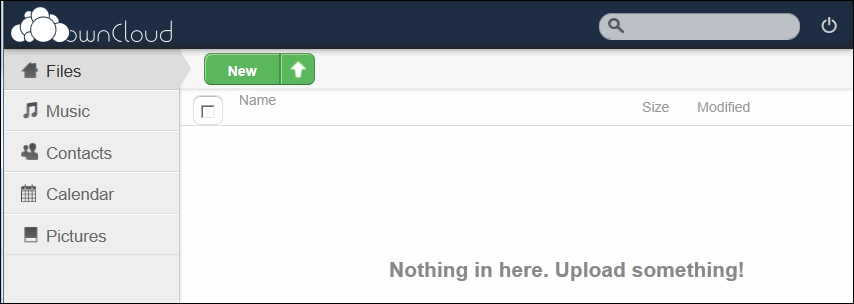Webserver software – Cloud toepassing (Owncloud) (PHP)
Informatie (ENG):
Access Your Data, Store your files, folders, contacts, photo galleries, calendars and more on a server of your choosing. Access that folder from your mobile device, your desktop, or a web browser. Access your data wherever you are, when you need it.
Sync Your Data, Keep your files, contacts, photo galleries, calendars and more synchronized amongst your devices. One folder, two folders and more – get the most recent version of your files with the desktop and web client or mobile app of your choosing, at any time.
Share Your Data, Share your data with others, and give them access to your latest photo galleries, your calendar, your music, or anything else you want them to see. Share it publicly, or privately. It is your data, do what you want with it.
User interface, The main navigation was redesigned to clearly differentiate it from the in-app navigations. This also allows the app more room and thus a better focus on the content of your ownCloud directories. the new design helps to concentrate more on the content and makes it easier to navigate and setup the Desktop and Mobile syncing clients.
Undelete, Finally, now users can undelete a file that was accidentally deleted through the web interface. Simply select the files in the trash bin and they are returned to where they were deleted from, with versions maintained.
Powerful Search, A new lucene based full text search engine app is added. People can use the search to not only find files by name but also by content. Scanning is done in the background to ensure a responsive user experience for the users.
User Documentation, Read up on the new improved user documentation to find answers for your questions. The documentation is now built from ReStructured Text files which allows people to easier contribute and fix errors.
File Versioning, The versioning support for files is improved with an intelligent algorithm that automatically expires old version if running out of space. The versioning keeps revisions every 2 seconds for the first 10 seconds, every 10 seconds for the next minute, every minue for the next hour, every hour for the nex 24 hours and one revision per day until running out of space or quota.
Contacts, Contacts are now organized by groups (categories) instead of address books giving more intuitive access to Friends, Coworkers, Family etc. The main view shows an overview of the most relevant fields and the amount of info adjusts automatically depending the size of the browser window or device.
Calendars, Want to share your calendar with other users of ownCloud? Enable the Calendar Application, open your calendar, select share, and choose the users or groups you want. You can be sharing your important calendar and important events in no time.
External Storage, Mounting DropBox, Swift, FTPs, GoogleDocs, S3 and external WebDAV servers now works, and is significantly more performant than it used to be.
Galleries, Want better control over your shared photo gallery? Now you can specify the ownCloud photo directories, sort order, share your galleries with any email address you choose, and control whether they can share those photos with anyone else.
Themeing, Want to make ownCloud look and feel like the rest of your site? Use the new theming directory functionality. Any style or image that you place in this directory will be used in place of standard ownCloud fonts, colors and icons.
Document Viewer, Want to read open document format files without downloading them? Enable this Application and you can click on any ODF formatted document (.odt, .odp, .ods) and read it in your web browser with no download required.
Public API’s, Want to add features and functions to ownCloud? New publicly defined APIs make creating applications for ownCloud much simpler, enabling add on functions a stable integration point for future versions.
Installatie
1) Pak het archief bestand uit in: [Websitefolder]\owncloud
2) Ga naar je owncloud website, krijg je deze melding te zien:
“Security Warning, No secure random number generator is available”
open dan [PHP5Folder]\php.ini en activeer OpenSLL, door de “;” weg te halen voor de regel: extension=php_openssl.dll
Sla het bestand op en herstart Apache!
Configuratie
1) Maak een MySQL database aan “owncloud”
2) Ga naar je website http://www.website.nl/owncloud (of maak een virtual host aan cloud.website.nl), vul de gegevens in die gevraagd worden:
3) Als je dat gedaan hebt klik dan op “finish setup” om de installatie te voltooien.
4) owncloud is nu geïnstalleerd en je wordt automatisch doorverwezen naar de hoofdpagina, hier kun je mappen aanmaken en bestanden uploaden.
TIP, je kan Drag ‘n’ Drop gebruiken in je cloud, maar je kan ook zelf folders en bestanden in de map [owncloudFolder]\data\[username]\files zetten en benaderen via je cloud.