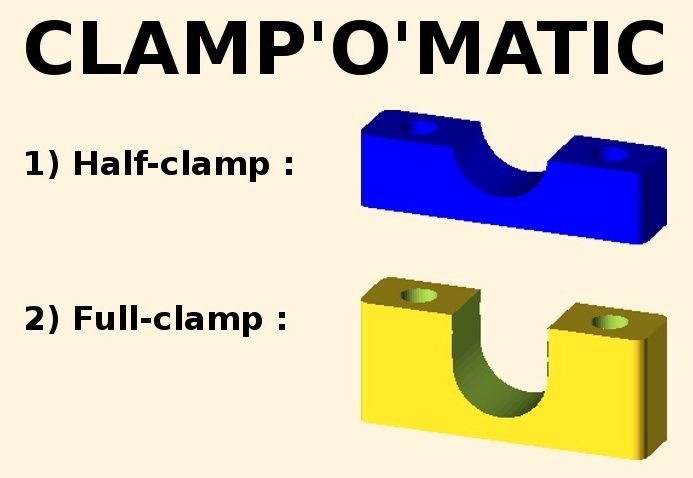3D ontwerp SCAD – Parametric cable clamp
Screens:
Thingiverse commentaar:
I couldn’t find a suitable cable clamp for my project, so I made one. Allows to attach a cable to a frame with 2 screws.
Fully parametric design, you can easily change the size of the clamp, the diameter of the cable and of the screws.
There are two clamp types :
1) Half-clamp (blue) : two clamps can be attached together to prevent the cable from going through a hole.
2) Full-clamp (yellow) : a single clamp can be used, screwed to a flat surface, to hold a cable.
Both types can be generated from the same OpenSCAD file.
This is my first published design, comments welcome.
Instructions:
Use OpenSCAD to open the cable_clamp.scad file.
Change the settings at the top of the file :
cable_diam is the cable diameter
screw_diam is the screw diameter
You can also change cube_z and cable_press to change the clamp type between half- and full-clamp (see instructions in OpenSCAD file), and how much the cable is pressed (depending of the rigidity of the cable).
Then, compile the design, and export an STL file.
There are a few other parameters that allow you to change the size of the clamp, but default parameters should be fine for most uses. Try them out !
I did not make STL files because I don’t know the size of the cables and screws you want to use.
|
1 2 3 4 5 6 |
RELEASE 21/12/2012 v1.0 : Initial release (half-clamp only) UPDATED 24/12/2012 v1.1: Now you can make a half-clamp or a full-clamp from a single OpenSCAD file ! UPDATED 25/12/2012 v1.2 : Now with rounded corners! |
Wat heb je nodig?