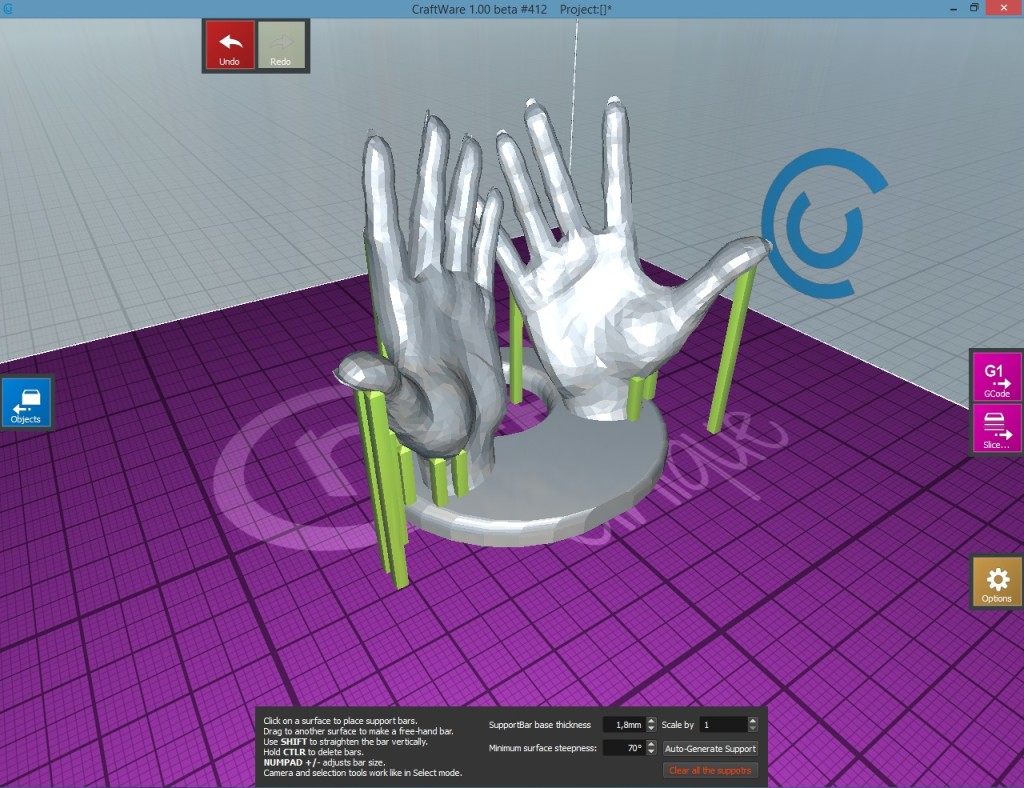3D Slicer – Craftware (software)
Informatie (ENG):
CraftWare is a FREE, fast, easy-to-use slicer software that converts your object into a .gcode toolpath format understood by 3D printers.
CraftWare primarily works as a slicer for solid 3D digital objects, but it is also an excellent tool for many other tasks. You can interactively manage your prints, thus reducing build time and finding the optimal build supports. CraftWare also utilizes the most impressive gcode visualizer on the market; this allows you to see each print layer-by-layer, from any angle, easily allowing you to detect any places that you may want to modify before printing. It is basically like seeing a finished print in front of you before you press the start button.
CraftWare utilizes dual channel communication for real time interaction between the software and the printer -just another great tweaking option.
Our slicing algorithm effectively supplies the best possible toolpath for your CraftBot, providing the utmost quality as soon as possible. CraftWare also supports all reprap printers using the standard gcode command set.
Strengths
- Open multiple .stl, .obj files and arrange them on the build platform.
- Scale, move, and rotate, clone individual models or groups of models at once.
- Interactive support management.
- Effective slicing of objects in no time.
- Load/save .gcode generated from other programs too.
- Manipulate gcode: edit, copy, paste, cut.
- Gcode toolpath traversal.
- Machine control.
|
1 2 3 4 5 6 7 8 9 10 11 12 13 14 15 16 17 18 19 20 21 22 23 24 25 26 27 28 29 30 31 32 33 34 35 36 37 38 39 40 41 42 43 44 45 46 47 48 49 50 51 52 53 54 55 56 57 58 59 60 61 62 63 64 65 66 67 68 69 70 71 72 73 74 75 76 77 78 79 80 81 82 83 84 85 86 87 88 89 90 91 92 93 94 95 96 97 98 99 100 101 102 103 104 105 106 107 108 109 110 111 112 113 114 115 116 117 118 119 120 121 122 123 124 125 126 127 128 129 130 131 132 133 134 135 136 137 138 139 140 141 142 143 144 145 146 147 148 149 150 151 152 153 154 155 156 157 158 159 160 161 162 163 164 165 166 167 168 169 170 171 172 173 174 |
15.05.16 Version 1.09 #18008 Bugfixes First layer "draw" speed bug fixed when raft was not used. Minor code refactoring. 15.05.13 Version 1.09 #18000 Bugfixes, features: Vector offsetter has been greatly reworked. A better toolpath optimizer has been implemented. Re-designed advanced mode slicer dialog. Easy mode settings now visible in expert mode. Sophisticated raft editor added. 15.01.11 Version 1.08 #10237 Bugfixes, features: Perimeter/loop traversal direction can be alternated. 14.12.27 Version 1.08 #10213 (+CraftPrint 1.00 #1004): This release is a preview of the upcoming vector slicer: The experimental vector offseter can be activated with the "Use vector offseter" checkbox on the Settings/Basic panel. Note that one step of the whole slicing process. Other parts such as the masker/filler are not changed yet. It's kinda intolerant with mesh errors and a bit unstable at the moment. Known bug #1: Complete outlines can disappear resulting big horizontal shell sheets at some 'random' layers. In that case try modify the object's height vertically with some 0.01 millimeters, or change the layer height a bit. Known bug #2: It doesn't like erroneous meshes. In case of an exception please try to repair the mesh with a suitable tool. Bugfixes, features: ExtrusionWidth and LayerHeight values now are maximized at 20mm. (for clay printing) Loops and Perimeters are traversed in the same direction (CCW or CW) and this direction is alternated on adjacent layers. It will be useful for slicing tubes. Bed will be heated before the nozzle so a cold bed can receive maximum power. Bug when sending Cura gcode: M109 T0 Sxxx were interpreted as 2 separate commands. Handling T commands fixed. Layer start position: North and South was swapped. Layer start position: New option: Spinning. It starts every layer from a different angle. Angle is 180-14 degrees. "1st layer extruder speed ratio" is now saved properly in the settings. CraftPrint: "Load custom firmware" option in the extras menu. 14.11.27 Version 1.07 #6871 (+CraftPrint 1.00 #920): MAC OSX: First mac version was released, many things had to be ported, also had to recompile Clang and the Qt library which took a whole night (OMG!), but finally made it all work. Current MAC version is 1.06 Slicer: New parameters: Top/Bottom shell (Minimum line length), Vertical shell (fill/loop overlap, Perimeter gap), Tool path (Wipe length/speed) Bugs fixed: PolyFillerAlgo = Odd -> bad outlines, StartLayerPosition != LastHeadPos -> possible crash All parallel stuff now uses OpenMP (to be compatible with MAC OSX) Sub-projects started but still in progress: New precise vector offsetter algo for mechanical parts. New tool path traversal algorithm. CraftWare: Drag'n'drop files into CW handled well: You can drag cwprj, obj, stl, gco, gcode onto the main window. Command line supoort: CW will try to open it's parameter (project/object/gcode). It will allow only one instance of CraftWare. If an instance is already running, the parameter will be passed to it. Print button: Now it will start the new CraftPrint application and pass the gcode to it. Settings: Is now saved slightly after every change and before slicing. So a crash will not reset your precious parameters. Many bugs solved: Concentric shell + ShellDensity != 100 bug, Heater/Bed OFF commands are 140/104 instead of 190/109, many minor gcode viewer/decoder bugs, also a few crash related bugs were fixed by started using OpenMP instead of threads using global vars to communicate. CraftPrint: It's a new compact printing interface with multiple printer support. Only most necessary features are on screen: Temperatures, Fan, Homing, manual Extruding, moving Z, motors off (aka moving xy ;), some tweak parameters, gcode program control and a terminal screen for anything else. Supports pause whith moving the printer head away. (Rest position is currently at X0Y100.) It lets you change filament mid-print. Detects CraftBots automatically. Also you can add other printers manually, it will remember it in the registry. Command line support: You can associate CP to .obj files. It will load the gcode into an available printer. Also CraftPrint is a singleton application, just like the current version of CraftWare. Integration with CraftWare: The magnifier icon will display the gcode and current head position in the gcode viewer of CraftWare. (Printer-dependent bed config is not resolved yet, gcode will bi displayed in CW's current printer configuration.) CraftBot's FirmWare Tool has been integrated into CraftPrint. It gets the latest FirmWare from http://craftunique.com and installs it. 14.08.18 Version 1.06 #2716: BugFixes: There was a chance of crash when the slicerform was closed while slicing. Another possible crash solved when loading a gcode (generated or loaded from a file) Features: GCode viewer toolpathpath coloring is now compatible with KISS, Cura, Matter, MakerWare and SKeinforge. FirmWare installation tool for CraftBot. Settings are now saved right before slicing. (into registry) Printing UI is accessible now. It's experimental and only tested with a CraftBot. (Heating commands may interfere with the heating commands inside the gcode) LayerStartPos is now works, but still in development. The only reliable setting at the moment is "LastHeadPos". New slicing parameter exposed: Perimeter gap. You can insert a small gap on the perimeter to avoid 'bubbles' on the surface. Another slicing parameter: HShellMinLineLen. Line segments below that size are not drawn in the horizontal shell. Known bugs: Possible deadlock when LayerStartPos!=LastHeadPos. HShell overlaps badly with loops. It needs some refinements, and also a Loop/Infill overlap parameter will be placed on the UI. 14.08.08 Version 1.05 #2135: IMPORTANT: If you have 1.03 or older, you must reinstall 1.05 because all the dll files have been replaced due to the upgrade from Qt 5.1.1 to 5.3.1. The update.exe file can only replace the main exe file but not the required dll files, it's unfortunately not enough for this update. BugFixes: Sometimes there was randomly an unnecessary travel to xy=(0, 0) especially on big meshes. They have been fixed. .OBJ reader: Now it can handle polygons having more than 4 vertices. (Thingiverse/Aibo dog is looking good now) Minor visual glitches: When aligning the bottom panel to the left or right. Circular build platform was incorrectly square while seeing from below ground level. Support structure toolpath is more optimal now. It was a bug that enabled automatic supportbars to be spawned inside a solid object. Those bars were masked out completely in the previous version but they was able to ruin the optimal travel path between the bars. Gcode viewer: visual Z position of the travel path is fixed. Features: Skeinforge gcode coloring is now supported. (along with Cura, MakerWare and KISS Slicer) Transparent(ish) object display mode can be enabled in the Options form. It can help positioning objects. 14.08.01 Version 1.04 #1746: IMPORTANT: You must reinstall 1.04 because all the dll files have been replaced due to the upgrade from Qt 5.1.1 to 5.3.1. The update.exe file can only replace the main exe file but not the required dll files, it's unfortunately not enough for this update. Features: InfillThicknes: Stronger infill walls can be made of more than one extruded line (Basic settings/Infill/Thickness). FirstLayerExtrusionRation: Extrusion override for the first layer. FirstLayerDrawSpeed: Speed override for the first layer. Works along with the InitialLayerSpeed/Count settings. SlicerForm: Import/Export preset. File extension is ".cwsp" (CW Slicer Preset). It's saved in a human readable JSON format. BugFixes: SlicerForm text in the controls turns green when their values are different from the current preset/profile. Slicer: Retract bug. Sometimes the program did not allow Far Travels (alongside retracting) when they would be necessary. Slicer: RepairCorners functionality was bugged (crashed) with complex meshes like Thingiverse/Dragonfly Wing Set. Popup Forms: form size is no longer restricted. During form creation the function "adjustSize()" is used, you can still resize the form if it fails (because Qt doesn't like warped text labels and such) Preview display is now aware of the current Raft configuration. 14.07.25 Version 1.03 beta Known Bugs: When PolygonFillStyle is set to "Odd" there are some perimeter artifacts. When cStartAtLayer is not equal to LastPosition. This setting will be ignored until corrected. Slicer form is closable while slicing is in progress. Options/NumCPU setting doesn't effect actual CPU core usage. Rare random crashes. There are a few (1-5) random bright pixels on the screen. Features: Shell Thickness calculated fields: LayerHeight and ExtrusionWidth values were swapped. An option to turn off environment mapping in both object and support view in unison. Tab order corrections Brim has been completely redesigned. (Although the previous ''fishing net'' feature will return in the future, I think it's simple and practical with a heated bed to strengthen the supports) Crashes while adjusting the brim/skirt fixed. MakerBot M132 is not interpreted by the gcode viewer as a sign that the XY is centered at 0,0. Use Options/BuildVolume instead. New circular build platform option. gcode decoder: Now it understands comments in KISS, MakerWare, Cura gcodes and uses appropriate colors based on the segment type. gcode text display is available in the gcode viewer. Popup form resolutions are maximized to 1000x700 pixels. Models bigger than 4M triangles will not crash (there is a GPU limit on the VBO size), rather they will be drawn incomplete. Slicer Form: inappropriate CPU usage (10-20%) reduced. Now it is more careful when changing the widget stylesheets. 14.07.18 Version 1.02 beta Features: RepairCorners default is now 0 RepairCorners works for more than one loop. Although it's not necessary because the outer corners automatically collapse to sharp corners and the inner corners (in the holes) tend to grow into big circles that can't be repaired. Slightly improved RepairCorners: There is no need to increment PathSmoothing from default 0.08 to 0.1. Installer runs vcredist in /quiet mode. The Slicing crash caused by the performance monitor flaw has been fixed. Bug: "I wasn't able to load Stored presets yet? Only when saving the project and reloading it again." -> presets are now saved into the registry. Selectable Polygon Filler Algorithm: You can choose between a faster method or a method using "error-prone" to eliminate simple mistakes. Shell Thickness autocalculated fields. Layer starting position is now selectable: Sequential, Random, North, South, East, West. Sequential is slow, but minimizes travel between adjacent layers. My misunderstanding of Raft is renamed to Brim (sorry ABS people) The Raft 'sandwich' configuration thing is established in the Slicer UI. But in the application only the Raft Enable checkbox is working. Expect a flexible Raft generator tool in the future. 14.07.14 Version 1.01 beta Features: Options/Build Volume configuration is now working. You can configurate it for Delta machines. Maximum speeds are now raised to 500mm/s Open/Save folder bug fixed: It doesn't remember the folder when you do not save it and it only shows the home folder when you freshly install the app. Slicer form: Fill Angles are now configurable: Infill angle & layer increment, HShell angle & layer increment, Raft angle. The only exception is Support angles. Slicer form: Fan settings are now accessible. Slicer form: HShell density now effects extruded flow the way it should. Slicer form: Vertical speed and retract/prime speed. Slicer form: There is now a Repair Corners option. It fixes rounded corners caused by the raster-offset algorithm. Form maximized state is stored in the ini (registry). There is now a basic interface to set up the filament meter prices in the options form. It is displayed on the GCode viewer and it has a button to toggle. 14.07.07 Version 1.00 beta #412 First public release. |
[#/software/craftware” ]