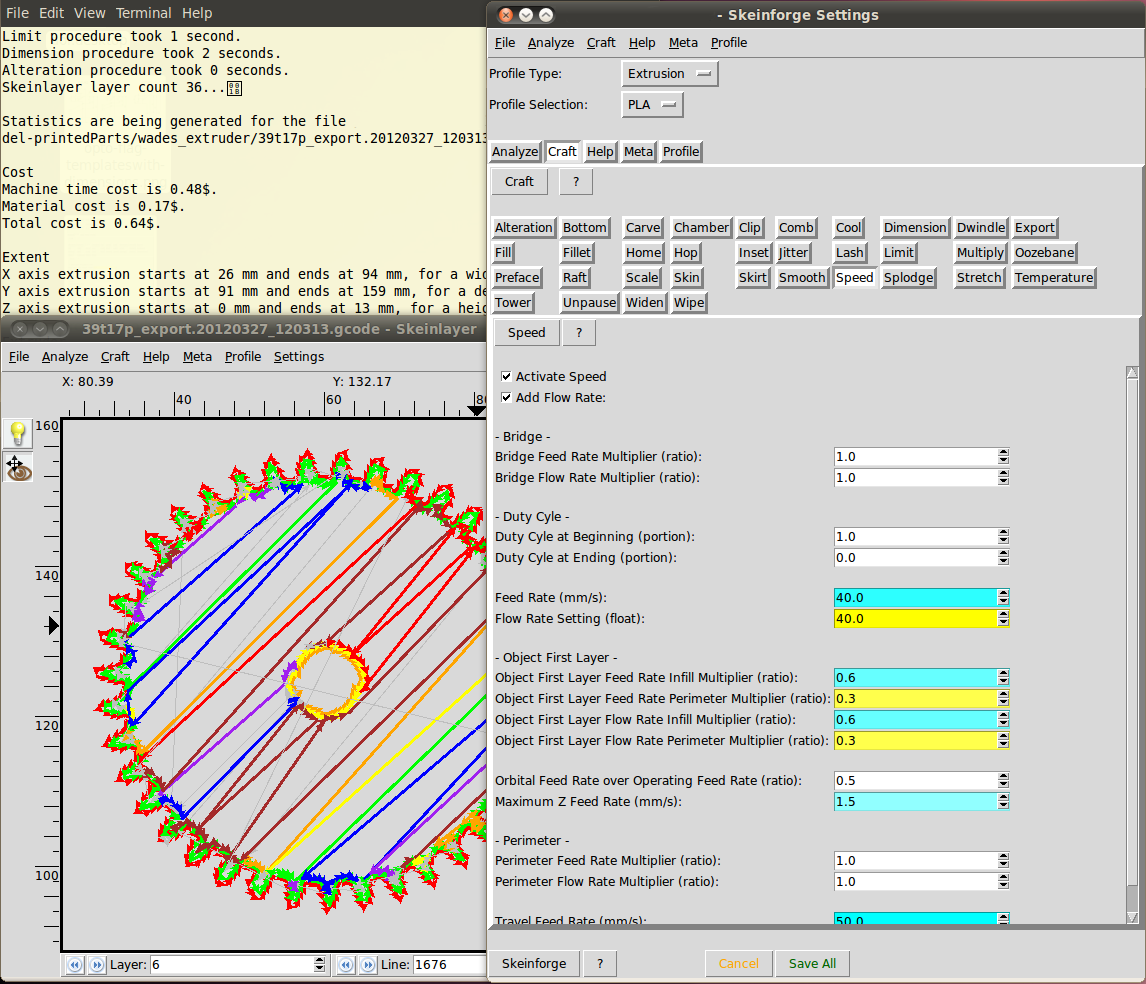3D Slicer – Skeinforge (software)
Informatie (ENG):
Skeinforge is a tool chain composed of Python scripts that converts your 3D model into G-Code instructions for RepRap.
Installation #1:
Installing skeinforge shouldn’t be too difficult…
Download and install Python 2.x Link to Python Download don’t worry about tkinter etc it usually installs with Python. (there is a version on the page that includes a windows msi installer, you can accept the default install folders)
Download and install Psyco Link to Psyco Download this speeds up the running of skeinforge.(again you can accept the default install folders)
Download Skeinforge Link to Skeinforge Download Unzip to a folder (without spaces in the path -usually into the root of c:\) Open the skeinforge folder and find the file “skeinforge.py” (a good idea is to place a shortcut to this on the desktop) … double click to run it.
If all is OK Skeinforge should run … You need to select the “extrude” profile type and then the appropriate material (ie ABS, PLA, etc)
Installation #2:
Skeinforge is described [here]. It can be downloaded from the author’s [webpage].
Skeinforge is written in the programming language Python. To run Skeinforge you will need Python. Python can be obtained [here.]. The official website for Python is [here]. Having python installed you unzip the skeinforge archive and run
|
1 |
python skeinforge_application/skeinforge.py |
Mr Kliment seems to maintain a (bundled) version that is Portable_Skeinforge
Sfact is another enhanced version of Skeinforge.
Debian testing contains a package sfact and for ubuntu there is now also a ppa available (maverick natty oneiric precise):
|
1 |
sudo apt-add-repository ppa:richi-paraeasy/ppa |
Note
Settings
The default settings in craft, analyze, fill, raft etc are OK for a first attempt at printing, but you might find that changing these to settings on the Polymers page of the wiki give better results. Oh, and to get Skeinforge to process the stl file click the “Skeinforge button”, browse to your STL file and open it. A gcode file will be created in the same folder as the STL file. copy stl file to SD card and off you go :-)
I would advise reading the “operation manual” that can be downloaded from the V3.0 section of the BfB website Operation Manual I hope this helps, good luck.
Updates
Skeinforge is updated regularly by Enrique check regularly on the here new versions are attached to information about the updates. It is usually best to be running the most up to date version of Skeinforge as there are frequent bug fixes and improvements to its functionality.
Version Numbering
There is now a date string in version.txt in the folder skeinforge_utilities in skeinforge_tools. The version date string is added in the content of the gcode output.
[#/software/skeinforge” ]