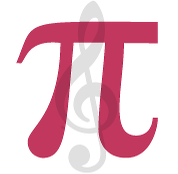Raspberry Pi SD image – Pi Musicbox (audiostreaming)
Informatie (ENG)
Make your Raspberry Pi stream!
Welcome to the Swiss Army Knife of streaming music using the Raspberry Pi. With Pi MusicBox, you can create a cheap (Sonos-like) standalone streaming music player for Spotify, Google Music, SoundCloud, Webradio, Podcasts and other music from the cloud. Or from your own collection from a device in your network. It won’t drain the battery of your phone when playing. The music won’t stop if you play a game on your phone.
Connect a 25$ Raspberry Pi to your (DIY) audio system, easily configure MusicBox and go! Control the music from your couch using a phone, tablet, laptop or PC, no tinkering required. AirPlay and DLNA streaming also included!
Features
- Headless audio player based on Mopidy (no need for a monitor), streaming music from Spotify, SoundCloud, Google Music, Podcasts (with iTunes, gPodder directories), local and networked music files (MP3/OGG/FLAC/AAC), Webradio (with TuneIn, Dirble, AudioAddict, Soma FM directories), Subsonic.
- Remote control it using a nice webinterface or using an MPD-client (like MPDroid for Android).
- Also includes AirTunes/AirPlay and DLNA/OpenHome streaming from your phone, tablet (iOS and Android) or PC using software like BubbleUPnP.
- USB Audio support, for all kinds of USB soundcards, speakers, headphones. The sound from the Pi itself is not that good…
- Wifi support (WPA, for Raspbian supported wifi-adapters)
- No need for tinkering, no need to use the Linux commandline
- Play music files from the SD Card, USB, Network.
- Last.FM scrobbling.
- Several Pi soundcards supported (HifiBerry, JustBoom, IQ Audio)
Requirements
- Working Raspberry Pi (all models)
- Speakers, amplifier or headphones (analog or USB)
- SD-Card, 4GB minimum
- Computer with a modern browser; tablet or phone. The webinterface is tested with recent versions of Firefox, Chrome, Internet Explorer and iOS (iPad/iPhone), modern versions of Android (Chrome Mobile, Firefox Mobile). Internet Explorer version 10 works, earlier versions don’t. You can also use an MPD client to connect.
- Spotify Premium, Google Music (All Access) or SoundCloud account for streaming.
|
1 2 3 4 5 6 7 8 9 10 11 12 13 14 15 16 17 18 19 20 21 22 23 24 25 26 27 28 29 30 31 32 33 34 35 36 37 38 39 40 41 42 43 44 45 46 47 48 49 50 51 52 53 54 55 56 57 58 59 60 61 62 63 64 65 66 67 68 69 70 71 72 73 74 75 76 77 78 79 80 81 82 83 84 85 86 87 88 89 90 91 92 93 94 95 96 97 98 99 100 101 102 103 104 105 106 107 108 109 110 111 112 113 114 115 116 117 118 119 120 121 122 123 124 125 126 127 128 129 130 131 132 133 134 135 136 137 138 139 140 141 142 143 144 145 146 147 148 149 150 151 152 153 154 155 156 157 158 159 160 161 162 163 164 165 166 167 168 169 170 171 172 173 174 175 176 177 178 179 180 181 182 183 184 185 186 187 188 189 190 191 192 193 194 195 196 197 198 199 200 201 202 203 204 205 206 207 208 209 210 211 212 213 214 215 216 217 218 219 220 221 222 223 224 225 226 227 228 229 230 231 232 233 234 235 236 237 238 239 240 241 242 243 244 245 246 247 248 249 250 251 252 253 254 255 256 257 258 259 260 261 262 263 264 265 266 267 268 269 270 271 272 273 274 275 276 277 278 279 280 281 282 283 284 285 286 287 288 289 290 291 292 293 294 295 296 297 298 299 300 301 302 303 304 305 306 307 308 309 310 311 312 313 314 315 316 317 318 319 320 321 322 323 324 325 326 327 328 329 330 331 332 333 334 335 336 337 338 339 340 341 342 343 344 345 346 347 348 349 350 351 352 353 354 355 356 357 358 359 360 361 362 363 364 365 366 367 368 369 370 371 372 373 374 375 376 377 378 379 380 381 382 383 384 385 386 387 388 389 390 391 392 393 394 395 396 397 398 399 400 401 402 403 404 405 406 407 408 409 410 411 412 413 414 415 416 417 418 419 420 421 422 423 424 425 426 427 428 429 430 431 432 433 434 435 436 437 438 439 440 441 442 443 444 445 446 447 448 449 450 451 452 453 454 455 456 457 458 459 460 461 462 463 464 465 466 467 468 469 470 471 472 473 474 475 476 477 478 479 480 481 482 483 484 485 486 487 488 489 490 491 492 493 494 495 496 497 498 499 500 501 502 503 504 505 506 507 508 509 510 511 512 513 514 515 516 517 518 519 520 521 522 523 524 525 526 527 528 529 530 531 532 533 534 535 536 537 538 539 540 541 542 543 544 545 546 547 548 549 550 551 552 553 554 555 556 557 558 559 560 561 562 563 564 565 566 567 568 569 570 571 572 573 574 575 576 577 578 579 580 581 582 583 584 585 586 587 588 589 590 591 592 593 594 595 596 597 598 |
Changelog ********* v0.7.0RC4 (2017-03-21) ====================== * Updated Linux kernel to v4.9.16 and support Device Tree module loading * Full support for Pi3 and Pi0W on-board WiFi * Support JustBoom audio cards * Fixed mDNS support (broken in v0.7.0RC3) * Fixed default webclient redirect for Firefox (broken in v0.7.0RC3) * Improve startup script output v0.7.0RC3 (2017-03-15) ====================== * Updated upmpdcli to v1.2.11 * Fixed Shairport-Sync support * Updated mopidy-dirble, mopidy-soundcloud, mopidy-musicbox- webclient * "Fixed" mopidy-youtube preferring m4a streams * "Fixed" slow MPD connection creation * Removed streamuris. Favourite streams now stored in an m3u playlist in /music/playlists/ v0.7.0RC2 (2017-03-09) ====================== * Updated Shairport-Sync to v3.0 * Fixed support for HiFiBerry Digi v0.7.0RC1 (2017-02-23) ====================== * Raspberry Pi 3 and Zero compatability (using updated kernel) * Compatible with Mopidy v1.1.2 * Mopidy extensions updated * "Fixed" spotify playlists not appearing * Added mopidy-spotify-web * Disabled alsamixer by default * Implemented 2 minute timeout while waiting for network * Removed wireless-ng package * Limit overclocking settings to Raspberry Pi 1 hardware only * Log startup to /var/log/musicbox_startup.log * Add support for webapp type webclients * Applying settings via websettings restarts Mopidy (not system) when possible v0.6.0 (2015-04-06) =================== * Raspberry Pi 2 compatability (using updated kernel) * Enhanced support for local/networked files * New version of the MusicBox-Webclient (2.0) * Stability fixes * Many other bugfixes * Compatible with Mopidy 0.19.5 v0.6.0rc1 (2015-03-29) ====================== * Added support for HiFiBerry AMP * Fixed USB soundcard detection * Removed some entries for extensions in settings.ini where using defaults. * Compatible with Mopidy 0.19.5 v0.5.4 (2015-02-25) =================== * Initial Raspberry Pi 2 compatability v0.5.3 (2015-01-18) =================== * Mopidy 0.19.5 with bugfixes * New version of Shairport-sync to fix problems * Filesystem check settings changed, also to fix fsck problems v0.5.2 (2014-12-18) =================== * Wifi not coming up bug fixed * Resize bug fixed * Webinterface stops streams instead of pause * Button to easily save current stream to favorites * Fixed Spotify stuttering * Fixed Spotify Browse * Changed default settings of audio, SomaFM and others v0.5.1 (2014-12-07) =================== * Monitoring of crashed services enhanced * Small bugfix in html v0.5.1rc2 (2014-11-24) ====================== * No more slow loading of Spotify playlists * Added audioaddict extension * Other bugfixes v0.5.1rc1 (2014-11-07) ====================== * Shairport-sync instead of Shairport. AirPlay audio now syncs to e.g. a video * Webclient enhancements * Mopidy-ALSAMixer extension included for hardware mixers (no gui, only in ini file) * Removed fastclick to prevent accidental clicks in the webinterface * Updated mopidy extensions * Bugfixes v0.5.1b1 (date unknown) ======================= * Replaced gmediarender with upmpdcli for better and more stable upnp streaming support. * Less stuttering of Spotify at the start of a track * Bugfixes for webclient interface (popups work better now) * Enable/disable Shairport and DLNA streaming * Sound detection fixed * SSH/Dropbear enhancements * Bugfixes v0.5.1a2 (2014-10-06) ===================== * Mostly bugfixes * Better support for albumart in webclient v0.5.1a1 (date unknown) ======================= * Google Music Works a lot better now, including search, albums, artists, coverart, browsing * Support for cards from IQ Audio, newer HifiBerry, model B+ * More responsive Mopidy, version 0.19.4 * Youtube integration * Nicer webclient with new homescreen * Play streams from youtube, spotify, soundcloud, radio by pasting an url * Search music per service * SoundCloud search won't block other services anymore v0.5.0 (2014-07-08) =================== * Updated Google Music, SoundCloud * Added missing webclient fonts * Playing files from the network enhanced * Disabled Samba printing * Small changes, bugfixes * Faster USB, no more stuttering for some DACs * HifiBerry Digi support is not complete :( See pimusicbox#100 * SoundCloud can break searching v0.5.0b2 (date unknown) ======================= * Google Music works again! * Fixed bugs in webinterface * Networking bug fixed * Icons for media sources in webinterface * Search fixed * Added codecs for internetradio (gstreamer-plugins bad and ugly) * Hifiberry Digi supported * More wifi-usb sticks supported, I hope * Bigger package (because of gstreamer plugins) v0.5.0b1 (date unknown) ======================= * Best release evah! Way less stuttering of sound! * DLNA/UPNP streaming works out of the box (gmediarender-resurect) * Fixed settings page, webclient, search bugs * Added Internet Archive and Soma FM support * Wifi will autoconnect to an open network if found * Reverted back to old MusicBox system, new kernel (with better USB support). And thanks to that: * Smaller package * Monitoring of crashed daemons Shairport, Mopidy, Gmediarender * Detection of crashed Pi (watchdog) * Latest kernel (with a lot of fixes for USB) * Whoosh backend for local files (should be faster) * Updated Podcast * Gmusic does not work reliable (yet) * Upnp/Airplay/Mopidy cannot play at the same time. Don't do that, it can crash the services and this could need a reboot! v0.5.0a4 (date unknown) ======================= * Better mopidy performance * Bugfixes v0.5.0a3 (date unknown) ======================= * New Settings page for easily selecting most settings of MusicBox!! * Based on kernel from Volumio. Works nicely! * Mopidy is more reliable now (thanks to new kernel?) * Webclient updated to (way) better support browsing * Podcast working, including browsing podcasts from iTunes, gpodder * UPNP/DLNA Streaming using gmediarender-resurrect * Seperate webserver (lighttp) on startup * Jukebox functionality included with aternative webclient JukePi. Great for the office! * Also included alternative webclient Moped * Larger image. Only fits on a 2G SD for now :( * Google Music All Access working again * TuneIn, Dirble, Podcasts enabled by default * Firewall disabled for now * Mopidy extensions Radio-de/somafm/internetarchive not working (yet) * Upnp/Airplay/Mopidy cannot play at the same time. Don't do that, it can crash the services and you need to reboot! v0.5.0a2 (2014-03-07) ===================== * Fix for networking problems (I hope!) * Automatically play a stream at startup * Webclient: Easier to add radiostations from Dirble/TuneIn browsing to the favorites in the radio section * Webclient fixes * Bugfixes (like samba/cifs mount, wifi, settings.ini) * Disbled login for musicbox user. No need anymore * Soma FM works * Fixed partition size * motd ascii art * Resize bug fixed * Check added for fat partition v0.5.0a1 (2014-03-01) ===================== * Mopidy 0.18.x, with lots of enhancements * Browsing support for local media files, Spotify, Dirble, etc * Dirble, Subsonic, Internet Archive Sound, TuneIn Radio support * First steps to support Podcasts, SomaFM, Rad.io/Radio.de/Radio.fr (does not work (fully) yet) * Better webradio (Mopidy can read m3u and asx files now!) * Quick hack to easily edit default radio stations in webinterface (use radiostations.js) * Better USB Sound, better i2s * Settings.ini and mopidy.conf merged to one file, so you can configure Mopidy specific settings yourself easily * Mopidy runs as a service * More reliable networking * Logging on startup (not totally there yet) * Newer kernel * Bugfixes v0.4.3 (2014-01-08) =================== * USB disks mounted at boot and scanned for music * Better recognition of USB Dacs (Simon) * Better scrolling on iOS * Start SSH before filescan * Slightly smaller image file (did not fit on all cards) v0.4.2.1 (2013-12-31) ===================== * Fix for bug in setting default volume * Fix for bug in setting spotify bitrate v0.4.2 (2013-12-30) =================== * Best sounding Pi MusicBox ever! No hiccups, no unwanted noises, just music! * Shutdown/Reboot from interface * Font-icons for shuffle/repeat in interface * Disabled power management for wireless dongles * Better hdmi support (hotplug, force open) * Newer Kernel: 3.10.24+ (i2s included) * Split startup script into multiple files for better management * Initial i2s support by Simon de Bakker/HifiBerry * Set default volume in config file (Simon again) * Log file viewable via webinterface ( http://musicbox.local/log ) * Initial work to support a settings page in the webinterface (not working yet) * No hamsters were harmed during the production v0.4.1 (2013-12-21) =================== * Bugfix for SoundCloud in webinterface * Bugfix for distorted sound on some webradiostations v0.4.0 (2013-12-15) =================== * Bugfixes: setting passwords, webclient inputfields in Safari * Info: Uses Mopidy 0.15, Linux 3.6.11+ (updated Moebius Linux), Shairport 0.05, Mopidy Webclient 0.15 (JQuery Mobile 1.3 + flat client) v0.4.0b1 (date unknown) ======================= * Much nicer interface, thanks to Ulrich Lichtenegger * Small bugfixes v0.4.0a2 (date unknown) ======================= * A lot of smaller and bigger bugfixes * Support for Google Music All Access v0.4.0a1 (date unknown) ======================= * Use multiple Pi's on the same network (Multiroom Audio) * Webradio support * SoundCloud support (beta!) * Google Music support (alpha!) * Windows workgroup name configuration * Completely refreshed system * Big updates to web interface (faster, cleaner, more stable, more options) * Big updates to Mopidy music server * Optimizations to have less services running, less logging, less writes to SD-Card, no unwanted noises * Security * Better security trough a simple firewall * Mopidy runs as a normal user now * SSH service disabled by default * Automatically change passwords of musicbox and root users v0.3.0 (date unknown) ===================== * All configuration is done in one ini-file * HDMI output supported * Autodetection of HDMI at start (next to autodetection of USB) * Override output setting in ini-file * LastFM scrobbling enabled * Webinterface updated (speedier) * Local music files supported, accessible via windows network (but not yet in webinterface) v0.2.2 (date unknown) ===================== * Windows finds the musicbox.local address by itself now (samba). v0.2.1 (date unknown) ===================== Removed ugly sounds on analog port when changing tracks (pulseaudio). An USB-soundcard is still recommended. v0.2.0 (date unknown) ===================== * Based on Raspbian for better performance * Nicer Webinterface * Turbo v0.1.4 (date unknown) ===================== * Enabled Medium Turbo mode to speedup everything, usb sound works automagically, bugs fixed. * Login screen isn't cleared anymore. * Set sound volume on boot. * Reset network config, clear logs, etc. * Script to create image. v0.1.3 (date unknown) ===================== * New kernel, added raspberry packages. v0.1.1 (date unknown) ===================== * Updates, fixed some small bugs, updated webclient v0.1.0 (date unknown) ===================== * Initial release |
Wat heb je nodig?
1) Win32 Disk Imager om het image bestand op de SD kaart te zetten.
[#/diskimages/raspberry_pi_musicbox” ]