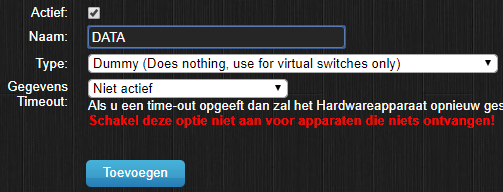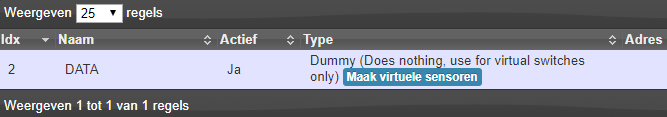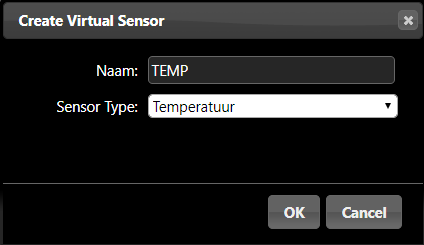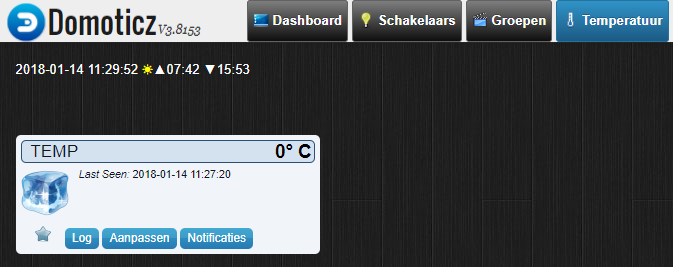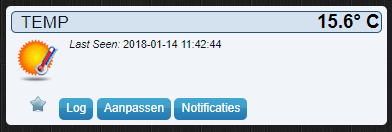Internet of Things – Domoticz – Data ontvangen vanuit andere bron
Het is mogelijk om met Domoticz data te ontvangen vanuit een andere bron of server, op deze pagina vind je een voorbeeld.
Domoticz configuratie
1) In Domoticz ga naar Hardware > Instellingen en voeg “Dummy” toe.
2) Eenmaal aangemaakt klik daarboven op de knop “Maak virtuele sensoren”:
3) Geef de sensor een naam en type klik op OK:
De sensor staat nu in de “apparaten lijst” en in het tabblad “temperatuur”:
Data pushen vanaf andere bron
In de harware lijst zie je een “sensor index”staan bij de sensor:
Om nu de waarde bij te werken van sensor index 1, als voorbeeld 15,6, gebruik je de JSON functie in Domoticz, de http opbouw is dan als volgt:
http://[Domoticz IP:Poort]/json.htm?type=command¶m=udevice&idx=1&svalue=15.6
De response is:
|
1 2 3 4 |
{ "status" : "OK", "title" : "Update Device" } |
Data pushen vanuit python
Onderstaand python script leest de temperatuur van de Raspberry pi uit en zet de waarde in domoticz, zelf eigen gegevens invullen voor configuratie:
|
1 2 3 4 5 6 7 8 9 10 11 12 13 14 |
#!/usr/bin/python import subprocess import urllib2 serverIP = "192.168.1.1:8080" deviceId = 1 currentTemp = subprocess.check_output(["/opt/vc/bin/vcgencmd","measure_temp"]) currentTemp = float(currentTemp.split("=")[1][:-3]) try: urllib2.urlopen("http://" + serverIP + "/json.htm?type=command¶m=udevice&idx=" + str(deviceId) + "&nvalue=0&svalue=" + str(currentTemp), timeout=1) print "Data sent!" except: print "Error" |