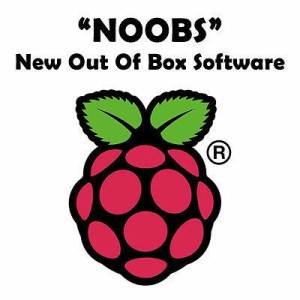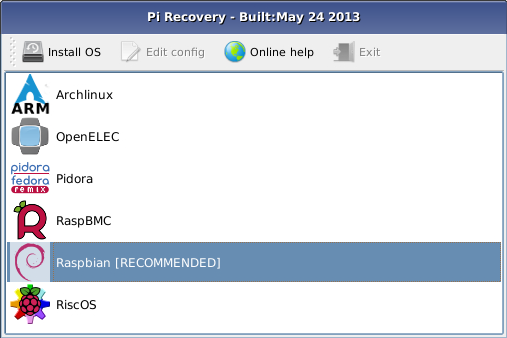Raspberry Pi SD image – NOOBS (Rasbian/Linux OS)
Informatie (ENG)
If you’re a beginner with a Raspberry Pi, things just got a whole lot easier.
We started this project with the premise that throwing people in at the deep end and making them jump hurdles, to mix my sporting metaphors, is a good way to get them to learn stuff. It is: but it can also put some people off, sometimes terminally. And we don’t want people to put their Raspberry Pi down in horror after five minutes. So with this in mind, we’d like to introduce you to NOOBS.
NOOBS is a way to make setting up a Raspberry Pi for the first time much, much easier. You won’t need network access, and you won’t need to download any special imaging software. Just grab a copy of the NOOBS zip file, and unpack it onto a freshly formatted 4GB (or larger) SD card. When you boot up for the first time, you’ll see a menu prompting you to install one of several operating systems into the free space on the card. The choice means you can boot the Pi with a regular operating system like Raspbian, or with a media-centre specific OS like RaspBMC.
Once you’ve installed an operating system, your Pi will boot as normal. However, NOOBS stays resident on your card, so by holding shift down during boot you can return to the recovery interface. This allows you to switch to a different operating system, or overwrite a corrupted card with a fresh install of the current one; it also provides a handy tool to let you edit the config.txt configuration file for the currently installed operating system, and even a web browser so you can visit the forums or Google for pointers if you get stuck.
Download NOOBS @ raspberrypi.org
[#/diskimages/raspberry_pi_noobs” ]