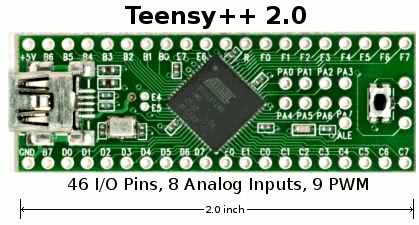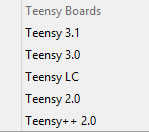Arduino IDE board – Teensyduino
Informatie (ENG)
Teensyduino is a software add-on for the Arduino, to run sketches on the Teensy and Teensy++!
Install Step 1: Download & Extract Arduino
First, you must download the Arduino Software. Remember the location where you extracted the files.
Install Step 2: (Linux only) Install udev Rules
The udev rule file gives non-root users permission to use the Teensy device. More Linux tips below.
sudo cp 49-teensy.rules /etc/udev/rules.d/
Install Step 3: Run Teensyduino Installer
The Teensyduino installer adds the necessary support files to Arduino.
Arduino IDE screen
Teensy is not limited to only serial device type. The Tools > USB Type menu can select the type of device Teensy will become when it runs your sketch.
All communication is performed at full native 12 Mbit/sec USB speed. Serial includes built-in flow control, so the effective speed will be as fast as your code can read, but unlike Arduino, you will not lose incoming data if your sketch does not use Serial.read() quickly. When implementing Serial mode, maximum speeds of approximately 1 Mbit/sec are commonly achievable.
Teensy has the same built-in peripherals as Arduio: analog inputs, SPI, I2C, PWM, and a real serial port. For applications that need the serial port (MIDI, GPS modules, etc), Teensy is very easy to use, because uploading takes place on the USB port, which is not shared with serial.