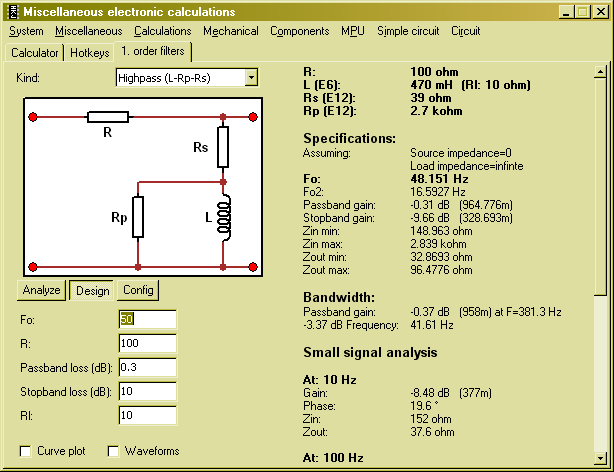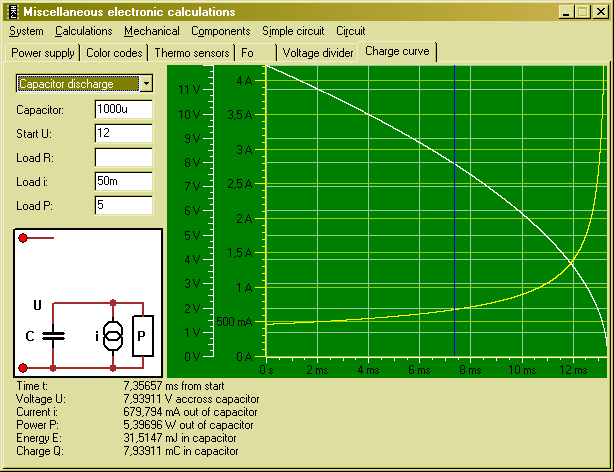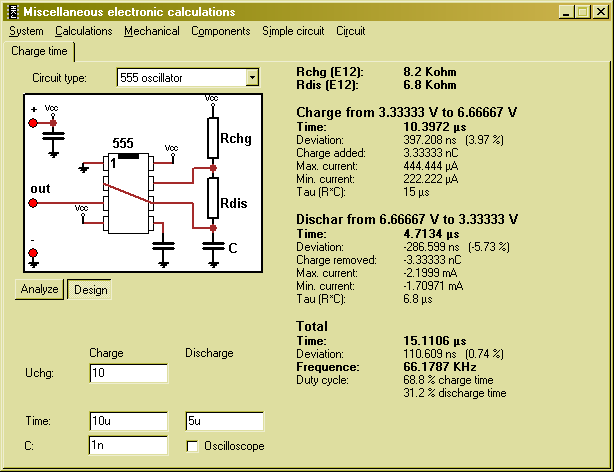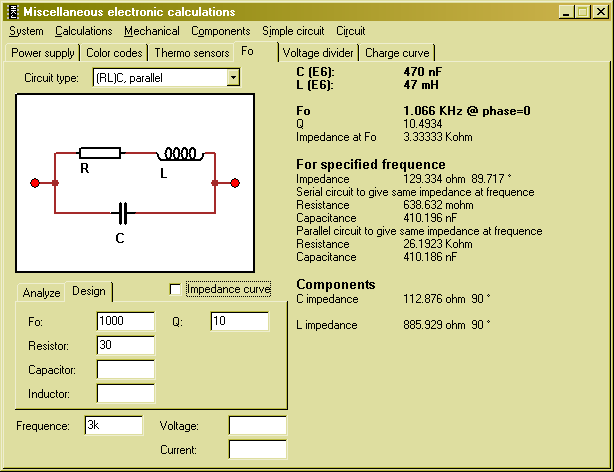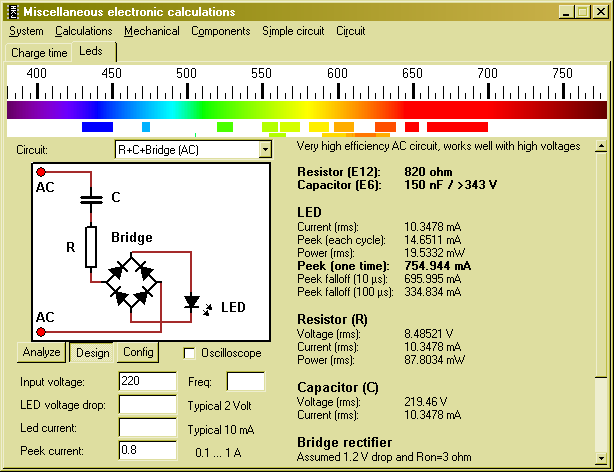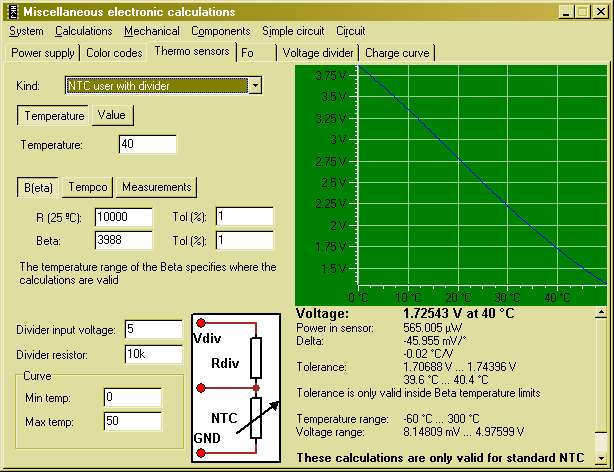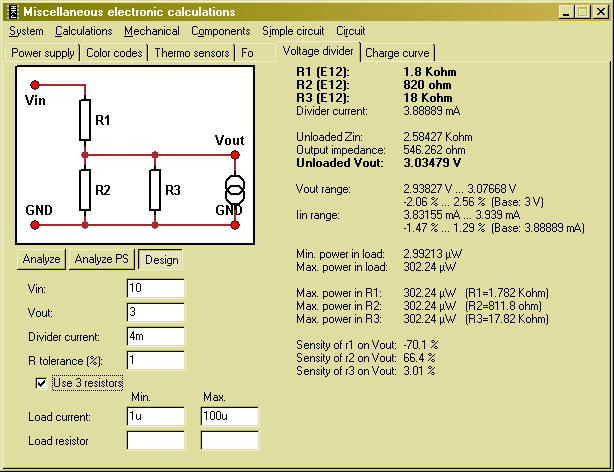Berekening – Elektronische calculaties
Ps. het programma geeft wel telkens een foutmelding wanneer er op een (andere) berekening geklikt word, maar hij functioneert nog altijd!
Informatie (ENG)
The program contains a lot of pages with different electronic calculations. Each page contain one or more different calculations.
The program is free to download and use, but the program is timelocked. A new version will have to be downloaded after about 1/2 year
Functions
System
Prefered components Select component values used in all designs and step size for ctrl-n and ctrl-m
Hotkeys Define hotkeys for opening pages
Miscellaneous
Geometry Handles: Circles, part of circles, triangles, squares, rectangles, trapezoid
Sound Sound speed and perceived sound levels
Weather and air %RH, dewpoint, air pressure and other weater releated calculations
Periodic table A periodic table with all elements, it has search functions and a few data for each element
Photo lens Some lens calculations
Photo light Some light calculations
Calculations
Calculator Can do all the usual stuff, including mathematic.
TinyCalc Can do the same as the entry line in Calculator, but is very small when pulled out.
Curve fit Fits a curve to a collection of data points
Ohms law Ohms law, impendace of capacitor and inductors, complex power
Ohms law 3 phase Ohms law with complex power for 3 phase systems
dB Decibel and neper, both power and voltage including volt/watt for a reference level
Charge curve Capacitor/inductor charge/discharge with resistive, current and power loads (not all combinations supported)
Waveforms Calculates RMS, mean, PEEK, DC, FFT for different waveforms.
Mechanical
Wires Calculates resistance and power loss in wires, can also do conversion between USA and european units.
Cable calculations Calculate frequence response of a cable
Fan cooling Calculates how big a fan to get rid of some power.
Heatsink Calculates junction temperature for specifed power level and heatsink
Printed circuit board Calculate microstrip, stripline, track resistance and current
Cable calculations Simulate cables at low (audio) frequences
Components
Capacitor design Calculate capacitance of different geometries
Color codes Convert between color codes and numeric values for many types of components.
Thermo sensors Calculates for PT100, NTC and all types of thermocouples
Air coil Analyze or design an air core inductor
Leds Color/wavelength of leds and design of circuits to drive leds from DC or AC.
Components type numbers Tries to decode component codes
Power MOS Turn on/off time and power loss estimation
MPU
MPU Timers Calculates divide factors for up to five software timers
Integer math Converts real numbers to fractions, calculates primes and other integer stuff
Serial communication Timing and curves, usefull when programming software uart’s and IR rx/tx.
CRC and checksum Calculate crc, checksum and modulus for datablocks, can also analyze a datablock for what checksum/crc was used
Simple Circuit
Fo Calculates Fo for RC, RL, RLC circuits
Series/parallel Calculate/design series/parallel connection of resistors, capacitors and inductors
Charge time Charge/discharge time for simple circuits (including 555).
Voltage divider Design/analyze voltage dividers, can include component tolerance and load.
Two port Conversion between different types of two ports.
Circuit
1. order filters Analyze and design 32 different filter configurations
Attenuator network Design different kind of attenuators
Power Supply Analyze and design power supplies with 78xx and LM317 style regulators
Installing
The program will automatic install first time it is run, this can be disabled by putting “noinstall” on the command line.
A few notes about the program
- Right click to get a menu (Works on most pages).
- If no other unit is specified then input fields are for basic SI values (meter, ohms, volts, etc.)
- It is possible to use SI-prefix after numbers, i.e. “10k” is a legal value
Be carefull with “10m” and “10M” the first is 0.01, the second is 10000000 - All input fields can do calculations.
- Red fields means error in input.
- Pages can be dragged outside main program, making it possible to view more pages simultaneous.
- Use Ctrl-N and Ctrl-M to step values.
- Remember to use “System, Prefered components” to set standard values (and step sizes).
Command line options for MiscEl
- -last Do not restore open pages from last run
- “pagename” Open this page, spelling must be with correct case. This option can be used multiple times
- noinstall Do not try to install MiscEl, just run the program from the current location
- -key{keyname} execute the hotkey definition for specified key i.e. “-keyF10” will execute the definition for F10
Download:
- MiscEl.7z 868,61 kb