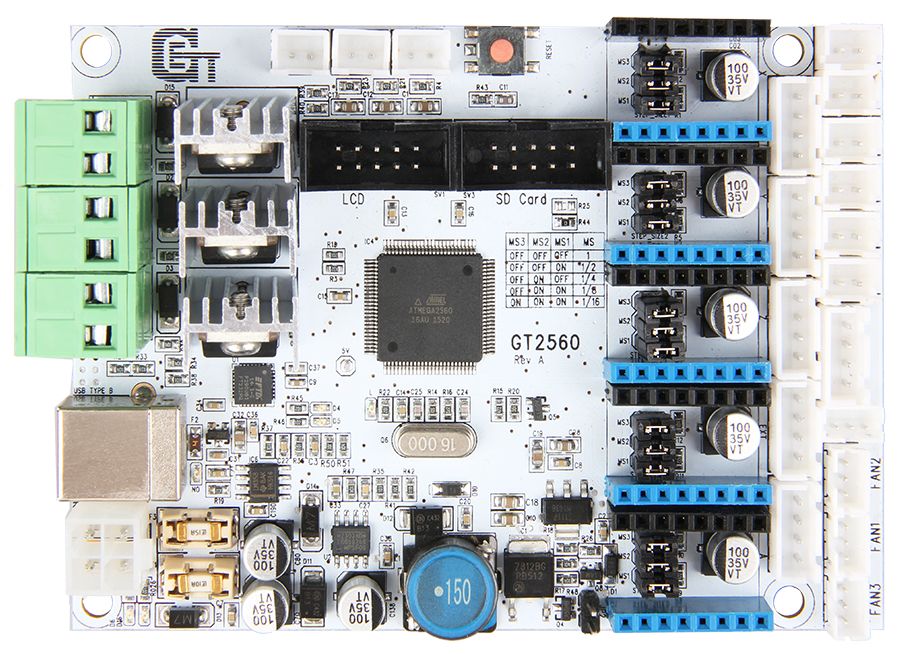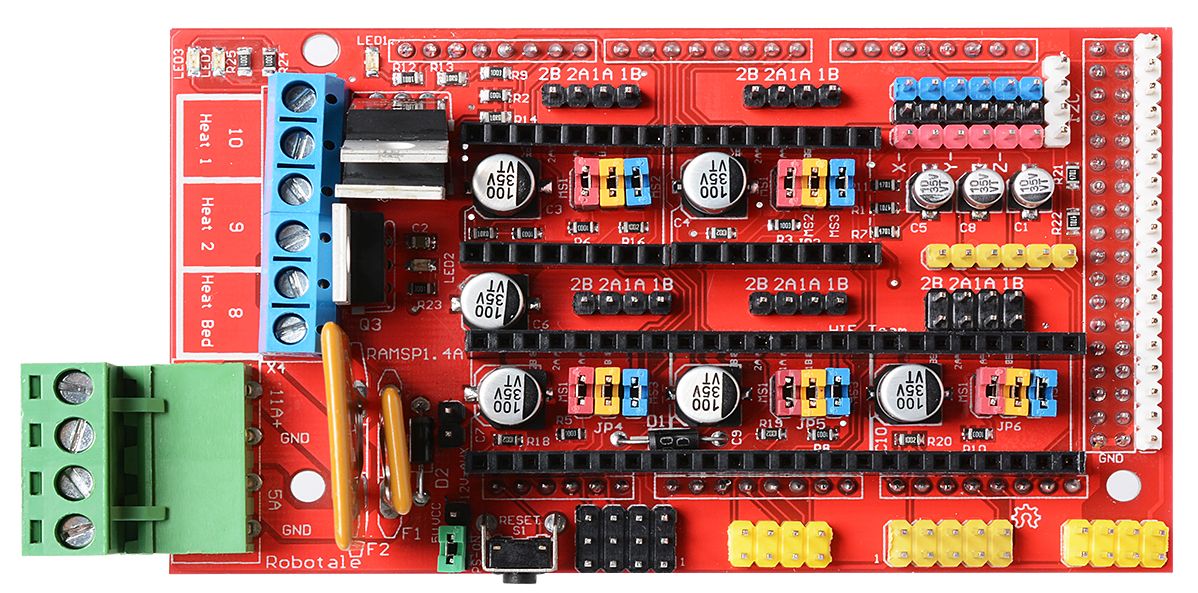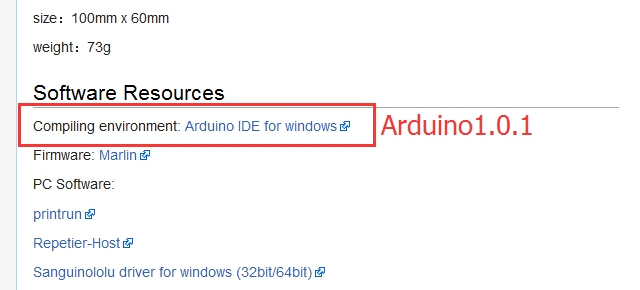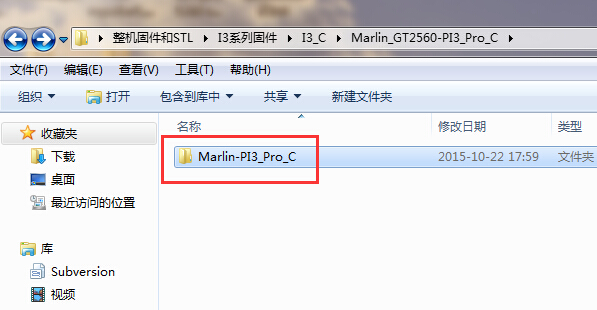Prusa i3 Geeetech – Firmware (RAMPS 1.4 / GT2560)
Informatie (ENG)
Board RAMPS 1.4:
How to install the firmware for RAMPS1.4 / GT2560
1. Install Arduino1.0.1 on your PC.
Download arduino1.0.1 here
2. Connect the printer to the PC with your USB cable.
3. Unzip the firmware. (here we take firmware for I3 pro C dual extruder for example)
4. double click the Marlin.ino, then you’ll open the whole firmware in the arduino.
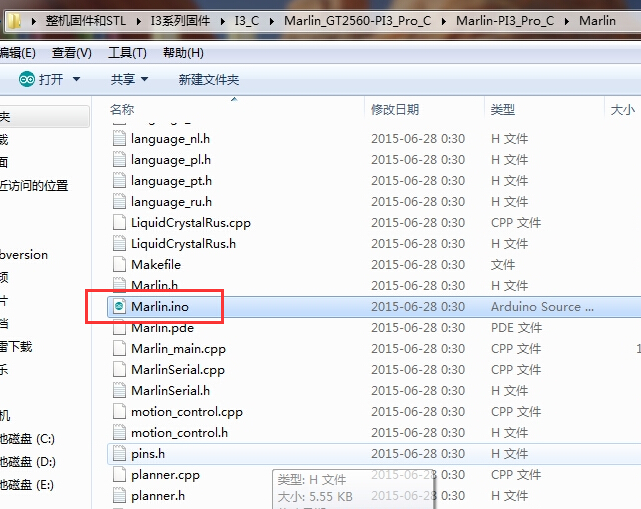
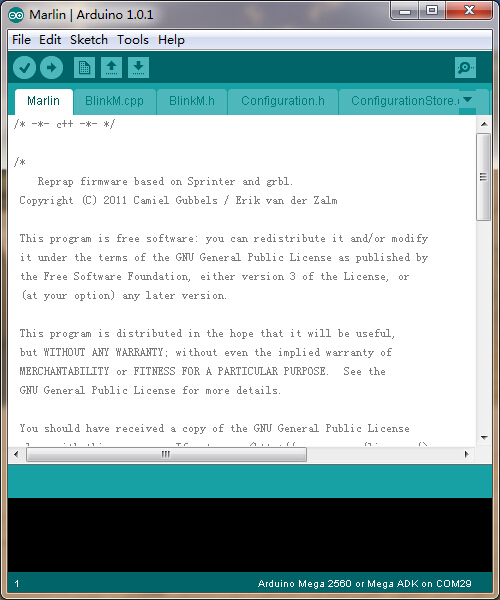
5. Select proper Com port.
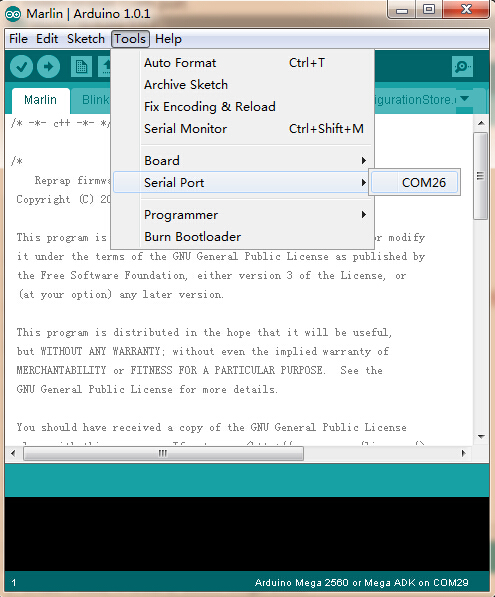
6. Under Tools, in Board, select Mega 2560.
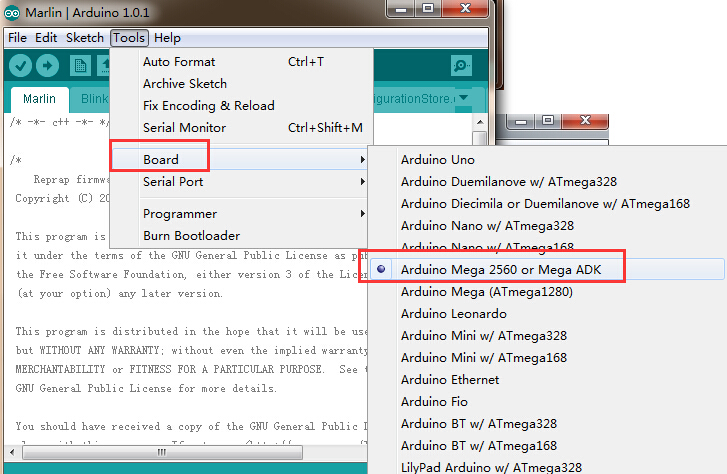
7. Finally click the arrow to compile and upload the firmware to your printer.
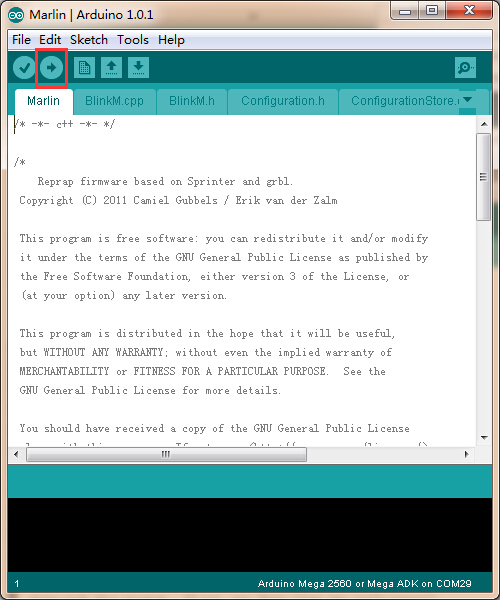
Bron:
geeetech.com
geeetech.com
[#/3dprinter/prusai3_geeetech/firmware/gt2560″ ]