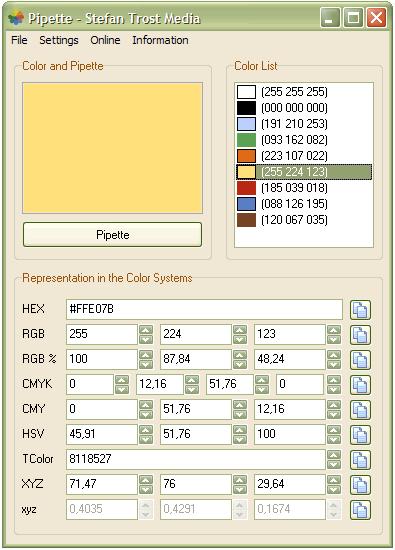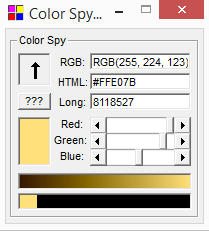Schermkleur analyseren – Software (Windows)
Er zijn verschillende tooltjes om een kleur op een kleur op je scherm te “vangen” met zo veel mogelijk details en diverse kleurformaten, om deze kleur zo in andere toepassingen te gebruiken.
Informatie (ENG):
Each designer, webmaster or friend of good photos or pictures knows how important is choosing the right color for web pages, graphics, pictures and photos. The right color encourages a product with his image, creates recognizable value and shows something cheap or elegant.
Therefore, the election of the right color requires a special skill, expertise and the necessary software that helps the user. Often, one would like to use acolor from a photograph or an image in another context, for example for a font next to the picture or to adapt the color in its nuances.
Precisely for these tasks our program, the pipette, is made for. With this application, it is possible to pick up colors from somewhere on the screen – for example from other applications or photos – and to transform them to many color models. Moreover, it is possible to convert a color from one colormodel to the others or change the color in its nuances with many opportunities.
On this website you also get an introduction to the necessary theory behind colors. For example, in the section Color Models, all color models used in the application are explained and in our small color lexicon you can find lots of other usefull information on the subject. In addition, you can find some colorcharts on this page. Here you can find some color codes without using the program or you can pick up colors from the tables to use them in the pipette.
Ps. De 2012 versie van Pipette geeft betere ondersteuning voor multi-displays!
PAT
Informatie (ENG):
Find the color codes (RGB, HTML’s RGB hex values, etc) for any pixel on your screen.