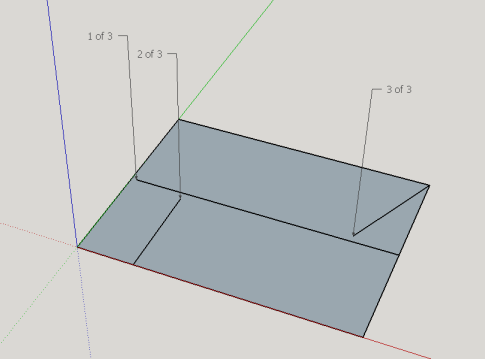Sketchup plugin – Stray lines
Met de Stray lines plugin voor Sketchup kun je in 1 oogopslag zien of alle lijnen sluitend zijn of niet, je hebt diverse keuzes wat te doen met de open lijnen, erg handig voor reparatie van je model.
Sketchup compatibiliteit: SketchUp 7+, getest en werkend met SketchUp 2014, SketchUp 2015
Download @ Smustard.com
Installatie van Sketchup plugins/tools/libraries: Sketchup info
Menu toegang:
Extensions > Stray lines
Gebruik (ENG):
This plug-in works with open-ended line segments. If a line endpoint does not touch another entity, then it is considered a “stray line”. There are 4 options to choose from to work with stray lines with this tool:
1) Label
2) Select
3) Delete
4) Show Only
Label
This option will add text label to each open ended line segment. It will label them 1 of “n” through “n” of “n”. The whole operation can be reversed with a single UNDO. After you run Label, and you determine that certain lines should actually be touching, but they don’t, you can run CloseOpens to have a line drawn between the end points so that you can make faces.
Select
This option merely scans the active selection (or the current scope of the model if nothing is selected) and if and when it finds open ended line segments, it adds them to the current selection.
Delete
All open ended line segments in the current scope of activity will be deleted. The deletes are all combined into a single UNDO operation.
Show Only
This option will find all the open ended line segments. Then, if it finds any, all other entities within the current scope of editing are hidden. All hiding takes place under a single UNDO operation.
This set of functions is well suited for those trying to estimate how much effort it might take to clean up a bad drawing (this would typically be an imported CAD drawing).